Pppoe settings – Aviosys 9258HP User Manual
Page 35
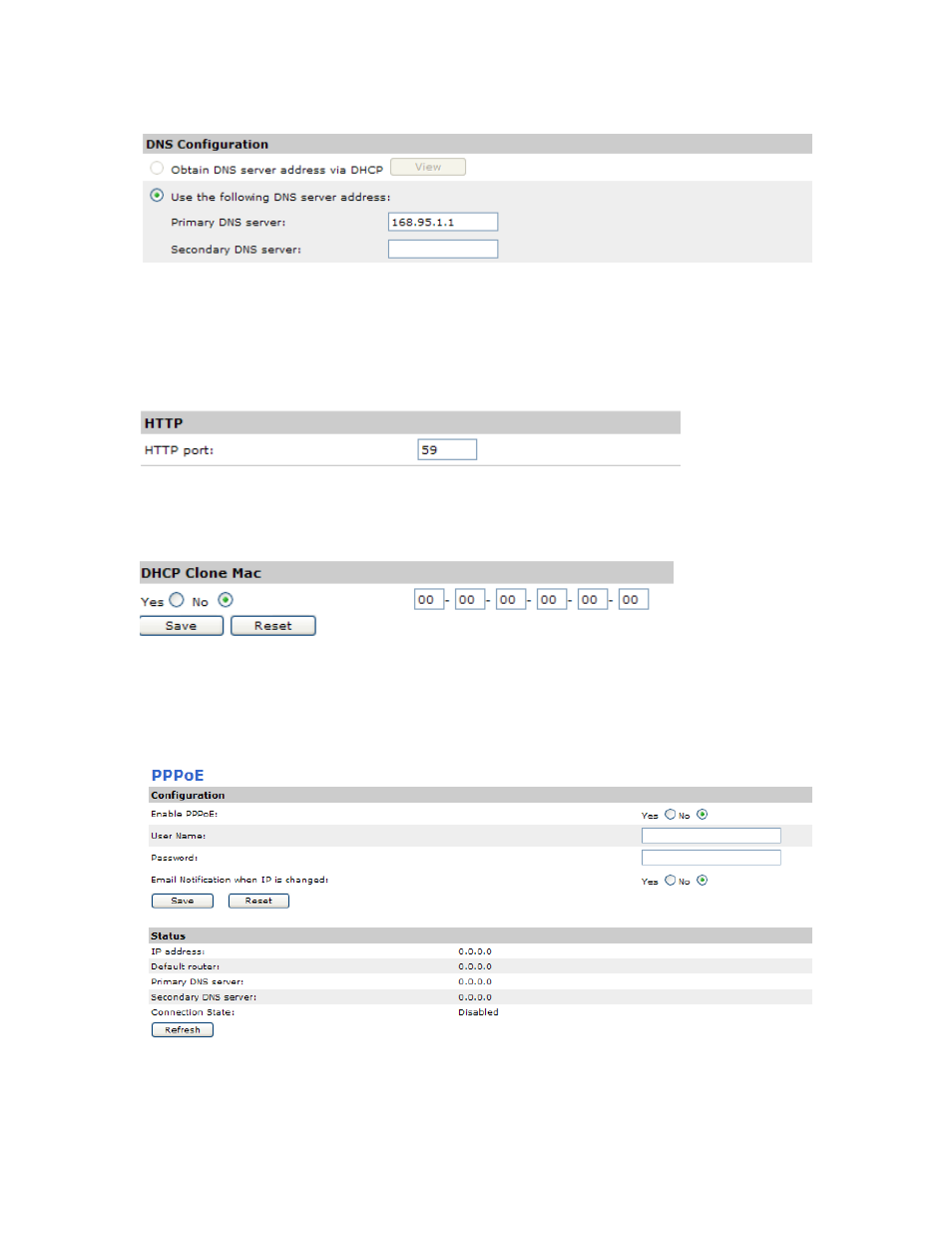
- 35 -
DNS Configuration
Obtain DNS server address via DHCP: This allows the 9258 HP to automatically obtain a IP
Address from the server. Recommended for non-advance users.
Use the following DNS server address: You can also enter the IP Address information
manually by selecting this setting. For advance user.
HTTP Port
Http port: Enter the port of 9258 HP here in this section.
Note: You will need to port forward your device to this port on your router in order for the device
to be able to be accessed from outside of the network
DHCP Clone MAC
The clone Mac section allows you to clone a Mac address. This setting is usually used when a
Mac address is blocked by the ISP. By cloning a Mac the device can still be accessed through
the internet.
PPPOE Settings
If you use DSL or ADSL and need to enter the PPPoE for the 9258 HP to connect to the internet:
1.) Enable the PPPoe settings
2.) Type in the username and password