B.C. Time Recorders Simplex Bravo/Combo/100 User Manual
Page 18
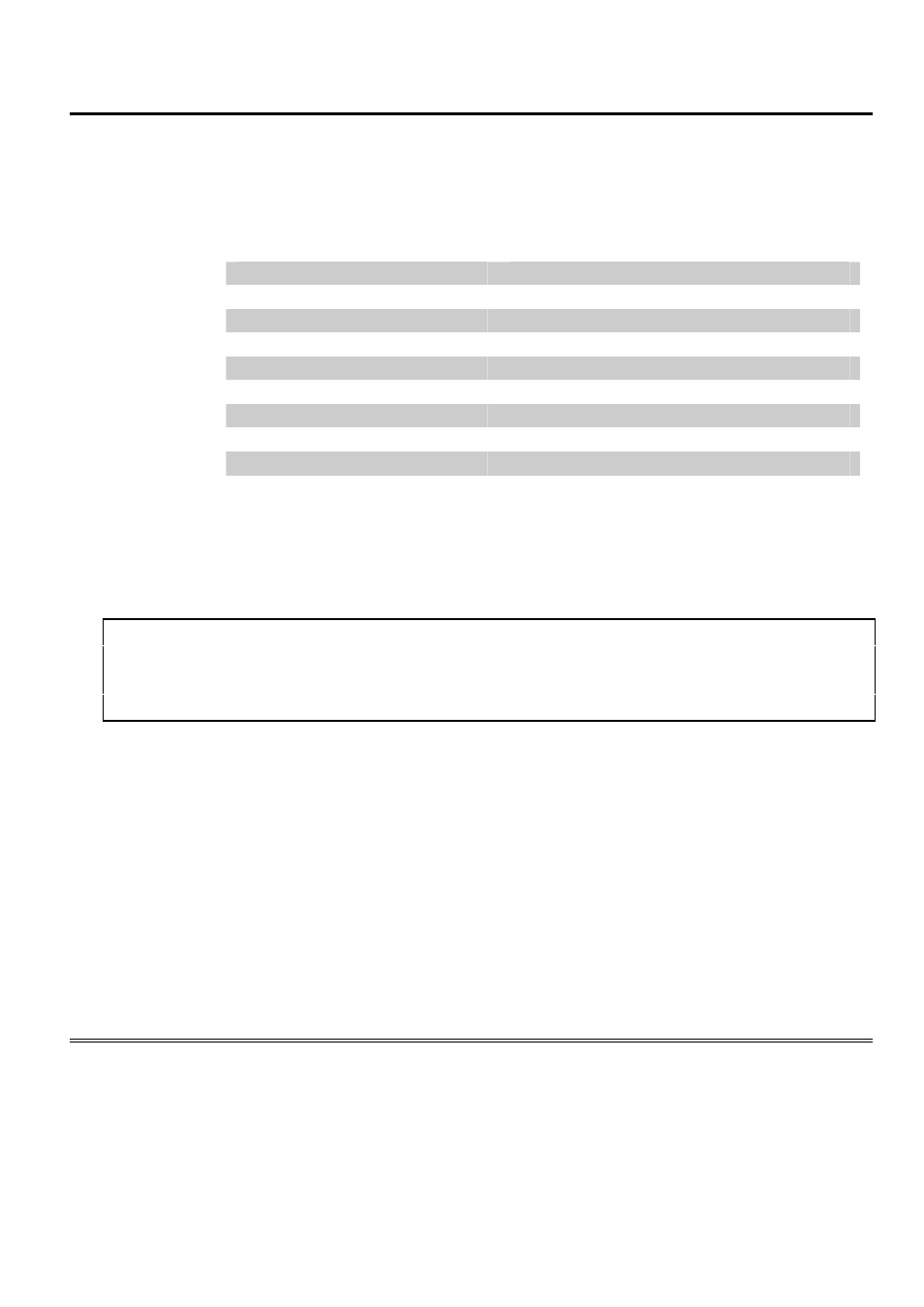
P
ROGRAMMING
13
To Set the Print Comment
Select a preprogrammed comment by choosing the number corresponding to the desired selection.
Order Options
0. No
-
1. RCVD
RCVD
2. IN
IN
3. OUT
OUT
4. PAID
PAID
5. SENT
SENT
6. FAXED
FAXED
7. FILED
FILED
8. Custom
A
thru Z, 0 thru 9, and a space
A. Press
CHANGE once.
B. Press
ACCEPT until the programming arrow appears below COMMENT.
Press CHANGE once.
• The
COMMENT option begins to blink. Using the examples above, choose a comment.
Press CHANGE until the desired option number is displayed.
D. Press
ACCEPT to set the COMMENT option shown on the display.
• The programming arrow moves to the next option (go to Step C of To Set Print
Numbering).
To create a custom comment, select the custom option and then spell out the desired comment
from the available characters. The available characters are 0 through 9, A through Z and _ (space).
A character is selected by pressing CHANGE until the desired character is displayed. Press
ACCEPT to select the displayed character at which time the selected character will move to the
left and the next character can be selected. To exit, press CHANGE until an asterisk (
∗
) appears
on the display and then press ACCEPT .
C.