B.C. Time Recorders Simplex Bravo/Combo/100 User Manual
Page 9
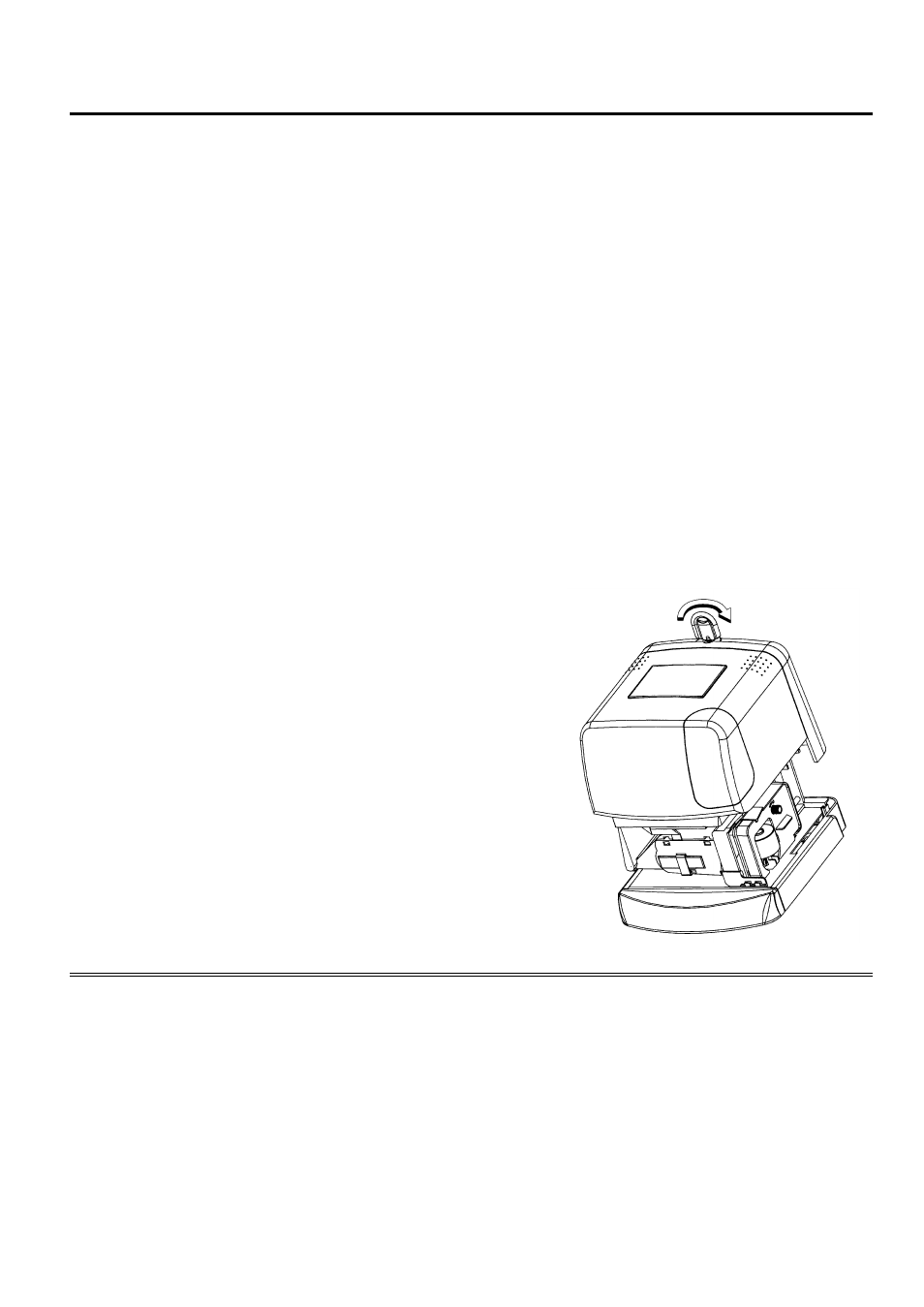
I
NSTALLATION
4
INSTALLATION
Place all box contents on a smooth dry, surface for installation. The Simplex 100 comes with
holes for wall mounting and rubber feet for locating it on a table or desk top. If you are locating it
on a table or desk, you can simply set it on the surface. If you are mounting the Simplex 100 on a
wall, refer to the To Mount on a Wall section of this publication. DO NOT APPLY POWER AT
THIS TIME!
Caution!
Do not install the Simplex 100 in places subject to high humidity and dust, in places
subject to strong vibrations, in areas exposed to direct sunlight, or in places subject to
temperatures below 23
° F (-5° C) or above 113° F (45° C).
Note:
If the Simplex 100 is to sit on a desk rather than to mount on a wall, remove the cover,
install the ribbon cartridge, set the print margin, and apply power using the following
instructions.
To Remove the Cover
1. Insert the black release key into the cover and turn the
key clockwise a quarter turn.
2. Firmly grasp the cover and lift up and away from the
clock.
Note: Be sure to remove the release key before
replacing the cover on the clock.
Removing the Cover