Recalling from usb media – Baby Lock Destiny (BLDY) Instruction & Reference Guide-Part1 User Manual
Page 193
Advertising
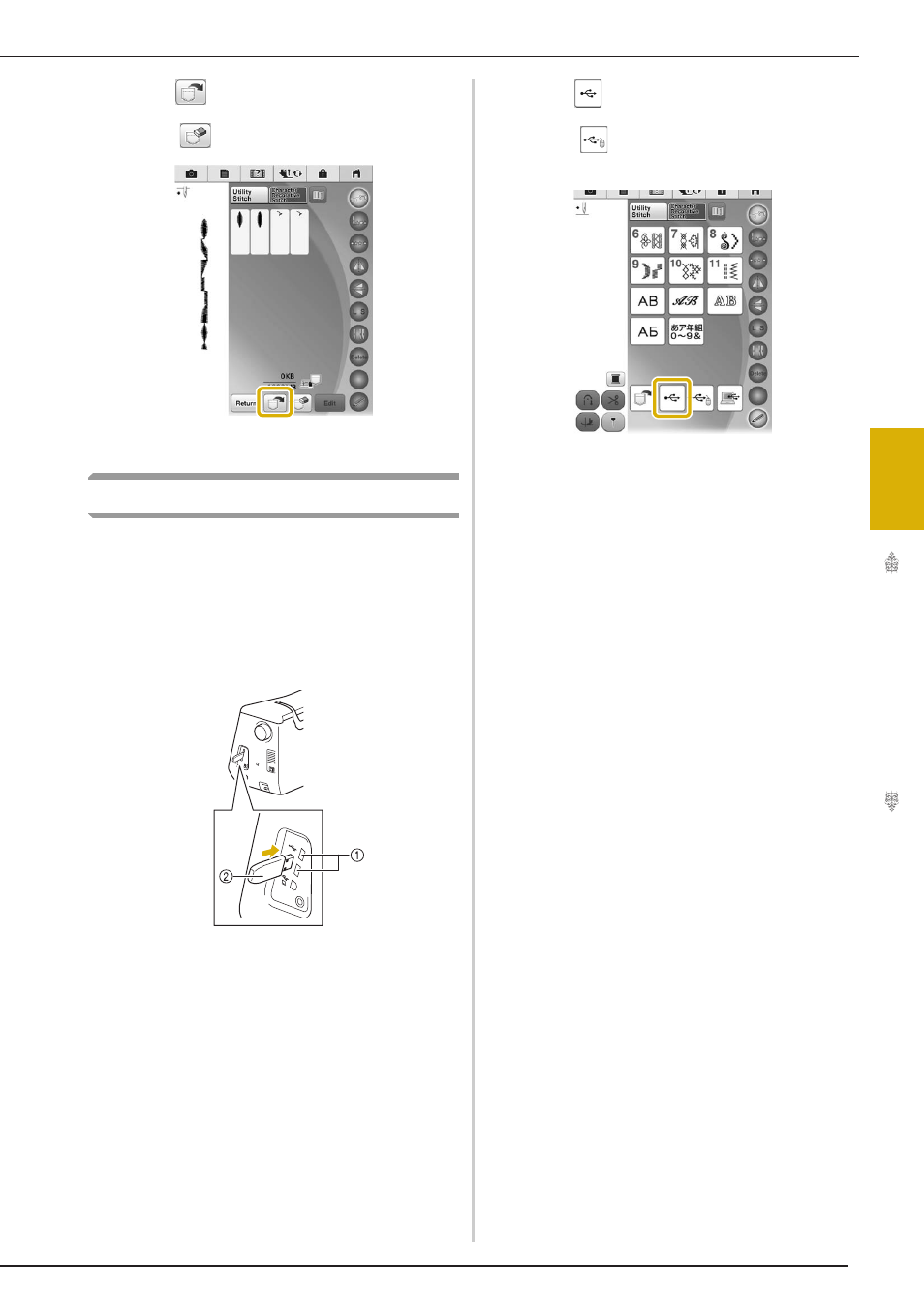
USING THE MEMORY FUNCTION
C
h
ar
ac
te
r/D
ec
o
ra
ti
ve
S
titc
he
s
191
4
c
Press .
*
Press
to delete the stitch pattern.
→ The selected stitch pattern is retrieved and the
sewing screen will be displayed.
Recalling from USB Media
You can recall a specific stitch pattern from either
direct USB media or a folder in the USB media. If
the stitch pattern is in a folder, check each folder
to find the stitch pattern.
a
Insert the USB media into either of the USB
ports on the machine (see page 188).
a USB port
b USB media
b
Press .
*
Press
when connecting the USB media to the
USB port for mouse.
→ Stitch patterns and a folder in a top folder are
displayed.
Advertising