Instantaneous overcurrent pickup test – Basler Electric BE1-51/27C User Manual
Page 55
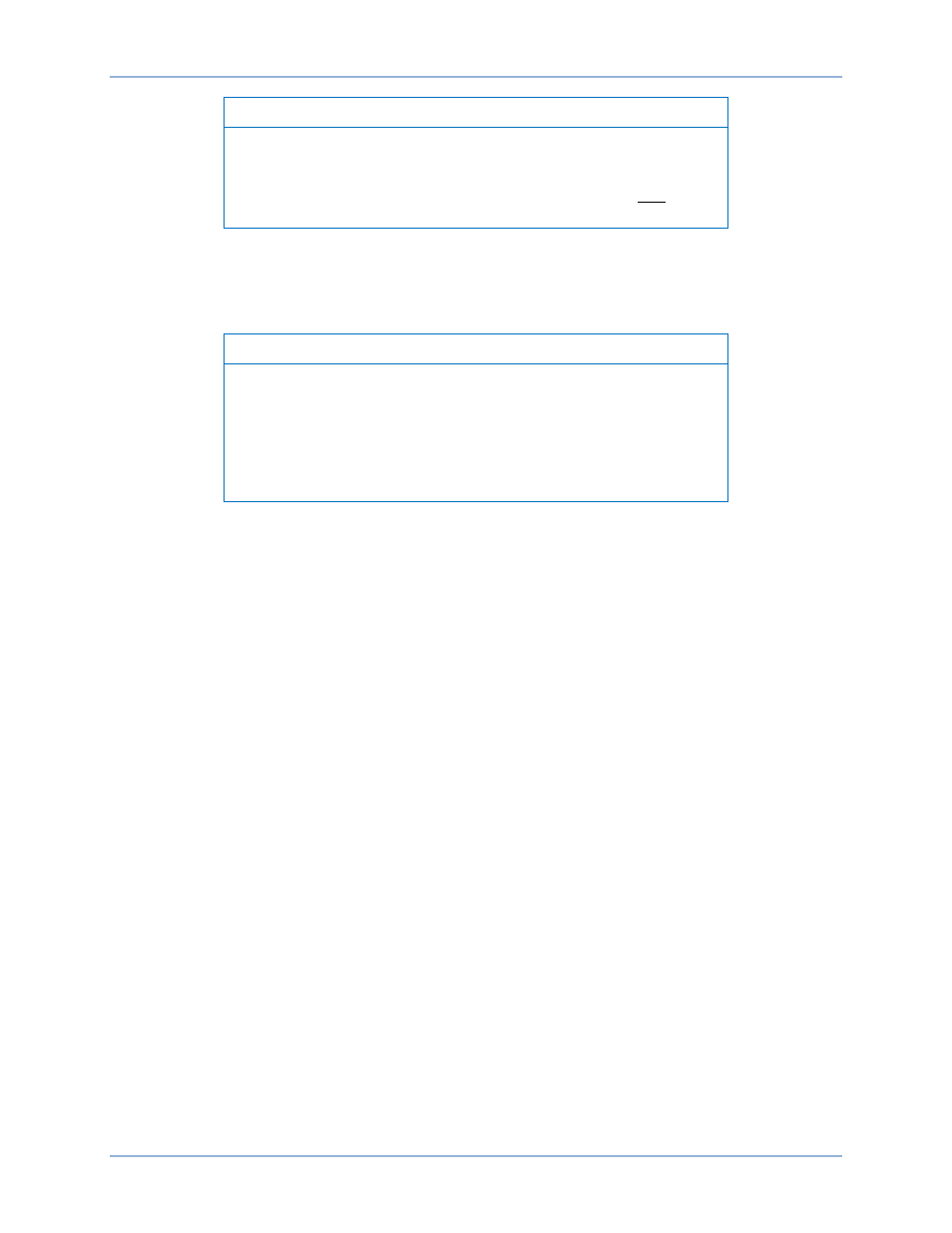
9137200998 Rev E
49
Note
Due to delays inherent in the test equipment, the time delay may
appear to exceed these limits. This concludes the timed output test.
Relays having instantaneous overcurrent option 1-1 or 1-2 only
proceed to the Instantaneous Overcurrent Pickup Test.
Instantaneous Overcurrent Pickup Test
This test checks the minimum overcurrent pickup points for Instantaneous 1 and (if present)
Instantaneous 2 outputs.
Note
For relays having three-phase sensing (Sensing Input Types A or P),
only a single input phase is connected since this is sufficient for a
complete test of the instantaneous overcurrent sensing and output.
For relays that include neutral sensing (Sensing Input Types D, T, or
J), this test includes reconnecting the test output to the neutral sensing
terminals for testing the instantaneous 1 output during neutral sensing.
Step 1.
Perform the preliminary instructions.
Step 2.
Reconnect the test setup to the INST 1 output terminals 2 and 10 as shown in Figures 30
through 35. Note that the timer may be removed from the test setup at this time.
Step 3.
Set the TAP selector to A.
Step 4.
Turn the front panel INST 1 control fully CCW to establish a pickup point of 1 times the TAP
selector A setting.
Step 5.
Slowly adjust the test set, increasing the overcurrent threshold toward the value of the front
panel TAP selector A setting until the Instantaneous 1 output relay energizes.
RESULT: If target Type A or B is present:
(a) The front panel FUNCTION-INST 1 target (if present) will trip.
(b) The appropriate front panel ELEMENT target A, B, or C (if present) will trip.
Step 6.
Remove input current. Record the test set current setting.
RESULT: The recorded value should be equal to or less than the front panel TAP selector A
setting for the minimum overcurrent pickup point for the instantaneous 1 overcurrent element.
Step 7.
Reset the relay front panel targets (if present).
Step 8.
Turn the front panel INST 1 control fully CW to establish a pickup point of 40 times the front
panel TAP selector A setting.
Step 9.
Adjust the test set to approximately 35 times the front panel TAP selector A setting.
Step 10. Slowly adjust the test set further toward an overcurrent threshold of 40 times the front panel
TAP selector A setting until the instantaneous 1 output relay energizes. Do not disturb this
setting.
RESULT: If target Type A or B is present:
(a) The front panel FUNCTION-INST 1 target (if present) will trip.
(b) The appropriate front panel ELEMENT target A, B, or C (if present) will trip.
BE1-51/27C
Tests and Adjustments