Selecting a country, Selecting an address and starting route guidance, Navigation mode – Becker MAP PILOT OPERATION GUIDE User Manual
Page 20
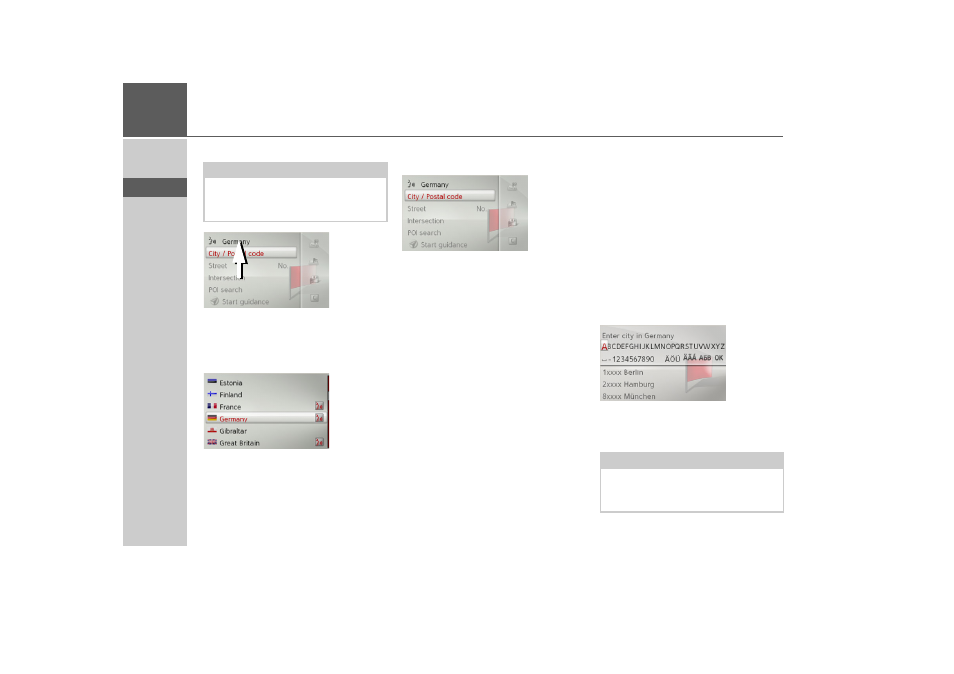
20
>>>
NAVIGATION MODE
> D
> GB
> F
> I
> E
> P
> NL
> DK
> S
> N
> FIN
> TR
> GR
> PL
> CZ
> H
> RUS
Selecting a country
> Select the entry containing the country
of destination to access the country se-
lection list.
The selection list will appear.
> Select the desired country.
Selecting an address and starting route
guidance
The following settings can be made in the
address input menu:
• City
• Postal code
• Street and house number
• Intersections as an orientation aid
It is also possible to:
• start the route guidance straight away.
• search for a point of interest near to the
address entered (
POI search by name
).
This can be entered as described under
“POI near address” on page 26.
• save the destination with name in the
last destinations.
• show the route on the map.
Selecting a city
The destination city can be specified by
entering the name or postal code.
When you select the letters of a city, the
Becker® MAP PILOT displays sugges-
tions. If you do not wish to accept the sug-
gestion simply select the subsequent let-
ters of the desired city.
The Becker® MAP PILOT excludes all
impossible letter combinations and postal
codes and activates only those letters and
numbers that could give the name of an
existing city or postal code.
> Select the letters of the destination city
or the numbers of the postal code con-
secutively.
Note:
If a country of destination has already
been entered it will remain until you se-
lect a different country.
Note:
If two words need to be entered you must
enter them by selecting the underscore
character (_).