Stop destination navigation, Map display, Navigation mode – Becker MAP PILOT OPERATION GUIDE User Manual
Page 42
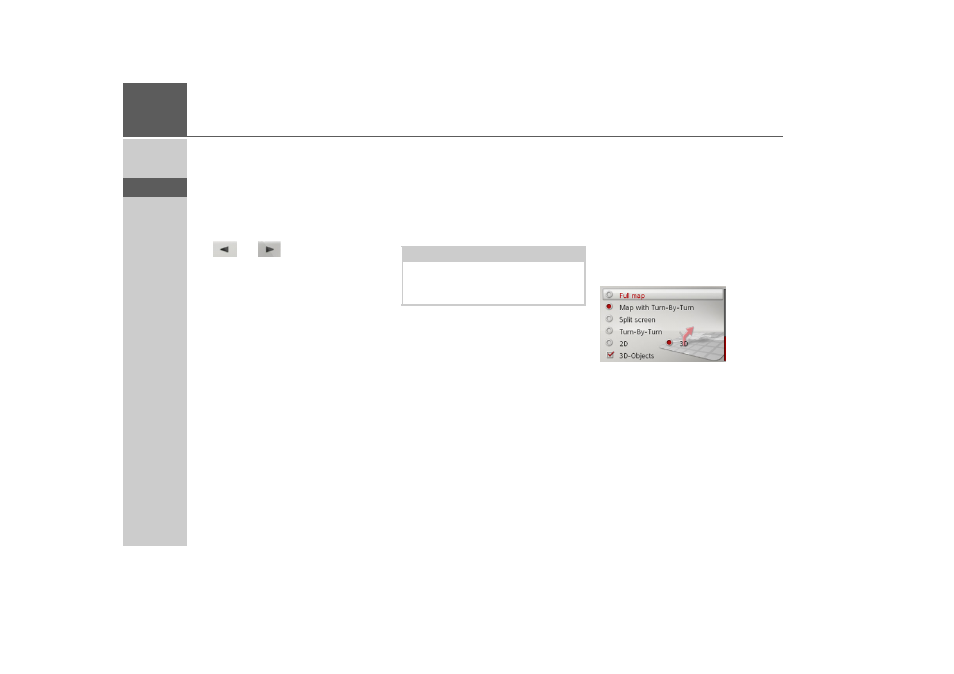
42
>>>
NAVIGATION MODE
> D
> GB
> F
> I
> E
> P
> NL
> DK
> S
> N
> FIN
> TR
> GR
> PL
> CZ
> H
> RUS
•
Route list
Displays a list of the individual stages.
•
Options
Displays additional options. You can
simulate and optimise (order of
destinations) the route as well as pull up
additional route options.
•
and
pages through the individual route
stages.
Stop destination navigation.
You can stop an active destination
navigation.
> In the map toolbox, select
Stop
guidance
.
The destination navigation to all
destinations is stopped.
Map display
You can select to view the Map Display in
3D or 2D, split-screen 3D or 2D, or with
arrows.
You can set the map angle in the 3D
display and decide whether or not you
would like 3D attractions and buildings to
be displayed.
> In the map toolbox, select
Map
.
> Select either
Full map
,
Map with Turn-
By-Turn
,
Split screen
or
Turn-By-Turn
as your primary display.
> Select
2D
or
3D
as the map display style.
Note:
You can also stop the destination
navigation as described in Main menu on
page 13.