Skip destination, Display destination list, Navigation mode – Becker MAP PILOT OPERATION GUIDE User Manual
Page 41
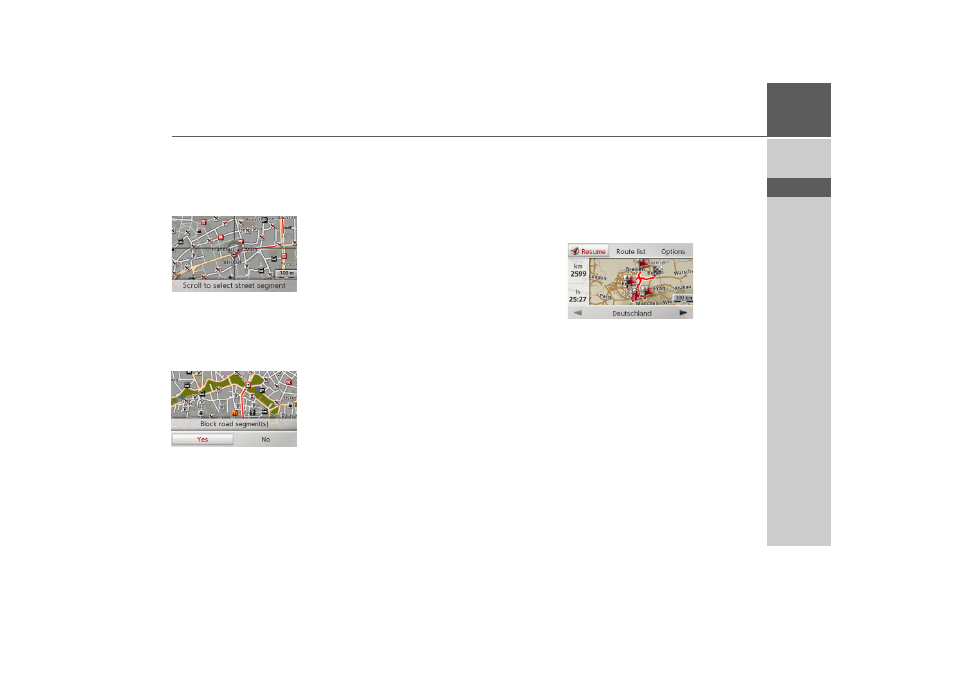
41
NAVIGATION MODE
>>>
> D
> GB
> F
> I
> E
> P
> NL
> DK
> S
> N
> FIN
> TR
> GR
> PL
> CZ
> H
> RUS
> By turning the turn & press controller
you can select the starting point of the
block.
> Press the turn & press controller to
confirm the starting point.
> By turning the turn & press controller
you can now select the end point of the
block.
> Press the turn & press controller to
confirm the end point.
> Select
Yes
to activate the block.
The block is activated and the new route
is calculated.
Delete section block
You can remove a previously entered
block.
> In the route menu, select
Clear
blockings
.
The block is deleted and the new route is
calculated.
Skip destination
If a planned route with several
destinations is active, you can delete the
current route destination. The destination
navigation to the next destination starts.
This may be necessary when a destination
was not approached directly. Otherwise,
the Becker® MAP PILOT will try to
direct you to the current destination.
> In the route menu, select
Next
destination
.
The destination navigation to the next
destination starts.
Display destination list
If a planned route with several
destinations is active, you can view and
modify the planned route.
> In the route menu, select
Itinerary
.
A map with the stages of the route is
displayed.
In the left area, the total number of miles/
kilometres and the expected trip time is
displayed.
> Select
Resume
to continue with the
destination navigation or select one of
the following described functions. You
will see a detailed description of
individual functions under “Route
planning” on page 29.