Driver alerts, Tmc settings, Settings – Becker MAP PILOT OPERATION GUIDE User Manual
Page 49
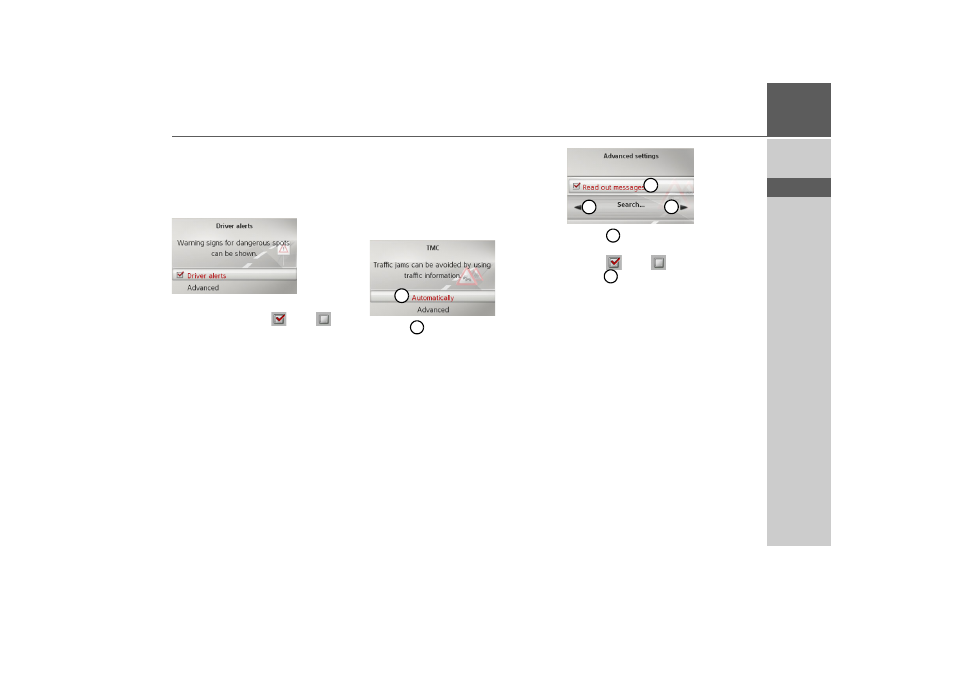
49
SETTINGS
>>>
> D
> GB
> F
> I
> E
> P
> NL
> DK
> S
> N
> FIN
> TR
> GR
> PL
> CZ
> H
> RUS
Driver alerts
You can have signs displayed, e.g. for
dangerous curves or steep gradients,
provided this information is stored in the
map data.
> Select
Driver alerts
in the map settings.
> Switch the alerts on
or off
with
Driver alerts
.
After selecting
Advanced
, you can decide
which categories of alerts should be
displayed.
TMC settings
You can make settings for the reception
and processing of TMC traffic announce-
ments.
> In the settings menu, select
TMC
settings
.
> With
select whether traffic an-
nouncements are to be taken into ac-
count
Automatically
,
Manually
or
TMC
off
.
> Select
Advanced
to make additional
settings.
> With
specify whether new TMC
messages are to be read out automatical-
ly (on
or off
).
> With
tune to the desired TMC sta-
tion.
1
1
1
2
2
1
2