BECKHOFF CX9000 User Manual
Page 24
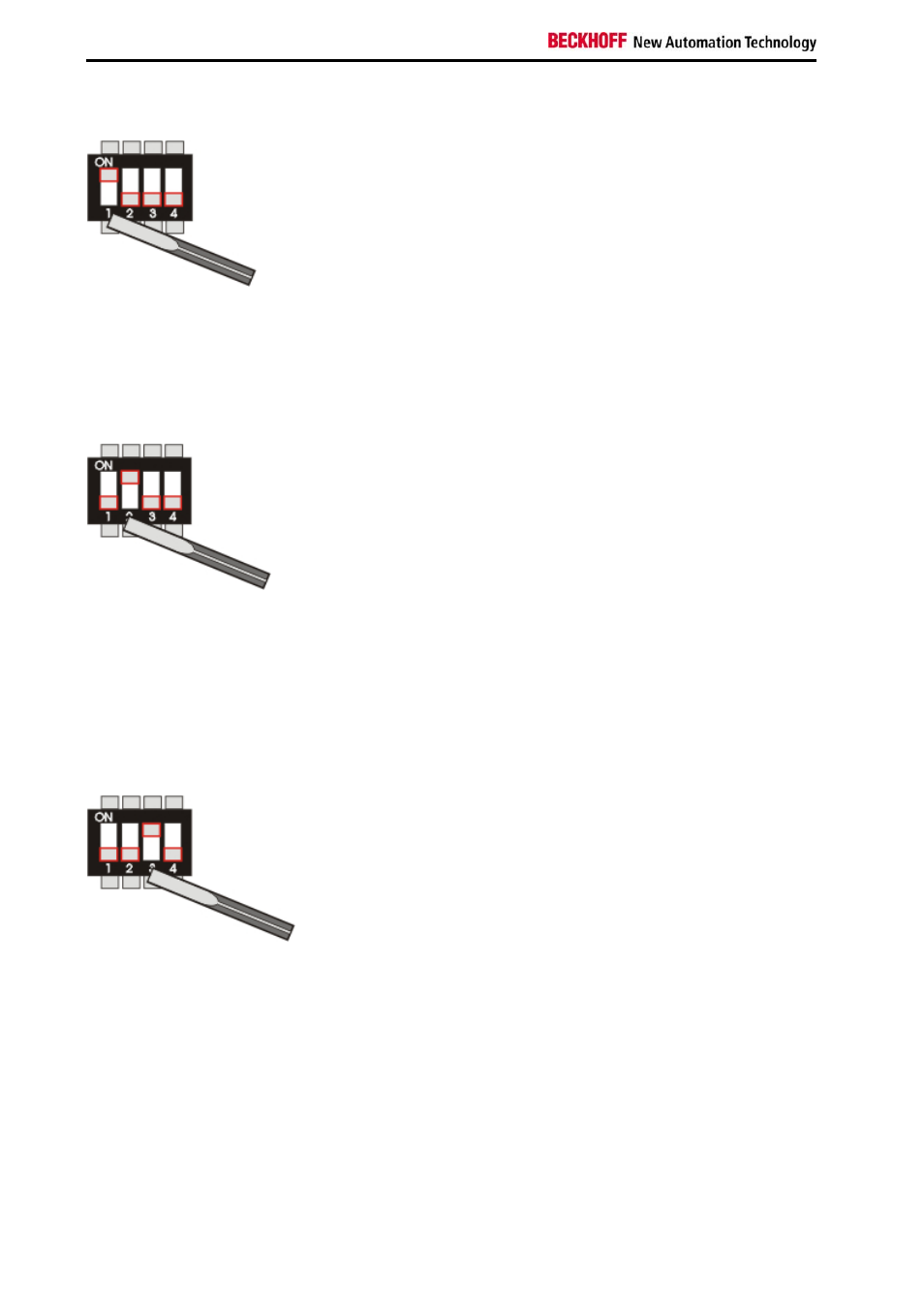
Product overview
22
Embedded PC
Reset to Factory Settings:
1. Set dip switch 1 to ON (move switch 1 up).
2. Connect CX-System to power and boot system. After a complete boot, the registry is regenerated.
3. Set dip switch 1 back to OFF (switch 1 down) and close cover.
Report debug messages to COM1:
1. Set dip switch 2 to ON (move switch 2 up).
2. Connect a serial monitor device (printer or terminal) to COM1 port. The settings for the interface are: 38400
baud, 8 bits , NO parity and 1 stop bit (38400,8,N,1).
3. Connect CX-System to power and boot system. Debug messages are sent to the monitor device.
4. After finishing diagnosis power set dip switch 2 back to OFF (switch 2 down) and close cover.
Bootstrap Mode for updates:
The Bootstrap Mode is implemented for image updates. The procedure is more complex so it is described in an own
part of the documentation. Refer to the instruction for the process.