BECKHOFF CX9000 User Manual
Page 57
Advertising
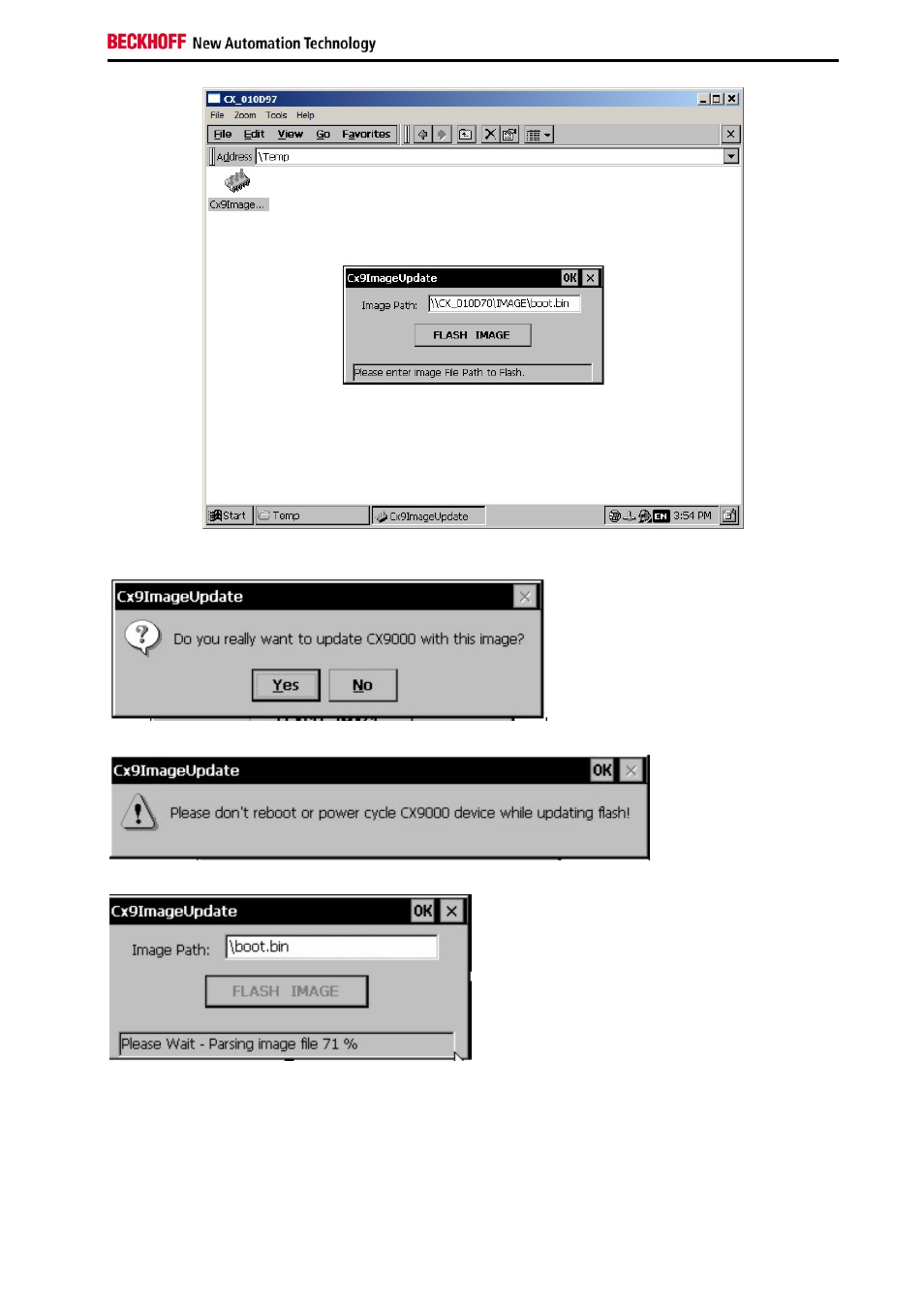
Appendix
Embedded PC
55
After click on "FLASH IMAGE" button a request box appears to confirm the image file. This is the last chance to
abort the update process.
When confirming the image file a warning appears on the screen.
The progress is shown in the status line in the bottom of the tool.
When the update is complete the following message appears in the status field:
Advertising
This manual is related to the following products: