Leds basic cpu-module (k-bus) – BECKHOFF CX9000 User Manual
Page 44
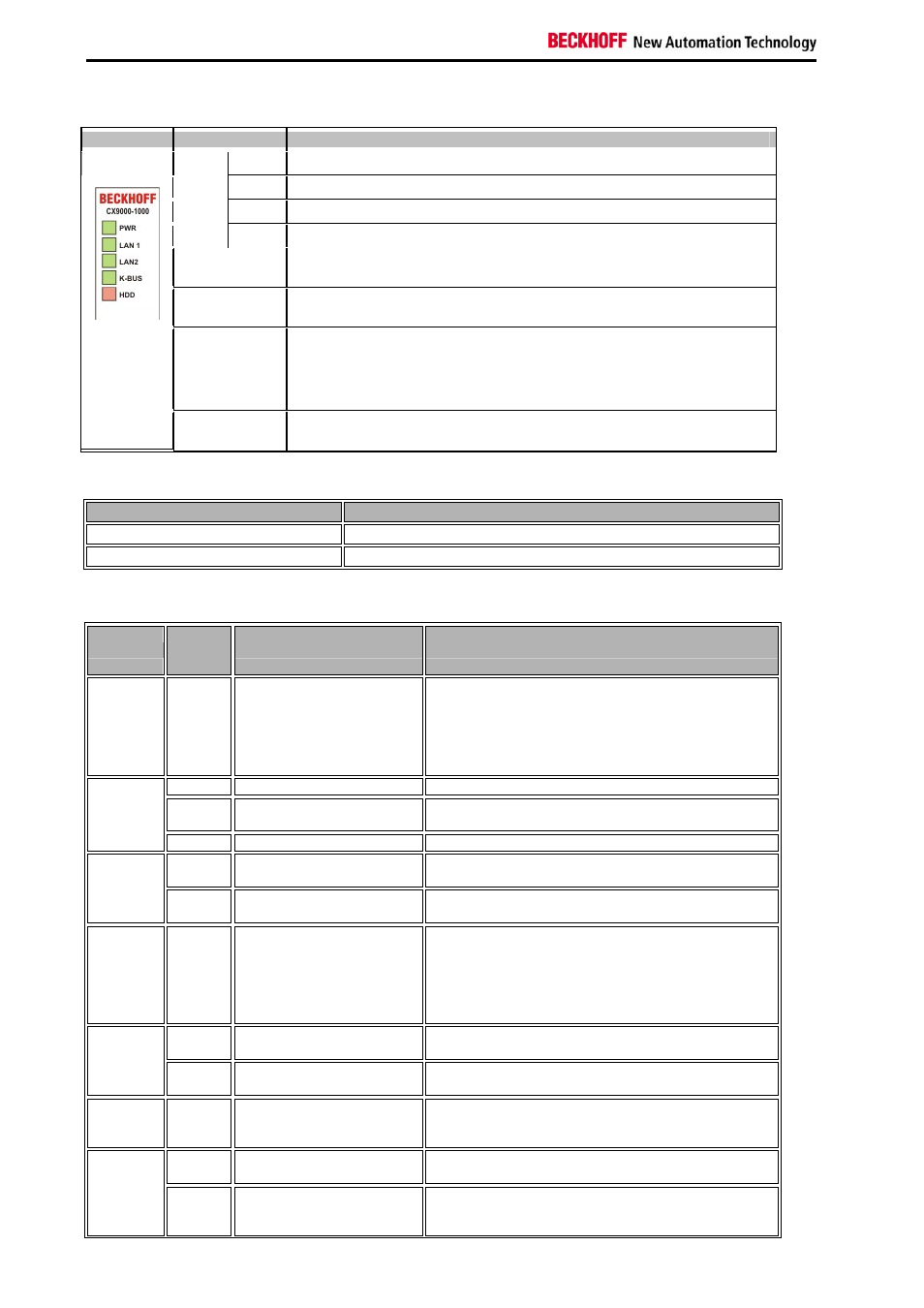
Error handling and diagnostics
42
Embedded PC
LEDs Basic CPU-module (K-Bus)
Display
LED
Meaning
red
TwinCAT is in STOP mode
green
TwinCAT is in RUN mode
blue
TwinCAT is in CONFIG mode
PWR
off
System is offline
LAN 1
LAN Link , (green)
LINK/ACTIVITY for first switched LAN PORT (CX9000_N000)
LAN 2
LAN Link, (green)
LINK/ACTIVITY for second switched LAN PORT (CX9000_N000)
K-Bus
flashes in traffic on K-bus / reports errors
K-Bus not active (off)
K-Bus running (flashes green)
K-Bus error (red) see tables below
HDD
Read/Write Compact Flash (red)
Indicates access to the CF card.
The I/O error K-Bus LED blink code
Fast blinking
Start of the error code
First slow sequence
Error code
Second slow sequence
Error code argument
LEDs for K-Bus diagnosis
Error code
Error
code
argument
Description
Remedy
Persistent,
continuous
blinking
EMC problems
- Check power supply for overvoltage or undervoltage
peaks
- Implement EMC measures
- If a K-Bus error is present, it can be localised by a
restart of the power supply (by switching it off and then
on again)
0
EEPROM checksum error
Revert to the manufacturer’s setting
1
Code buffer overflow
Insert fewer Bus Terminals. The programmed
configuration has too many entries in the table
1 pulse
2
Unknown data type
Software update required for the power supply
0
Programmed configuration
has an incorrect table entry
Check programmed configuration for correctness
2 pulses
n (n > 0)
Table comparison (Bus
Terminal n)
Incorrect table entry
3 pulses
0
K-Bus command error
- No Bus Terminal inserted
- One of the Bus Terminals is defective; halve the
number of Bus Terminals attached and check whether
the error is still present with the remaining Bus
Terminals. Repeat until the defective Bus Terminal is
located.
0
K-Bus data error, break
behind the power supply
Check whether the n+1 Bus Terminal is correctly
connected; replace if necessary.
4 pulses
n
Break behind Bus Terminal n
Check whether the Bus End Terminal 9010 is
connected.
5 pulses
n
K-Bus error in register
communication with Bus
Terminal n
Exchange the nth bus terminal
0
Checksum error in Flash
program
Revert to the manufacturer’s setting
9 pulses
n (n>0)
Bus Terminal n is not
consistent with the
configuration that existed
Revert to the manufacturer's setting which will clear the
boot project.