Lockout switches, Alarms locks out – Bluelab Dosetronic Peridoser Kit User Manual
Page 41
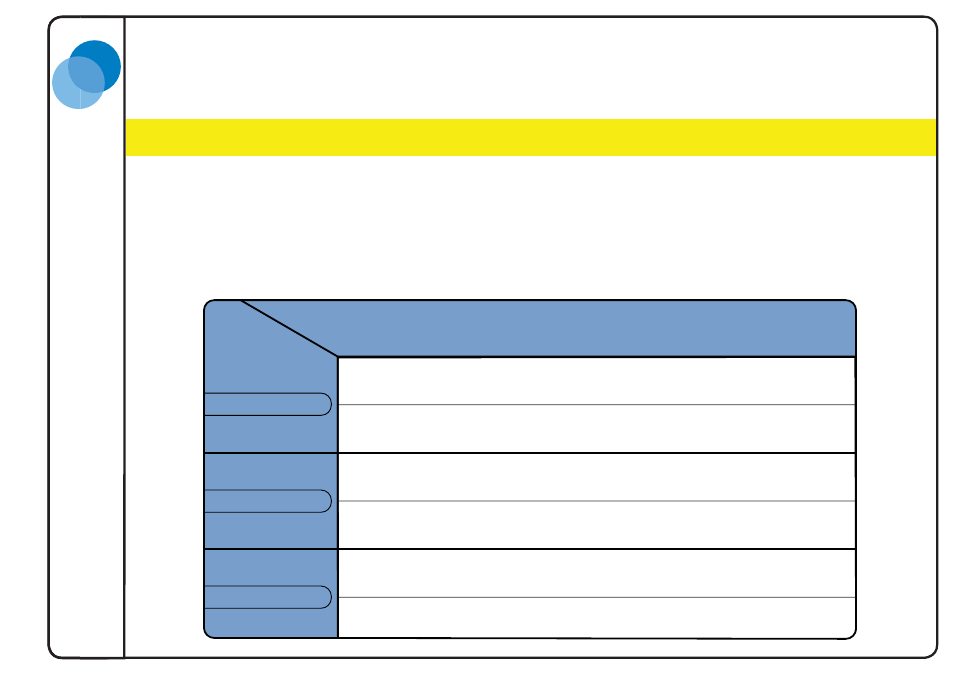
37
Version P1.3 : 151012
Bluelab Dosetr
onic P
eridoser Kit
Bluelab Corporation Limited
Bluelab Corporation Limited
Lockout Switches
Warning: Before opening the cover ensure mains power is removed.
The Dosetronic controller has a series of internal switches numbered from 1 - 24. These can be accessed by unscrewing the back
panel of the controller (See page 36). They have been preset to lockout (stop control for) temperature, pH and conductivity when
any alarm condition has been sensed. These switches can be turned on/off to set lockout behaviour for any alarm condition.
The new switch confi guration will not take effect until the controller has been restarted. This can be done by disconnecting then
reapplying power
For example if you wanted your heater/cooler to stop when the conductivity meets or exceeds the high alarm value you could turn
on switch number 9.
To Stop
Conductivity
(Raise)
Switch on
To Stop
Temperature
(Heat & Cool)
Switch on
To Stop
pH
(Raise & Lower)
Switch on
Conductivity
Low
High
Temperature
Low
High
pH
Low
High
Alarms
Locks Out
2
3
4
5
6
7
8
9
10
11
12
13
14
15
16
18
19
20
Alarm
Alarm
Alarm
3