Bolide SVR9000D User Manual
Page 31
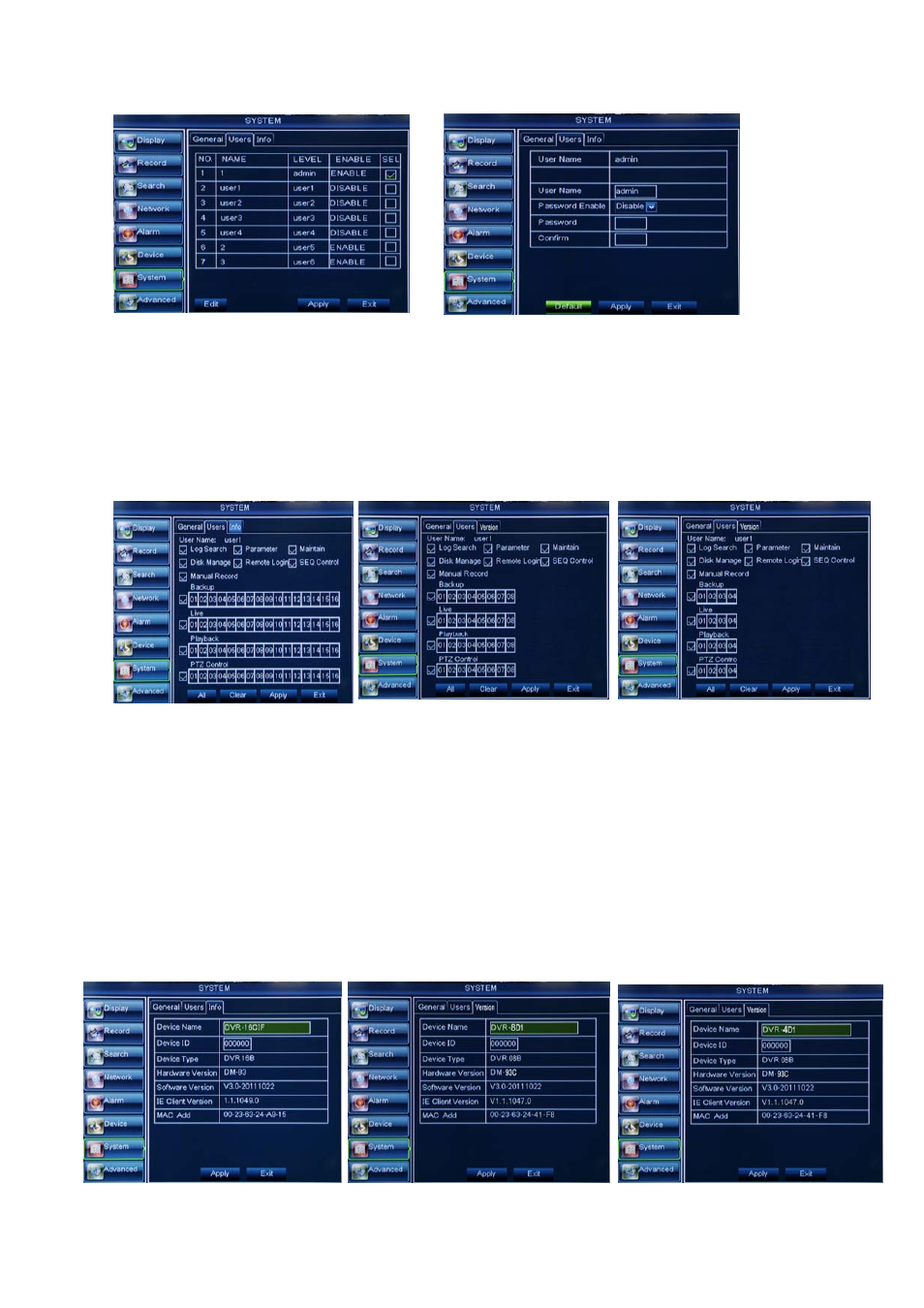
User Manual
30
User name consist of eight characters, password consist of 0~9 and its fixed-length is 6 bit.
[Admin] is authorized to set common user’s authority.
Log Search: allow you check the entire system log.
Parameter: allow you set all the parameters.
Maintain: allow you update version, recover ex-factory value, device reboot and shut down.
Disk Manage: allow you manage and control the HDDs.
Remote Login: allow you remote login DVR.
Rotate Control: allow you sequence live screens for all the channels.
Manual record: allow you manually start/stop record.
Backup: Tick-select the option, the user is allowed to backup the record of all the channels.
Live: Tick-select the option and the user is allowed to view all the live images for all the channels.
Playback: Tick-select the option and the user is allowed to playback the record you selected.
PTZ control: Tick-select the option and the user is allowed to perform the PTZ operation for the selected
channel.
5.3.7.5 Information
Click [Main Menu System Info] and then enter into the interface shown as Picture 5-49
Now user can check the current Device name, Device ID, Device type, Device S/N, MAC address, IE
version, Software version, Panel version etc.
Picture 5-46
Picture 5-47
Picture 5-49
4CH
8CH
Picture 5-48
8CH
4CH