Chapter 2 – DFI COM101-BAT User Manual
Page 21
Advertising
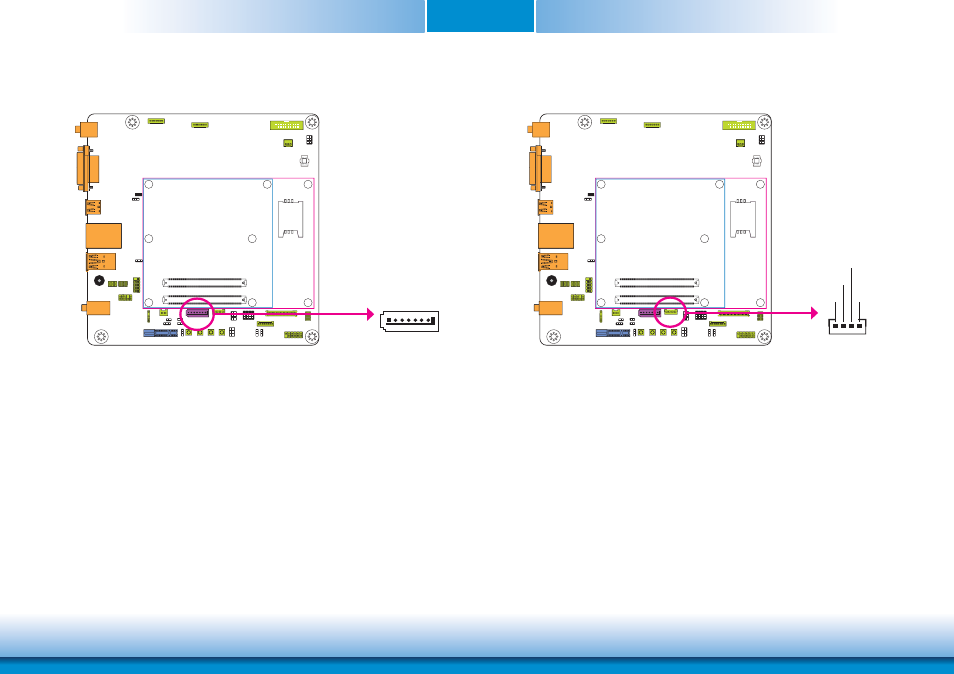
www.dfi .com
Chapter 2 Hardware Installation
21
Chapter 2
The Serial ATA connector is used to connect the Serial ATA device. Connect one end of the Se-
rial ATA cable to a SATA connector and the other end to your Serial ATA device.
BIOS Setting
Refer to the module’s BIOS for more information.
SATA (Serial ATA) Connector
7
1
RXN
GND
TXP TXN
GND
RXP GND
SATA 3.0
SATA (Serial ATA) Power Connector
SATA
Power
The SATA power connector supplies power to the SATA drive. Connect one end of the provided
power cable to the SATA power connector and the other end to your storage device.
+12V
+5V
Ground
1
Ground
4
Advertising