Establishing the power supply, Start-up, Insert the supplied power cable – Guntermann & Drunck LwLVision-USB 2.0 User Manual
Page 14
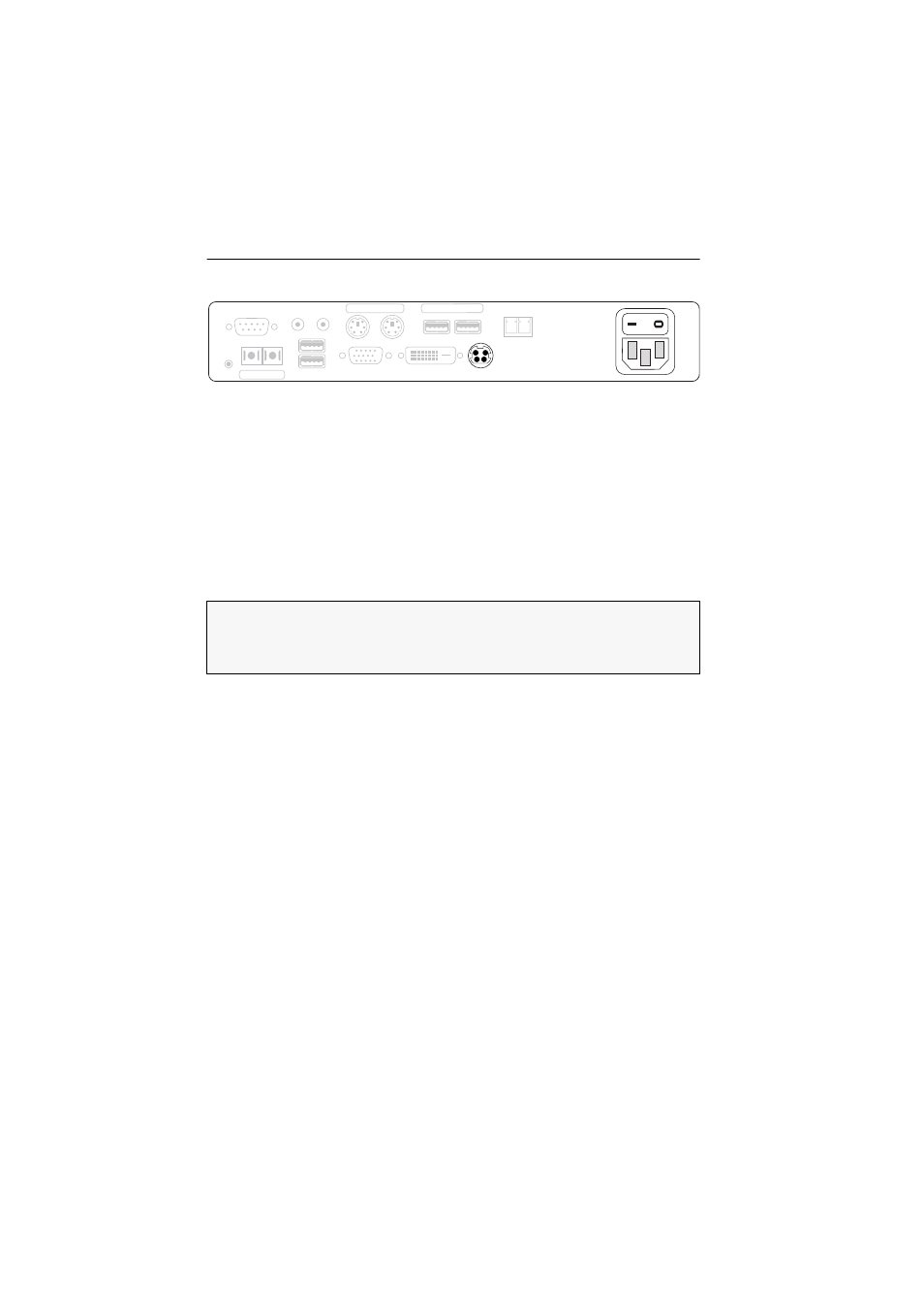
Start-up
11 · G&D LwLVision-USB 2.0
Establishing the power supply
Main Power:
Insert the supplied power cable.
Red. Power:
Use this interface to connect an optional external power pack for a sec-
ond, redundant power supply.
Start-up
After both the computer module and the user module have been properly installed,
the LwLVision-USB 2.0 system can be immediately put into operation.
Turn on the power switch at the user module (LwLVision-Rem), the computer
modules (LwLVision-PC ) and computer connected to the computer module.
ADVICE:
After the system has been turned on, the LEDs on the front panel of both
the computer module and the user module signal the system’s operating status.
Further information regarding the LEDs is given in the chapter Status displays on
Red. Power
Main
Power
Trans.
Tx
Rx
USB 2.0 Trans.
Tx
Rx
RS 232
Micro In Speaker
Service
VGA Out
DVI Out
USB 2.0 Devices
Mouse
Keyb.
PS/2
Mouse
Keyb.
USB