Status displays, Status displays at the computer module – Guntermann & Drunck LwLVision-USB 2.0 User Manual
Page 16
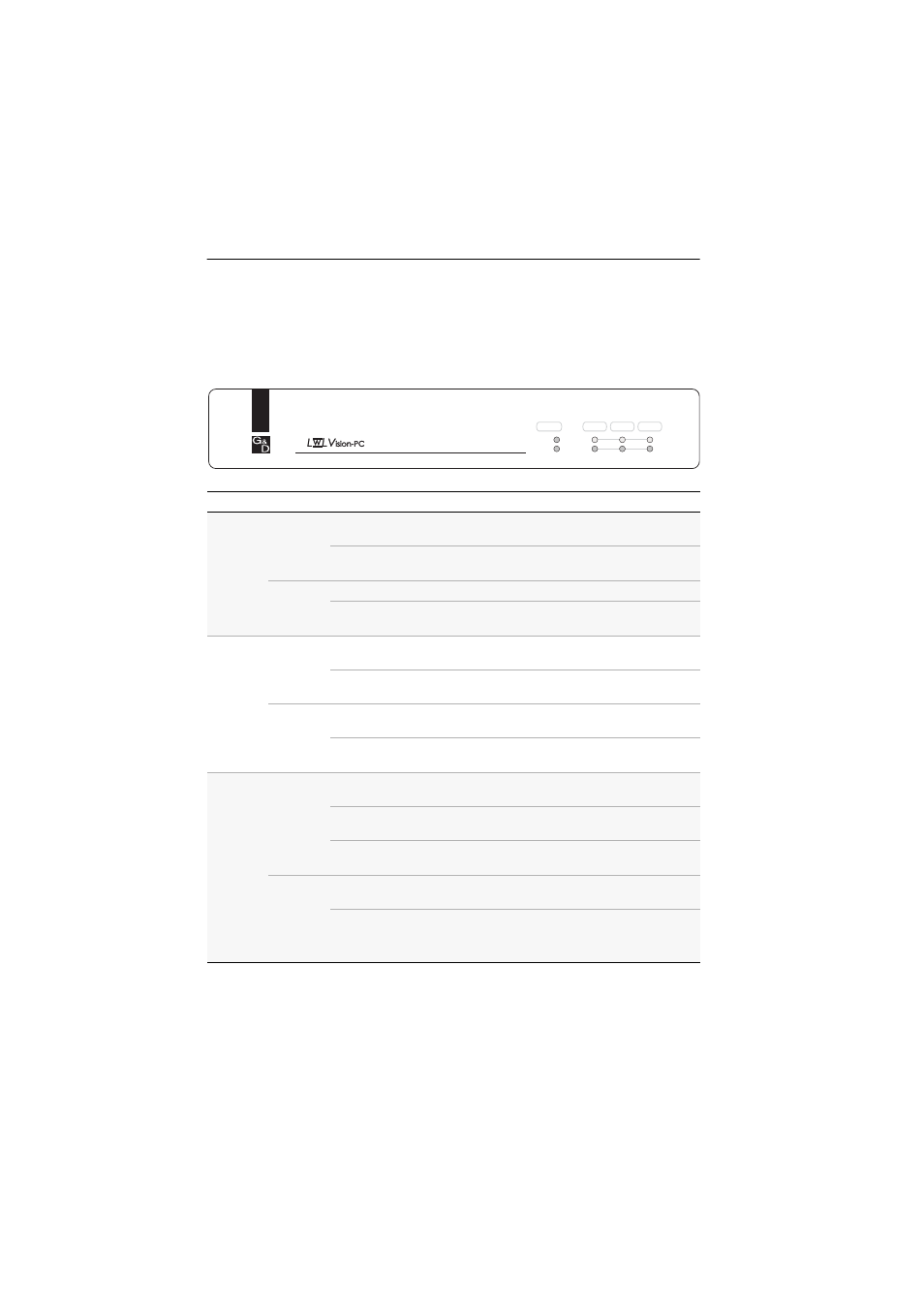
Status displays
13 · G&D LwLVision-USB 2.0
Status displays
Use the LEDs on the front panel of both the computer module and the user module
to control the operational status of the devices at any time.
Status displays at the computer module
Section
LED
Status
Meaning
Power
Red.
on
The optional power pack is connected and provides the
required voltage (12 Volt).
off
The optional power pack is not connected and/or could not
establish a connection to the mains.
Main
on
The main power supply provides the required voltage.
off
The mains switch is turned off or the device could not be
connected to the mains.
Remote
Active
on
The computer can be or is operated at the remote console or
the input lock (Timeout) is active.
off
The computer is operated at the local console or the input
lock (Timeout) is active.
Status
on
The Transmission interfaces established the connection to
the active user module.
off
The Transmission interfaces could not establish the connec-
tion to the user module or the user module is turned off.
Local
Active
on
The computer can be or is operated at the local console or
the input lock (Timeout) is active.
off
The computer is operated at the remote console or the input
lock (Timeout) is active.
blinking
The local console keyboard is not connected or is being ini-
tialised.
Status
on
The controller for the input devices of the local console has
been initialised successfully.
blinking
The controller for the input devices of the local console can-
not be initialised.
If necessary, restart the computer module.
Main
Red.
Power
Status
Active
Remote
Local
CPU