Installation, Preparation – Guntermann & Drunck LwLVision-USB 2.0 User Manual
Page 8
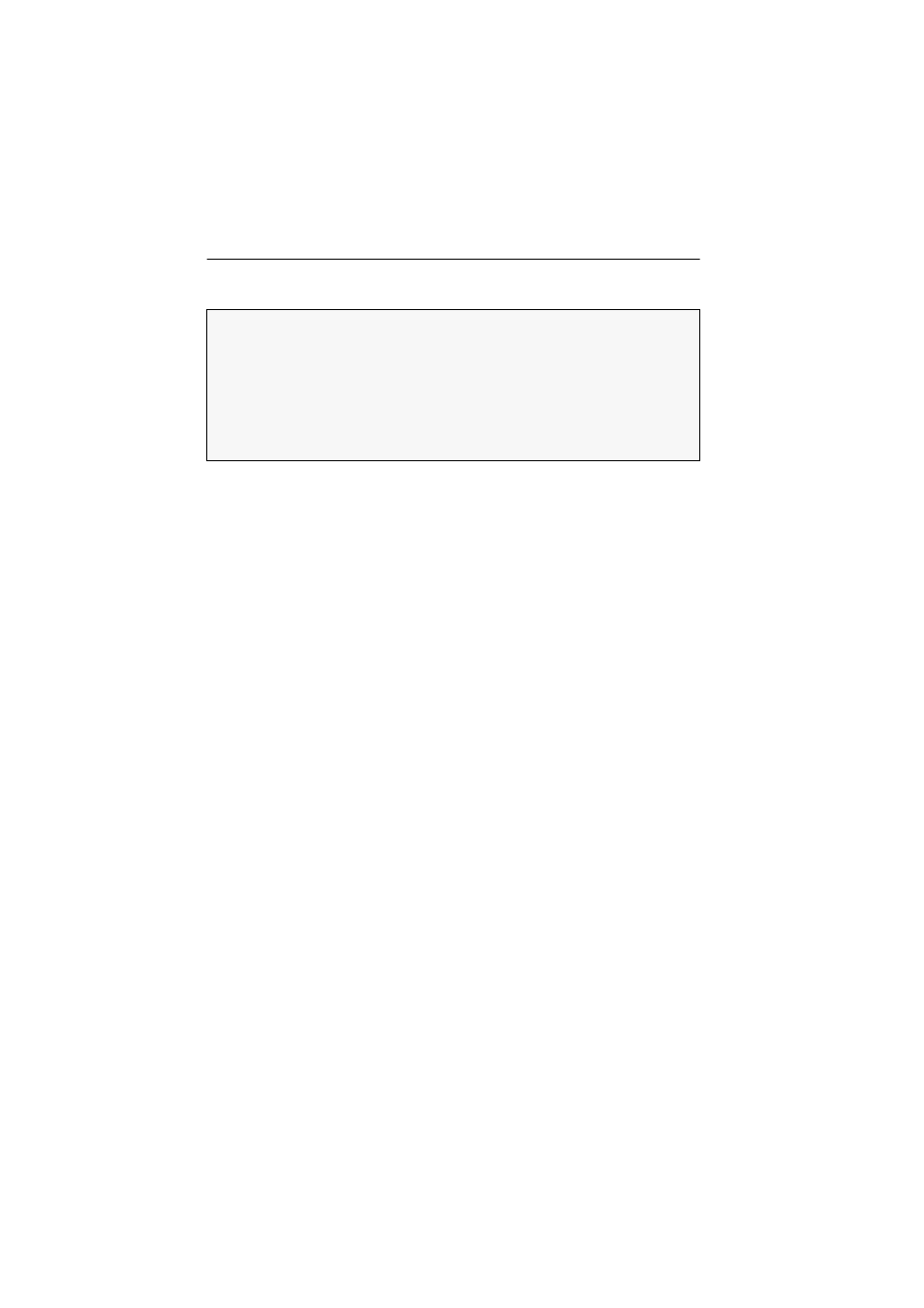
Installation
5 · G&D LwLVision-USB 2.0
Installation
Preparation
1. When choosing a place for the device, please ensure to comply with the ambient
temperature limit (see Technical Data on page 16 ff.) close to the device. The
ambient temperature limit must not be influenced by other devices.
2. Turn off the computer to be connected to the computer module and unplug the
cables of monitor, keyboard and mouse from the interfaces.
3. Place the computer module (LwLVision-PC) close to the computer.
4. Place the user module (LwLVision-Rem) close to the remote console.
5. Take the included cables and place them ready for installing the devices.
IMPORTANT:
The devices laser technology complying with laser class 1.
They meet the requirements according to DIN EN 60825-1:2001-11, IEC 60825-1
and U.S. CFR 1040.10 and 1040.11.
Please consider the following safety instructions regarding this matter:
Avoid eye contact with laser beam on page 2
Always connect optical connections or cover them with protection caps on page 2