Supported resolutions – Guntermann & Drunck LwLVision-USB 2.0 User Manual
Page 15
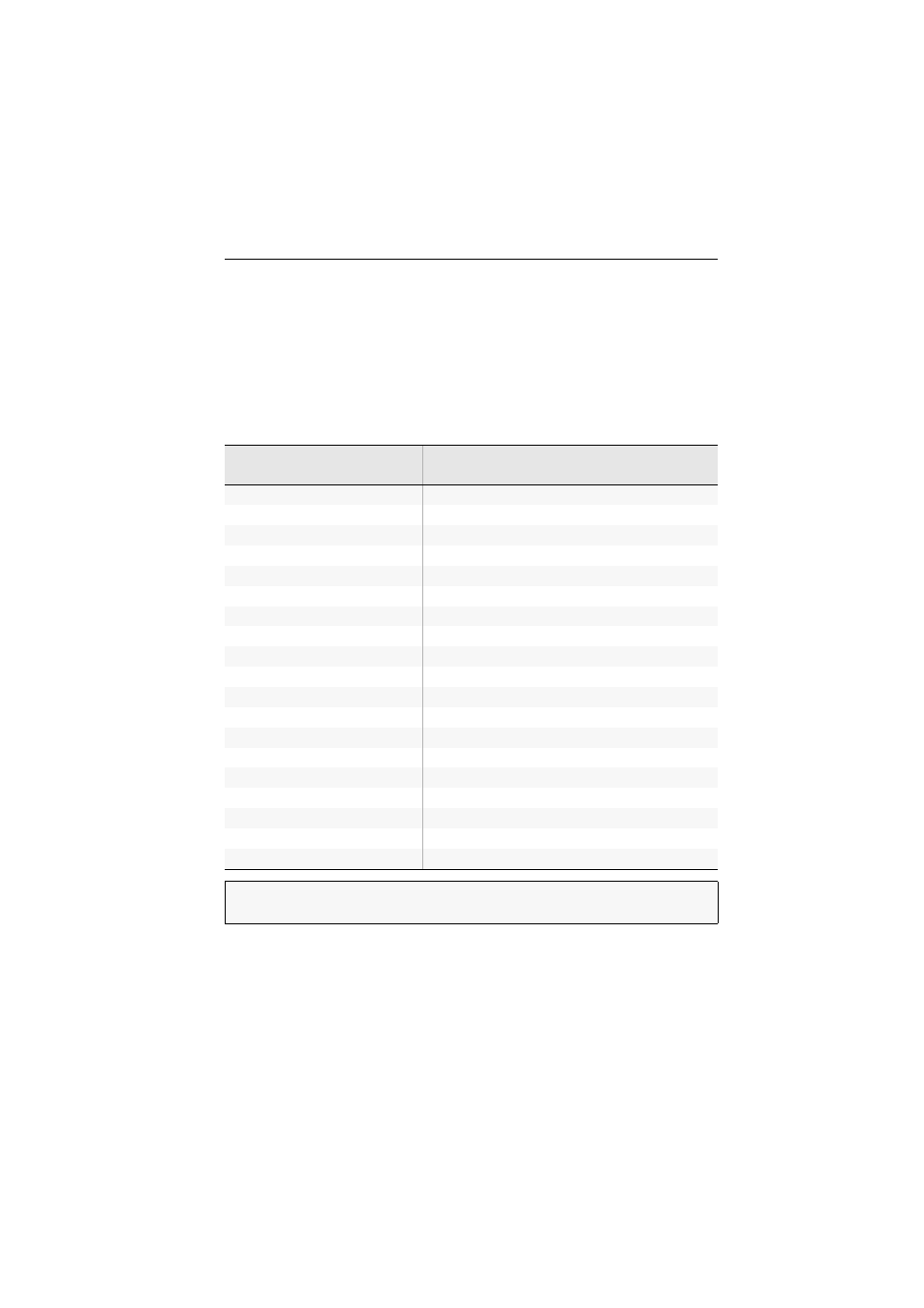
Supported resolutions
G&D LwLVision-USB 2.0 · 12
Supported resolutions
The incoming DVI or VGA video signal is displayed at a digital or analog monitor
of the local console. Therefore, you need to connect a monitor that can display the
incoming video signal.
For transmitting and displaying the image at the monitor of the remote console, the
video signals need to be converted. At the remote console, the video signal can be
displayed either at a digital or analog monitor.
The following resolutions can be displayed at the user module:
VIDEO SIGNAL AT INPUT
VIDEO SIGNAL AT USER MODULE
Resolution
Vertical frequency Resolution
Vertical frequency max. Colour depth
640 × 350
60 - 120 Hz
640 × 350
70, 85 Hz
24 Bit
640 × 400
50 - 120 Hz
640 × 400
85 Hz
24 Bit
640 × 480
50 - 120 Hz
640 × 480
60, 72, 75, 85 Hz
24 Bit
720 × 400
50 - 120 Hz
720 × 400
70, 85 Hz
24 Bit
800 × 600
50 - 120 Hz
800 × 600
60, 72, 75, 85 Hz
24 Bit
1024 × 768
50 - 120 Hz
1024 × 768
60, 70, 75, 85 Hz
24 Bit
1152 × 864
50 - 85 Hz
1152 × 864
75 Hz
24 Bit
1152 × 900
50 - 76 Hz
1152 × 900
66 Hz
24 Bit
1280 × 720
50 - 85 Hz
1280 × 720
60 Hz
24 Bit
1280 × 768
50 - 100 Hz
1280 × 768
60 Hz
16 Bit
1280 × 960
50 - 75 Hz
1280 × 960
60, 85 Hz
24 Bit
1280 × 1024
50 - 75 Hz
1280 × 1024
60, 75, 85 Hz
24 Bit
1360 × 768
50 - 85 Hz
1360 × 768
60 Hz
16 Bit
1400 × 1050
50 - 75 Hz
1400 × 1050
60 Hz
16 Bit
1440 × 900
50 - 85 Hz
1440 × 900
60 Hz
24 Bit
1600 × 1050
60 Hz
1600 × 1050
60 Hz
16 Bit
1680 × 1200
60 Hz
1680 × 1050
60 Hz
16 Bit
1920 × 1080
60 Hz
1920 × 1080
60 Hz
16 Bit
1920 × 1200
60 Hz
1920 × 1200
60 Hz
16 Bit
IMPORTANT:
The resolution and the vertical frequency listed in the table above
can vary if a user-related setting is changed in the
Rem Screen Config
menu.