Guntermann & Drunck CATpro2-VT100 User Manual
Page 10
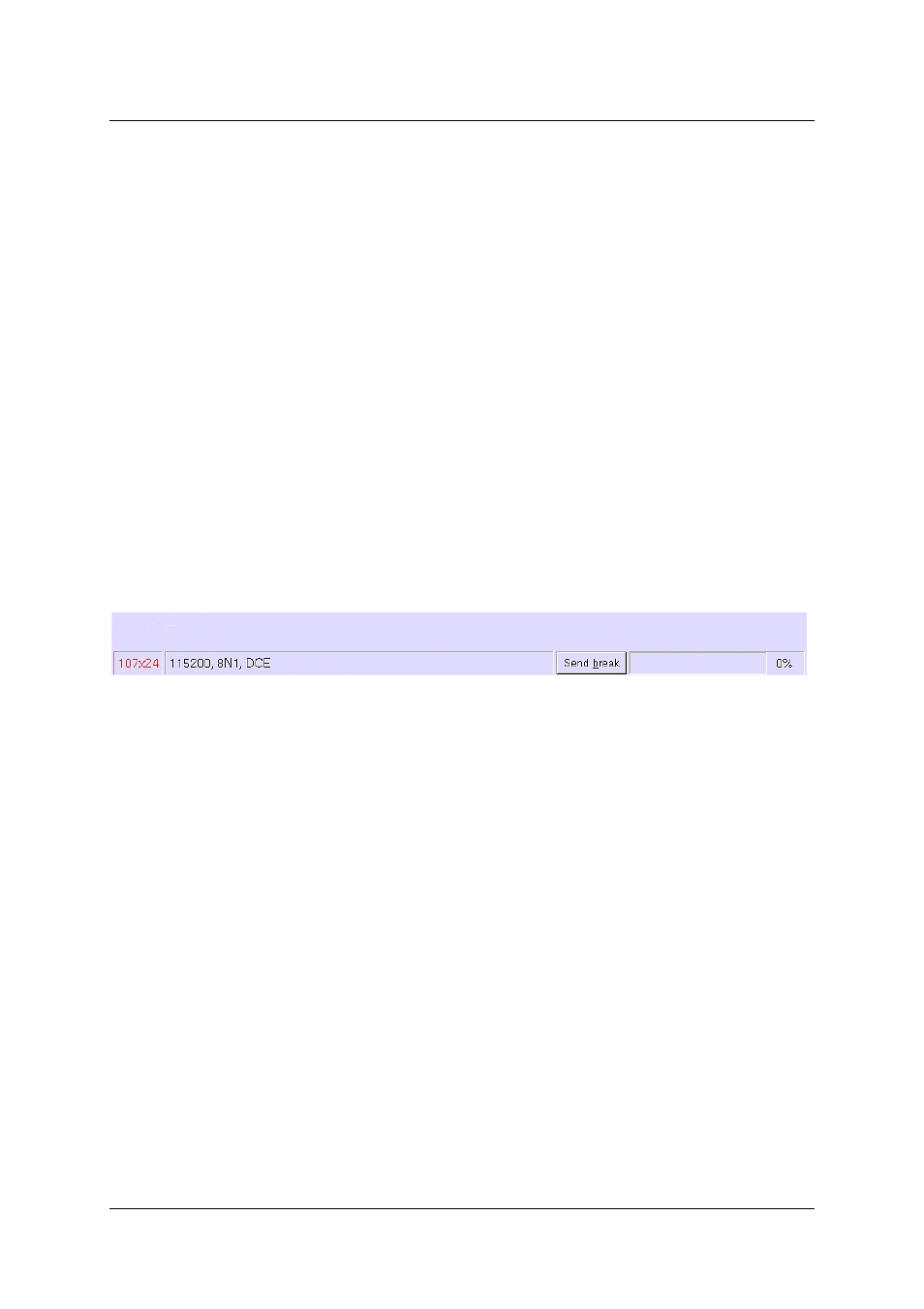
Guntermann & Drunck GmbH
Installation- and configuration Guide
CATPro2 VT100
Page 10
In the "Size" panel, you can define the size of the terminal window. The size of
the terminal window is defined in columns x lines.
The following settings are available:
•
vt100 (80 x 24)
•
vt100_wide (132 x 24)
•
pc (80 x 25)
•
xterm (80 x 40)
•
maximum (sets the terminal window to the maximum value, which
depends on the resolution)
•
Custom...
If you select the Custom item, the "Columns" and "Lines“ fields are activated
one row down. Enter the required values in these fields (maximum of 132 x 50).
If you set the terminal window to be larger than the resolution of panel
“Display”, the terminal window will automatically be adjusted to the largest
possible size. The bottom left field of the terminal window shows the size of the
displayed terminal window in red.
In the "Keyboard" panel you can define:
•
the keyboard layout of your local keyboard (German, US American,
French, Lat. American, Portuguese, Spanish, UK English).
•
the emulation procedure with which the signals sent from the local
keyboard are interpreted on the serial device. The following emulation
procedures are available:
o vt100,
o vt420 pc,
o linux,
o solaris,
o x11r5 (XFree 3.xx)
o default (XFree 4.xx).
The setting made here depends on the emulation procedure of the
serial device. Ascertain the emulation procedure with which the serial
device works.