Guntermann & Drunck CATpro2-VT100 User Manual
Page 17
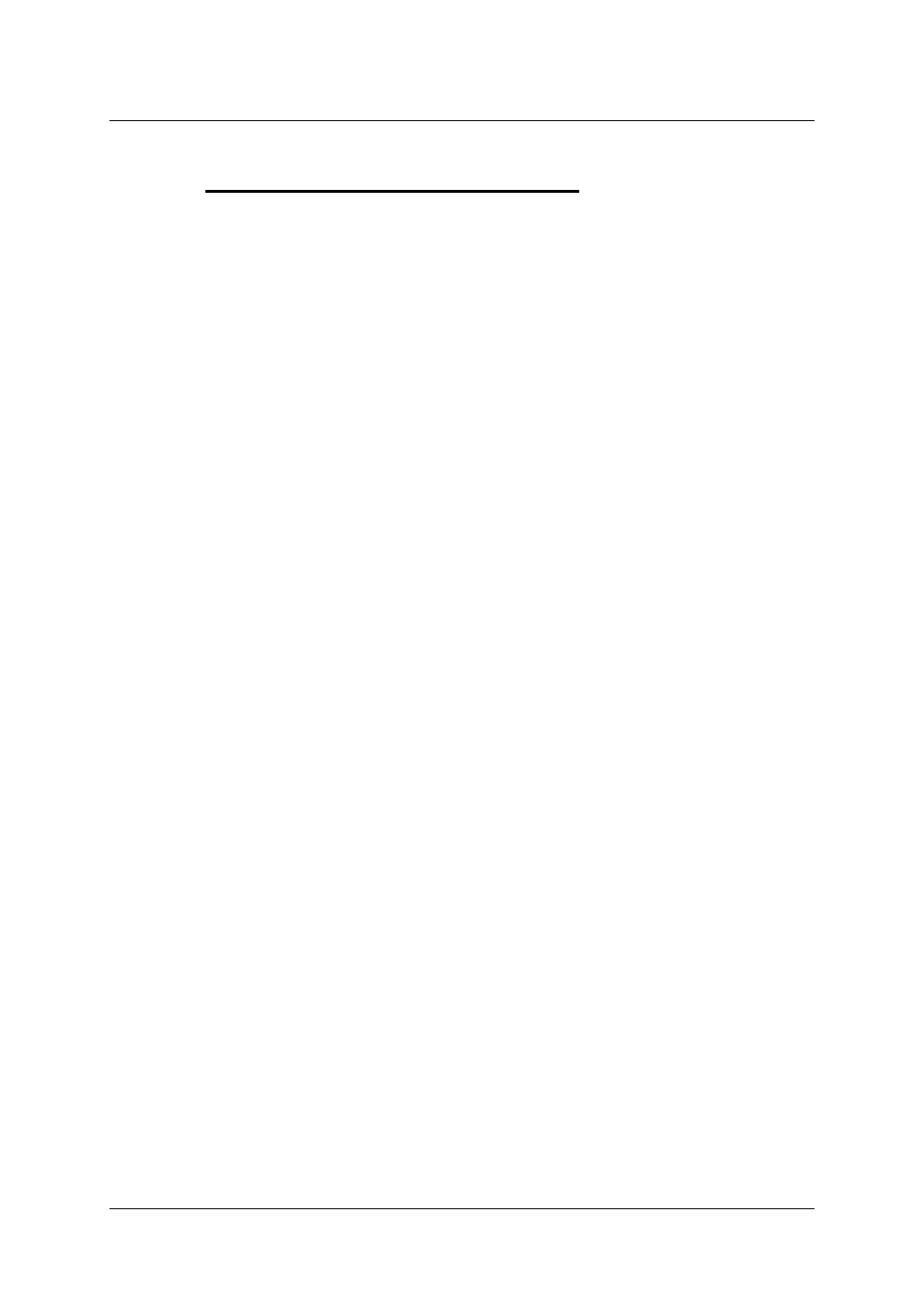
Guntermann & Drunck GmbH
Installation- and configuration Guide
CATPro2 VT100
Page 17
9
Update of the CATPro2 VT100
Via the service interface of theCAT
PRO
2-VT100 the firmware can be updated.
Therefore you need:
•
a serial cabel (SUB-D 9-jack -> stereo jack) for the update process of the
CAT
PRO
2-VT100 firmware
•
an Update-Wizard for the CAT
PRO
2-VT100 firmware
For updating the CAT
PRO
2-VT100 firmware proceed as follows:
Copy the file „CATpro2VT100Wizard_x_x_xxx_xxxxx.exe“ in a folder on your
computer. This folder has to be chosen by you and is needed for the upcoming
update procedure.
Copy the file „msvcp71.dll" & "msvcr71.dll" in the same folder, in which you
have copied the CATpro2VT100Wizard.
Start the self-extracting file „CATpro2VT100Wizard_x_x_xxx_xxxxx.exe“ with a
double-click.
Follow the instructions.