1 serial interface settings – Guntermann & Drunck CATpro2-VT100 User Manual
Page 7
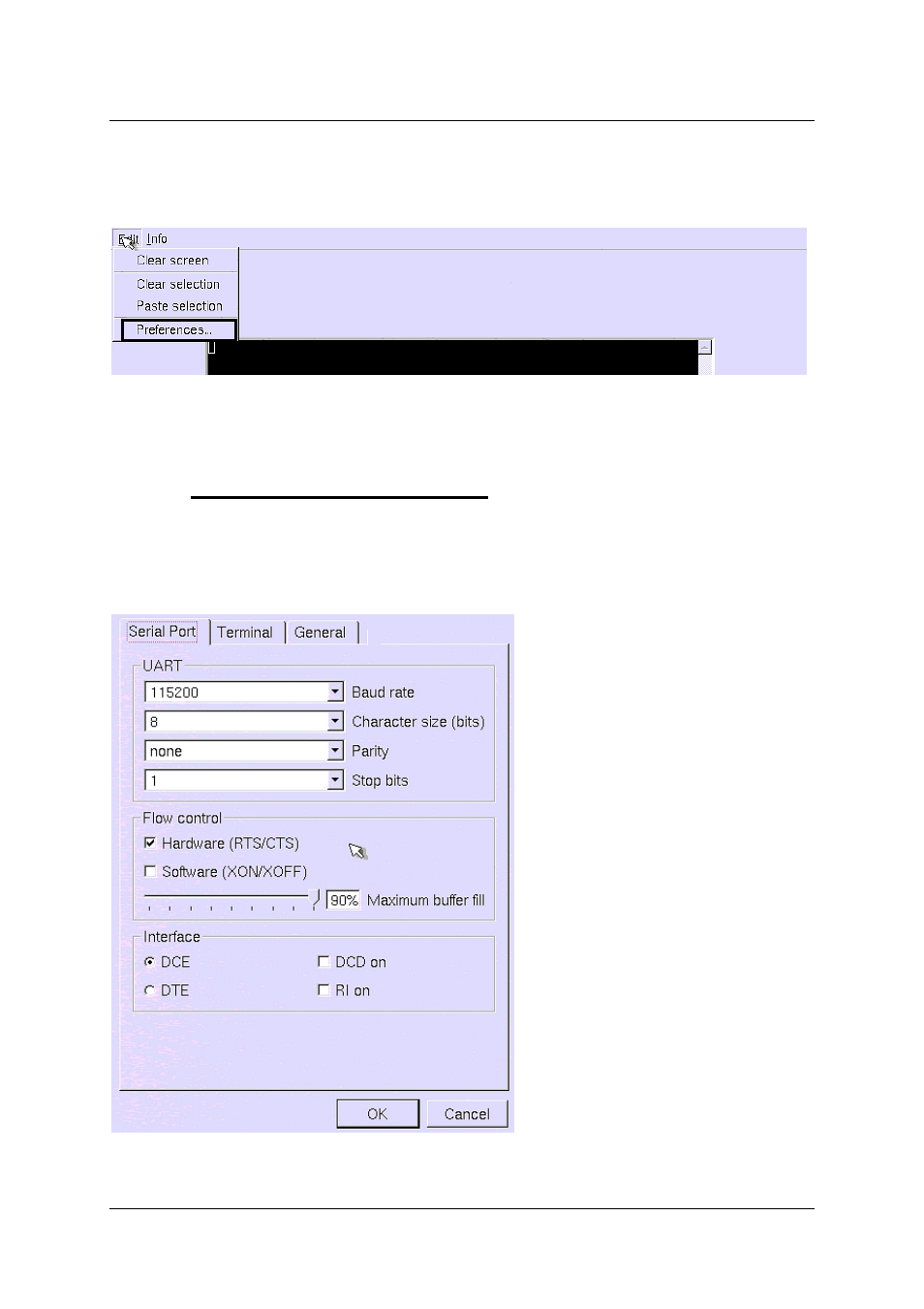
Guntermann & Drunck GmbH
Installation- and configuration Guide
CATPro2 VT100
Page 7
To perform the necessary configuration, open the "Edit -> Preferences" menu. To
do so, move the mouse to the menu bar, click on the "Edit" item and select the
"Preferences" item in the menu that opens.
The configuration settings that can be made in this menu are described in the
following chapters.
5.1
Serial interface settings
On the "Serial Port" tab you can make settings that relate to the CATPro2
VT100 serial interface. These settings should correspond to the specifications
of the serial VT-100 device.
In the "UART" panel you can configure the RS232 interface on the CATPro2
VT100. Before making configuration settings in this panel, inform yourself of the