6additional control elements in the "edit" menu – Guntermann & Drunck CATpro2-VT100 User Manual
Page 13
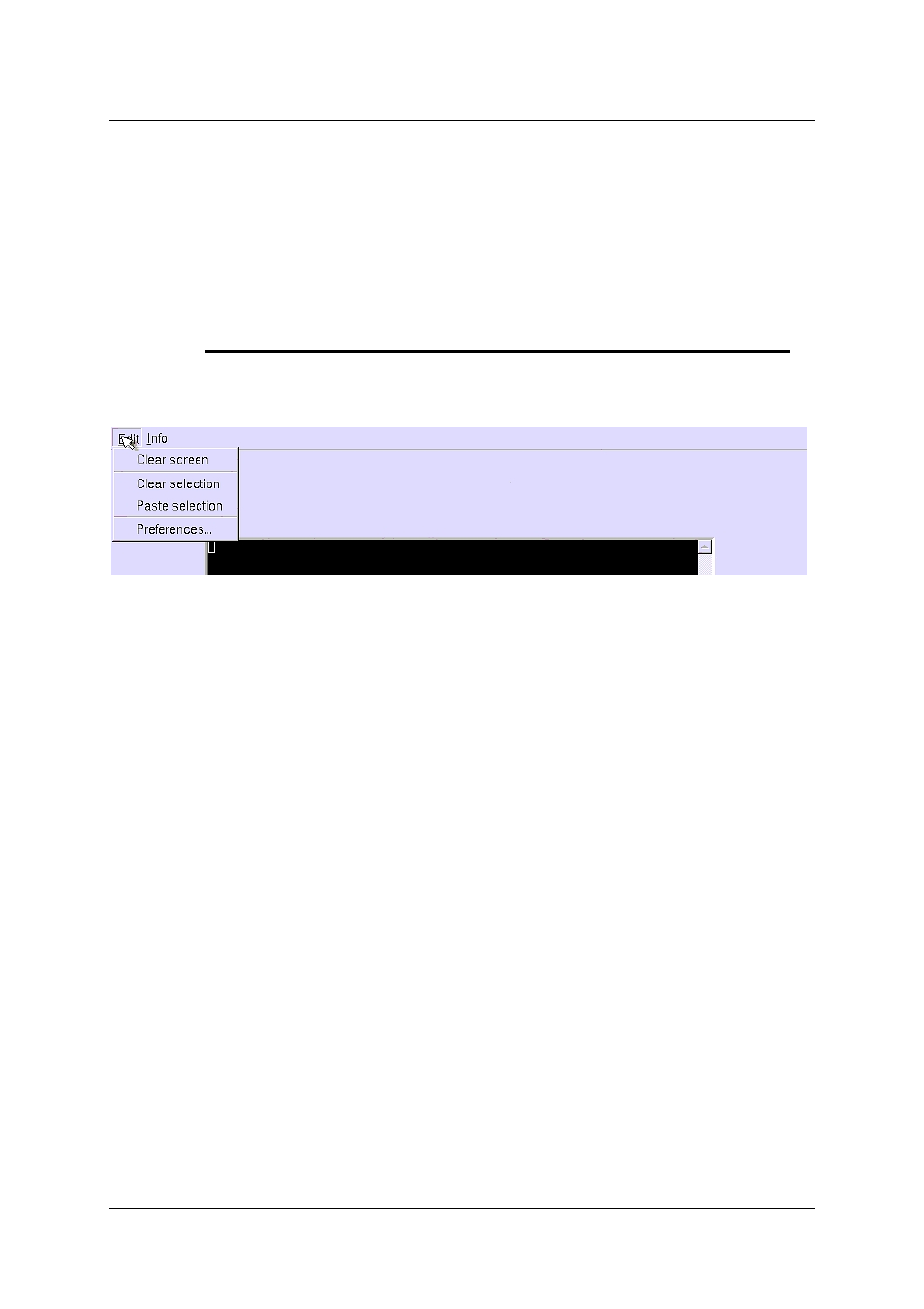
Guntermann & Drunck GmbH
Installation- and configuration Guide
CATPro2 VT100
Page 13
Instead of a device name, you can have the active directory of your VT100
device displayed in this field. To do so, mark the "Allow external window title
overwrite" box.
All settings made here are accepted by clicking on the OK button. Cancel
closes the menu without saving the changes and you return to the terminal
window.
6
Additional control elements in the "Edit" menu
The "Edit" menu contains additional control elements.
These elements are described in this chapter:
Clear screen:
Selecting this menu item clears the contents of the terminal
window.
Clear selection: Using the mouse, you can mark letters, words, lines or even
whole sections within a text mask of the terminal window. This
marking makes it possible to insert the marked area at the
current position of the cursor (copying function).
You can use the "Clear selection" menu item to unmark the
selection marked with the mouse. The content of the clipboard is
not deleted and the copying procedure can still be performed.
Paste selection: With this menu item you can insert the selection marked with the
mouse at the current position of the cursor.