1 description 1.1 general information, 2 mode of operation, 3 scope of delivery – Guntermann & Drunck CATpro2-VT100 User Manual
Page 4
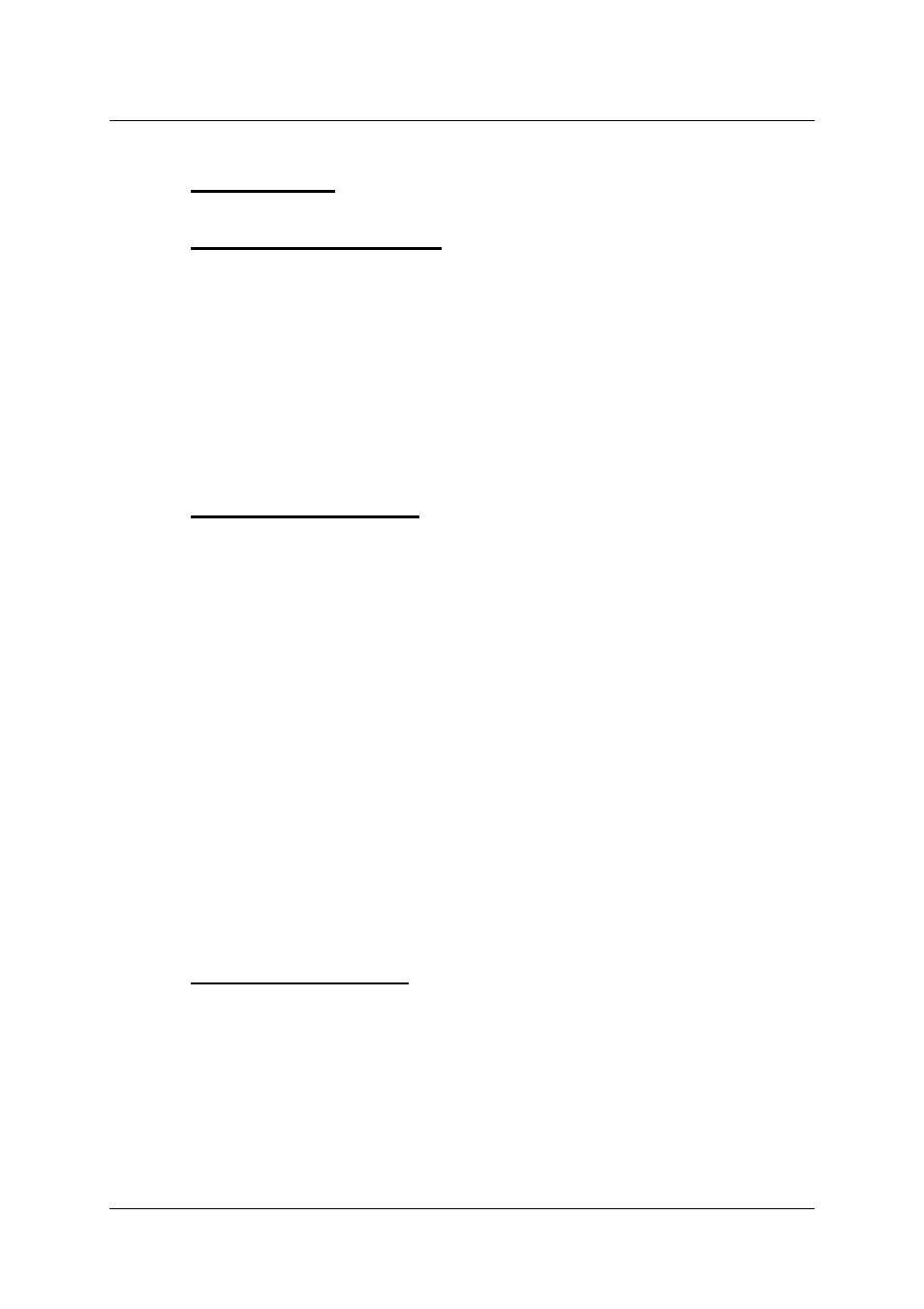
Guntermann & Drunck GmbH
Installation- and configuration Guide
CATPro2 VT100
Page 4
1 Description
1.1 General
information
The CATPro2 VT100 is used to connect serial VT-100 devices to the CATCenter
system. The CATPro2 VT100 converts the serial data stream to VGA and PS/2
signals, which can be processed by the CATCenter.
Configuration and operation is carried out over a user interface.
The CATPro2 VT100 has a memory of 2000 lines.
1.2
Mode of operation
The CATPro2 VT100 offers the following features:
•
Emulate a VT100-Terminal
•
Resolution 800 x 600 or 1024 x 768
•
Supports diverse functions of the VT100 follow-up models
•
automatic video alignment
•
configuration via GUI with mouse support
•
Mouse operation possible, when remote station supports xterm
•
History with 2000 lines (equals 83 VT100-screen pages)
• Interface is switchable between DCE- and DTE-assignement (no
requirement for a nullmodem cabel )
•
Supports Copy and Paste with the in a terminal window
•
Various keyboard layouts adjustable
•
Interface is „break-free“
• Visible
Bell
1.3
Scope of delivery
• 1x
CATPro2 VT100
•
Serial connection cable, 9-pin Sub D (plug/socket)
• 1x
manual
•
1x power supply (12 volt)