2 'terminal window settings – Guntermann & Drunck CATpro2-VT100 User Manual
Page 9
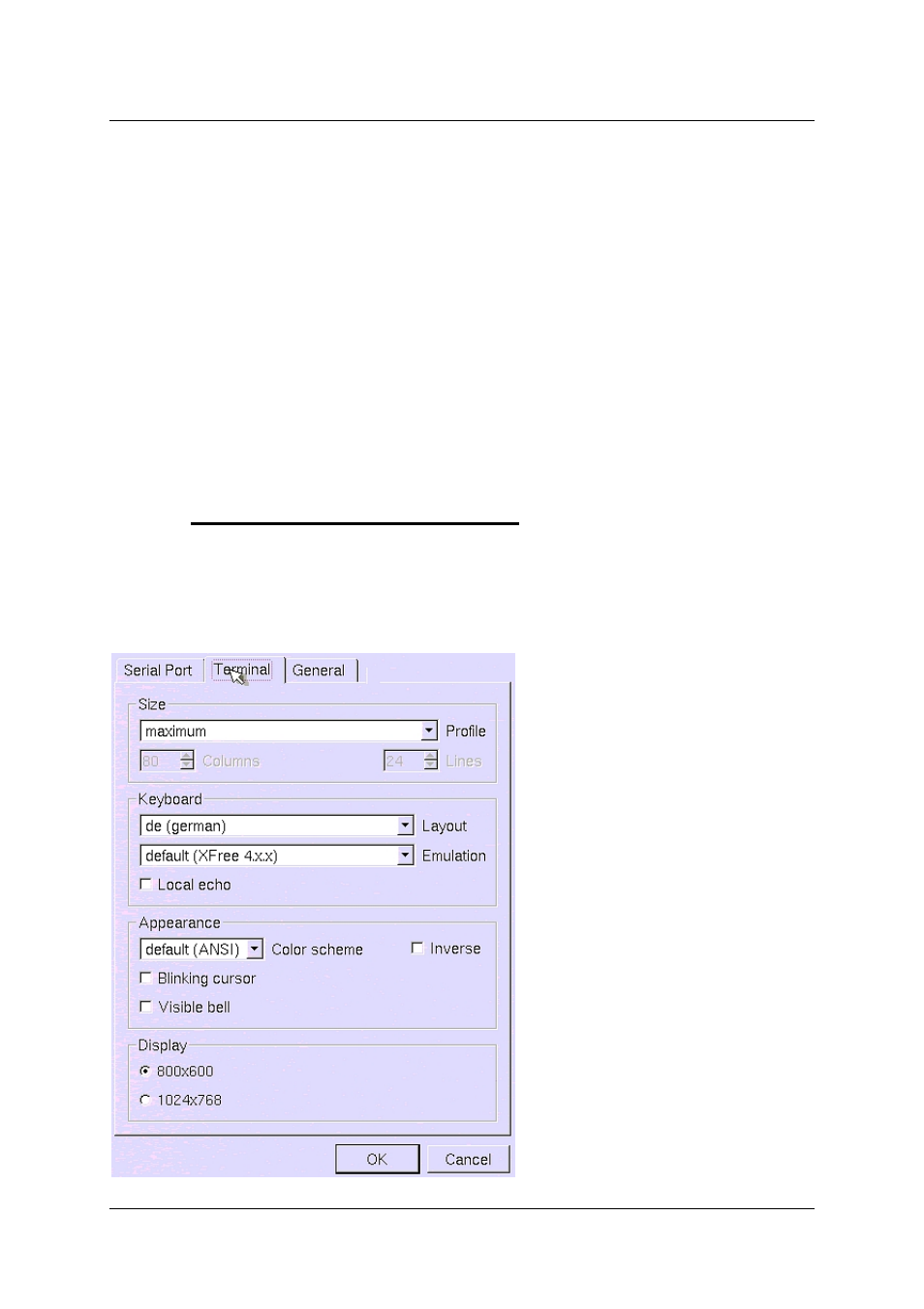
Guntermann & Drunck GmbH
Installation- and configuration Guide
CATPro2 VT100
Page 9
The following settings are available:
•
DCE
when using a 1:1 serial cable
•
DTE
when using a null modem cable
If you select the "DCE" option, two additional selection options are activated.
These options are:
•
DCE on indicates whether a data stream is present
•
RI on
indicates an incoming call
If necessary, select a value suitable for your serial connection.
All settings made here are accepted by clicking on the OK button. Cancel
closes the menu without saving the changes and you return to the terminal
window.
5.2 'Terminal
window
settings
On the "Terminal" tab, you can make settings that relate to the appearance of
the terminal window. In addition, you can specify to the CATPro2 VT100 the
keyboard layout with which you are working locally and how it should be
implemented on the serial device (emulated).