2 installation instructions, 3 power supply, 4 terminal window presettings – Guntermann & Drunck CATpro2-VT100 User Manual
Page 5
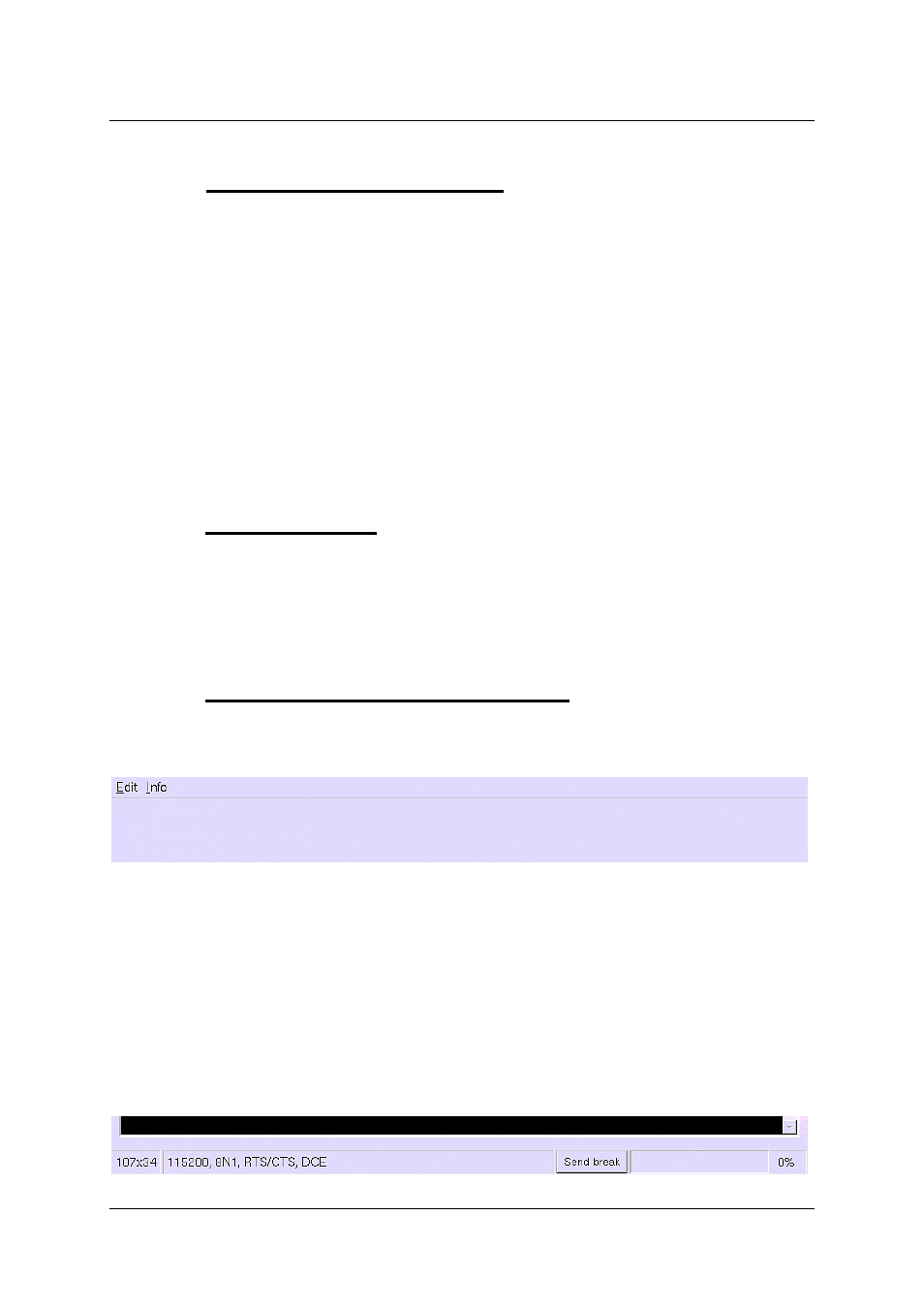
Guntermann & Drunck GmbH
Installation- and configuration Guide
CATPro2 VT100
Page 5
2 Installation
instructions
To connect serial VT-100 devices, use the CATPro2 VT100.
•
Disconnect the serial cable of the VT-100 device from the computer.
•
Connect the serial cable of the VT-100 device to the CATPro2 VT100.
•
Now plug one end of the Cat5 patch cable into the RJ45 socket
(transmission) of the CATPro2 VT100.
•
Then connect the other end of the Cat5 patch cable to the desired
CPU interface (RJ45 socket) of the CATCenter.
3 Power
supply
Connect the power supply via the Power socket. Use the plug-in power supply
provided in the scope of delivery.
The voltage is 12V DC and a lockable thick-pin MiniDIN4 is used as a connector.
4 Terminal
window
presettings
At the top of the terminal window is the menu bar with the "Edit" and "Info"
items.
The "Edit" menu item can be used to configure the CATPro2 VT100 (see also
Chap. 5
). The "Info" menu item provides you with license information on the
CATPro2 VT100 (see also
Chap. 7
) and other information.
Entries can be made in the central area of the terminal window.
The line at the bottom provides status information on the CATPro2 VT100. The
left field contains the size of the terminal window in columns and lines. The
middle field shows the current parameter settings for the RS232 interface of the
CATPro2 VT100; these parameters can be edited (see also
Chap. 5.1
).