Hoefer GD2000 User Manual
Page 14
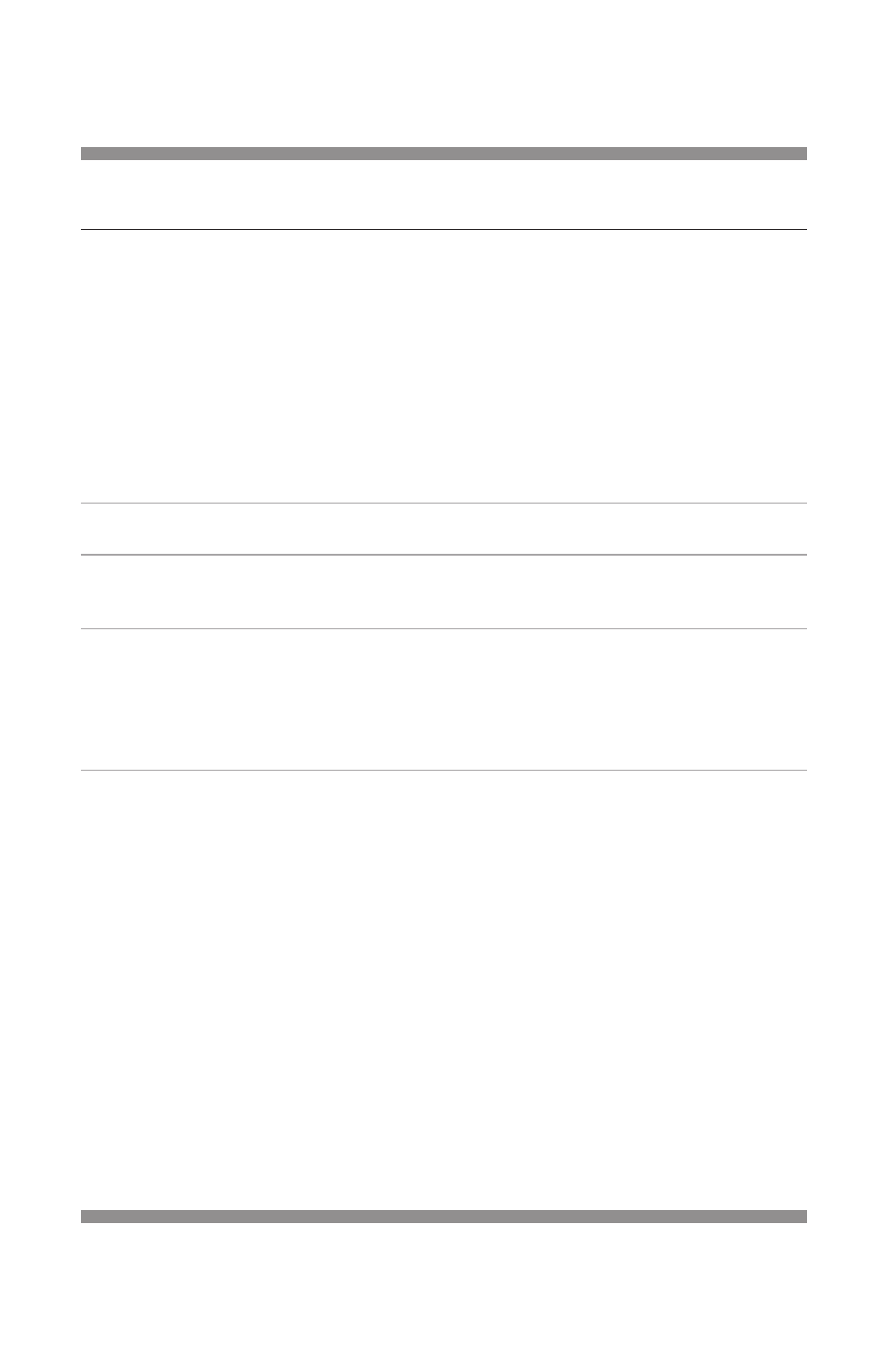
•
p6
number
control feature
function
1
LED display
Shows Set Temperature, Set Time or Elapsed Time.
On the left of the LED display, a light indicates
whether the displayed value is °C (temperature) or
Hrs (time). When the displayed value is time and the
LED colon blinks, the value is Elapsed Time. When
the colon is not blinking, the value is Set Time.
Press either Adjust key once to go from Elapsed Time
to Set Time.
On the right side of the display, two red lights,
labeled “Heater On” and “Vacuum On,” indicate the
status of the heater and vacuum.
2
Time/Temperature key
Toggles the LED display between showing time
or temperature.
3
Vacuum key
Toggles the vacuum outlet On or Off.
A red light appears on the right side of the LED
display when the vacuum is On.
4
Adjust keys
Adjust Set Temperature and Set Time; reset
Elapsed Time.
Press a key once briefly to move one interval.
Press and hold a key down to move in larger intervals.
Press both keys simultaneously to reset Temperature
or Time to the Reset values.
5
Reset values
Lists the Reset values for Elapsed Time, Set Time and
Set Temperature: Elapsed Time 0:00; Set Time OFF;
Temperature 40 °C.