Hoefer GD2000 User Manual
Page 22
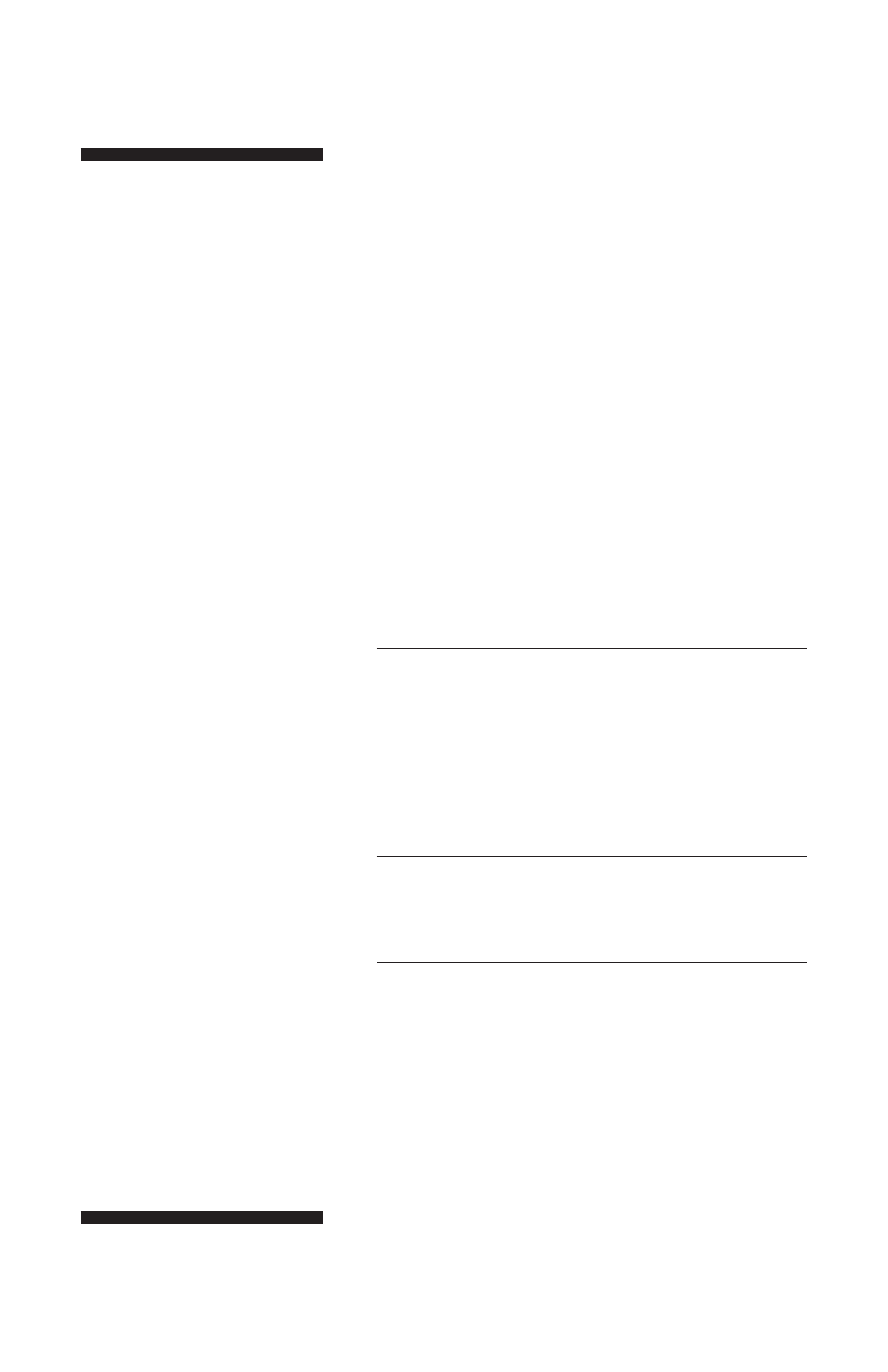
•
p14
To start the heater and the vacuum pump
• You can press the Time/Temp key to immedi-
ately start the heater and vacuum pump.
• If you don’t press the Time/Temp key, ten
seconds after you stop adjusting the time, the
heater and vacuum pump start automatically.
As the heater and vacuum pump start, the timer
begins to count Elapsed Time (Hours:Minutes).
The LED colon between the hours and minutes
blinks each second when the timer is in Elapsed
Time.
You may change the Set Time at any point after
the LED begins to count Elapsed Time.
To change the set time while the heater is on
1
Make sure the LED displays time.
The red light labeled Hrs is lit when the LED displays
time. Press the Time/Temp key to toggle between
temperature and time display.
The LED colon blinks when the display shows
Elapsed Time.
2
Press the Up or Down arrow key to change the display
from Elapsed Time to Set Time.
3
Press the Up or Down arrow key to change the
Set Time.