Remote control – ILS ILS22G winXP User Manual
Page 21
Advertising
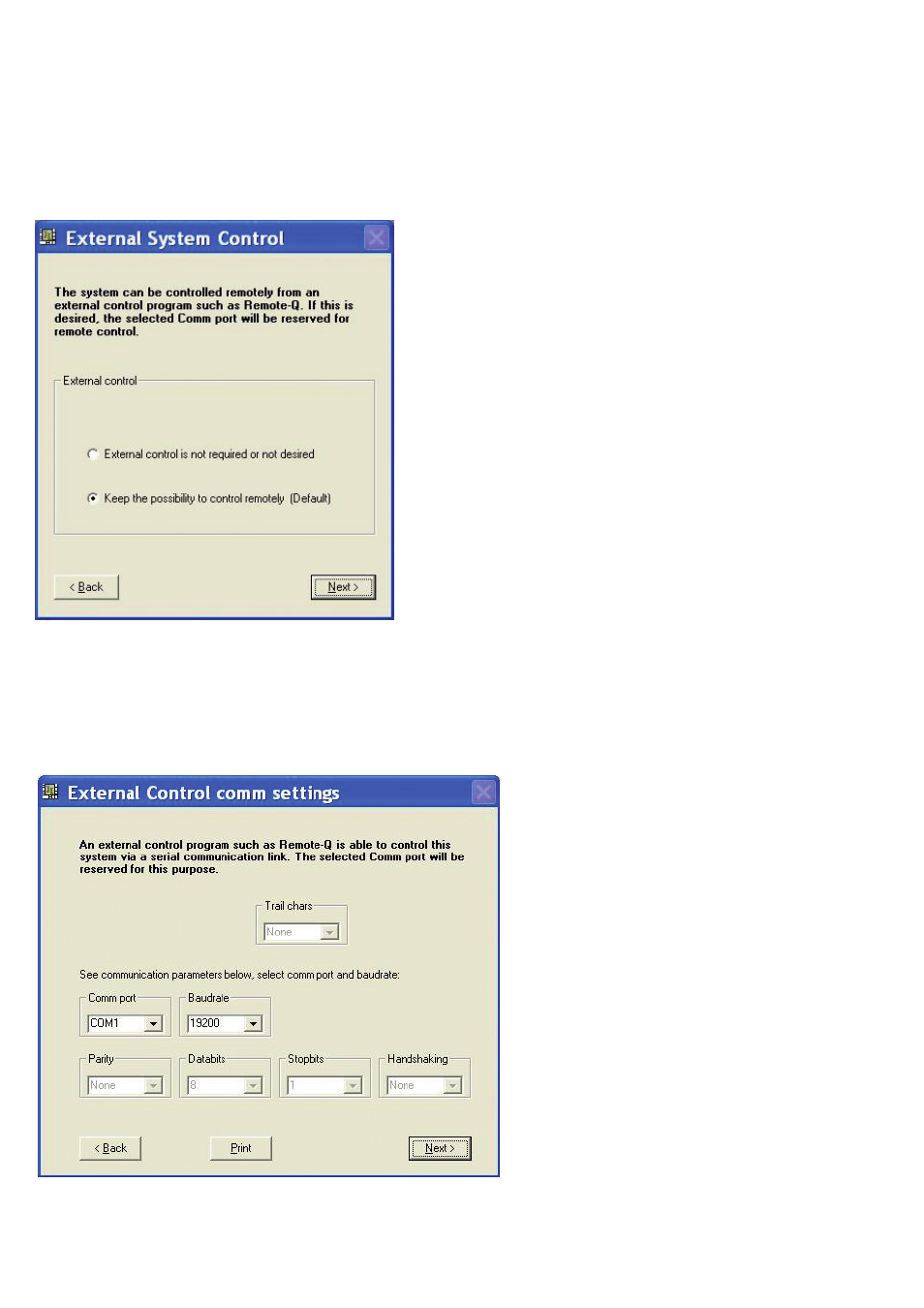
19
Remote control.
If you want ILStranslator to also listen and allow control besides the direct glass plate buttons, keep that possibility open
by selecting the second option.
Note: Select the second option if you also obtained Remote-Q.
Select which Comm port on the ILS22 you want to use and the Baudrate to operate at.
The default value is 19200 baud, but here you can increase that depending on your remote control hardware
capabilities.
Note: With a modern PC or laptop you should be able to successfully communicate at 115200 baud or higher.
Advertising