Ilstranslator setup – ILS ILS22G winXP User Manual
Page 29
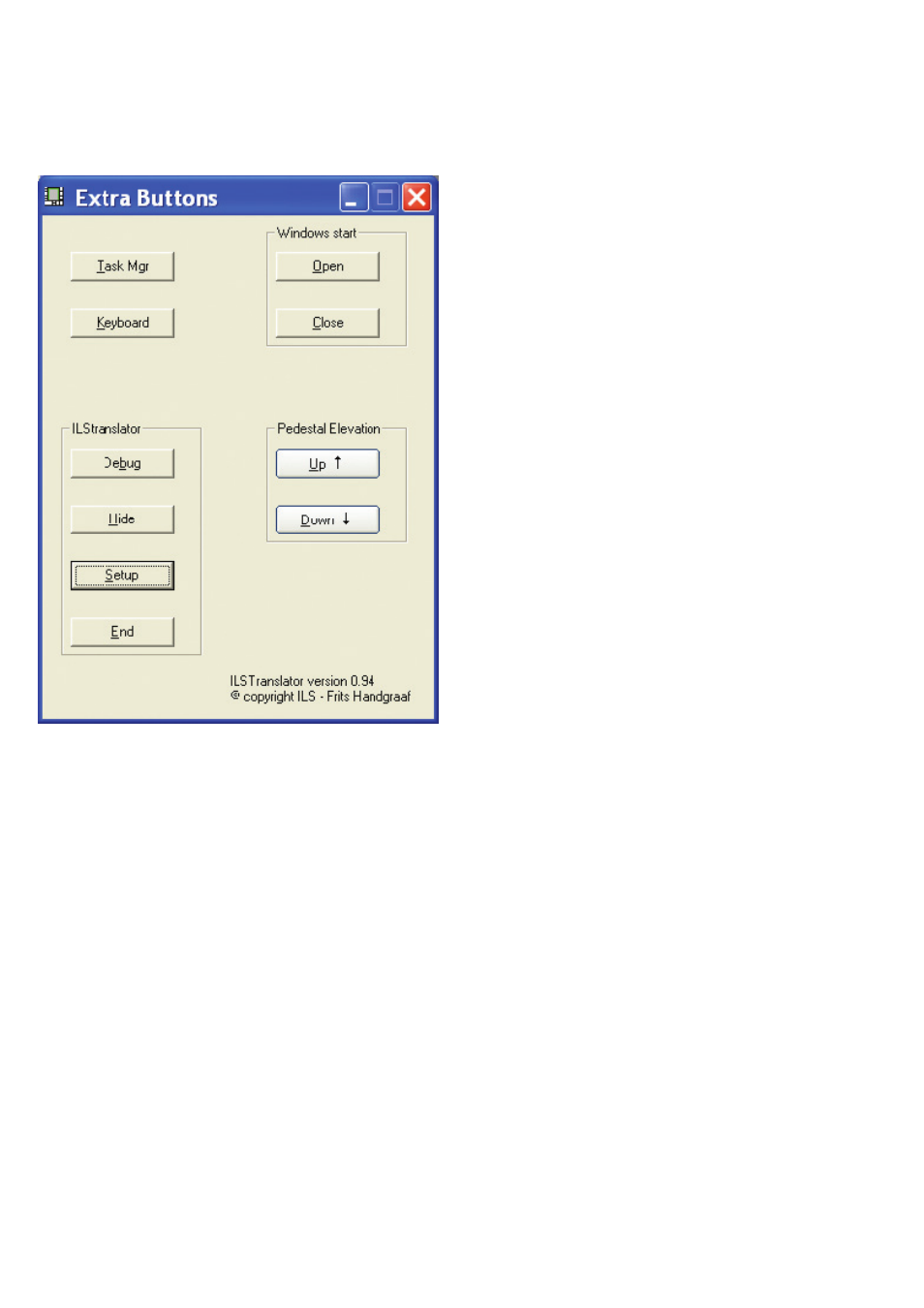
27
ILStranslator Setup.
Via the Extra button (when lighted on the glass-plate) a Windows form will pop up with extra functions and control
possibilities.
Task Mgr will bring up the Windows Task Manager (so that applications can be stopped or users can log off).
Keyboard will bring up the embedded software keyboard for local language requirements.
Windows start Open and Close will open/close the Windows start menu.
Pedestal elevation will move ILS22 up or down when mounted on an electrical pedestal.
In the ILStranslator section, the Debug button will bring up a small form which allows tracking of instructions received and
strings sent to the internal backlight controller or externally connected devices.
Hide will hide the Extra buttons form in the taskbar.
End will end the ILStranslator program and turn all back lighted buttons on the glass-plate off.
After ending ILStranslator, the glass-plate buttons can no longer be used.
The Setup button will bring up a new Windows form which allows altering some of the system behaviour functions.