Virtual keyboard – ILS ILS22G winXP User Manual
Page 5
Advertising
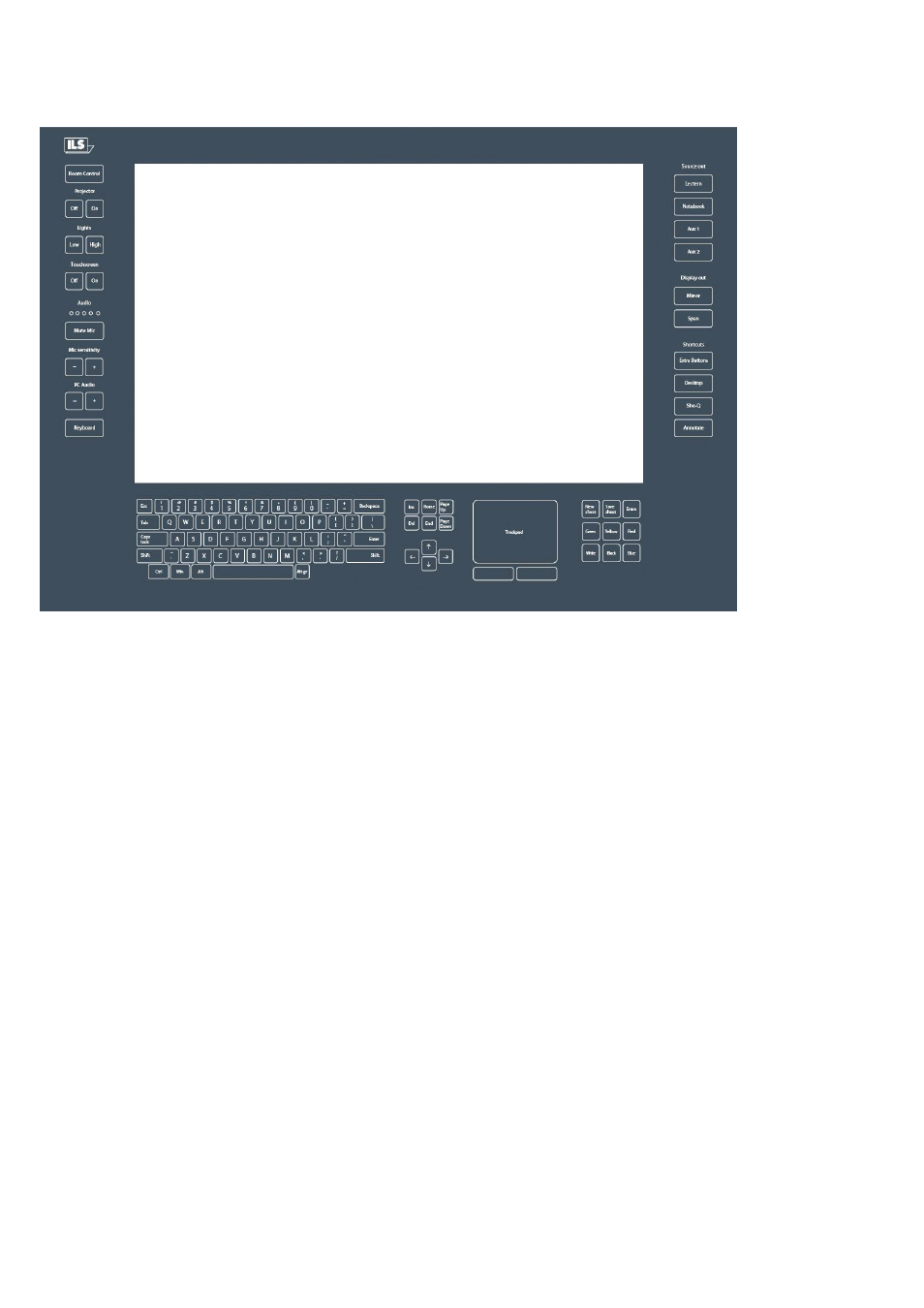
3
Virtual keyboard
The bottom of the glass is printed with a mask and buttons.
On the left side you will find the room control commands, on the right side there are buttons for source selection and
short-cuts. On the bottom area you’ll see a keyboard, directional keys, a mouse pad, and an annotation pad.
When a keypad is activated the LED’s behind the keypad are lit so that the keys become visible.
There are nine fields that can be individually programmed to be made visible.
Furthermore there are 5 level indicators that can be programmed, as well as signal areas for Projector, Touch, Mute and
PC audio. (see diagram 1 on the next page)
Advertising