Communication ports and relays – ILS ILS22G winXP User Manual
Page 6
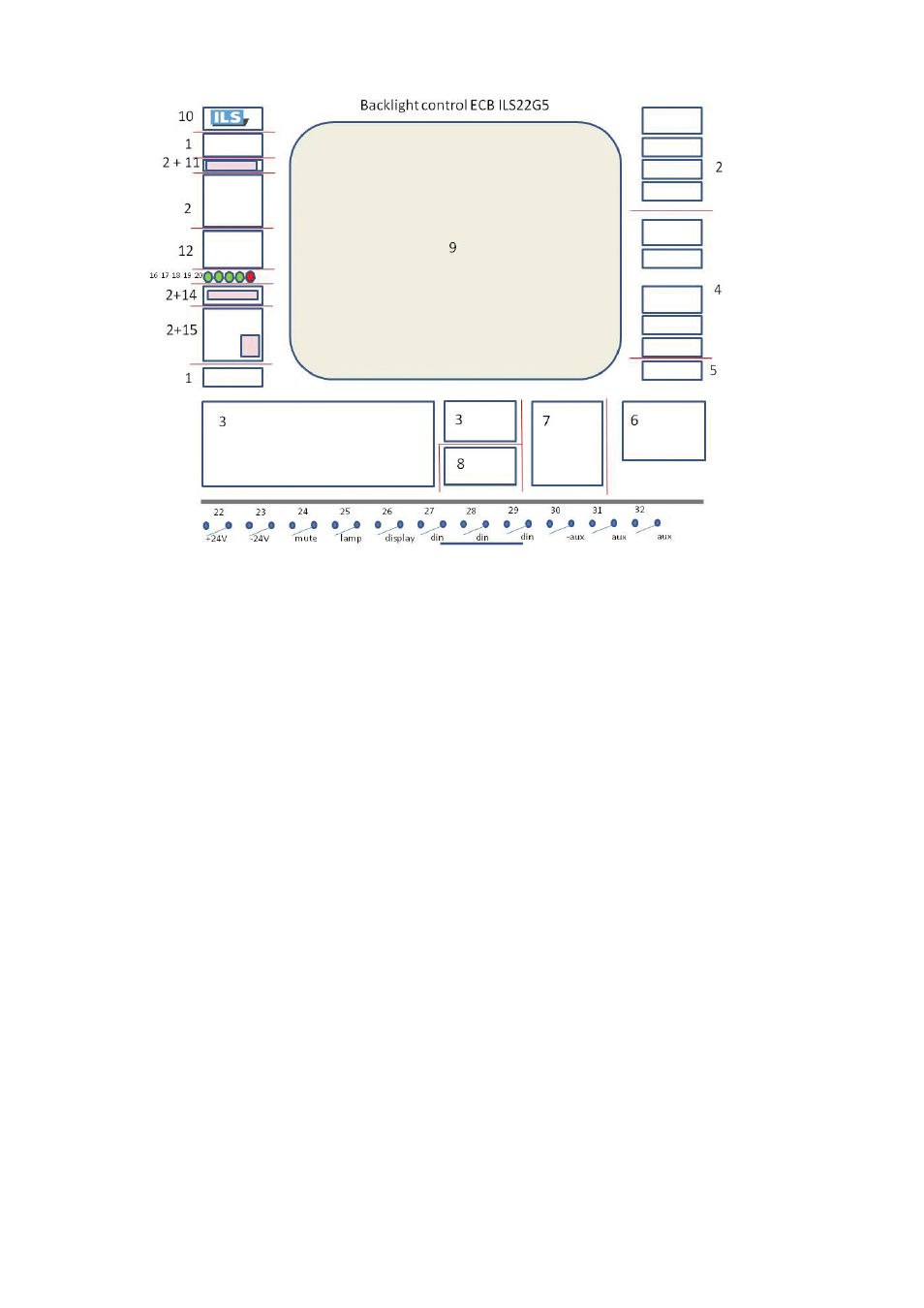
4
Diagram 1
In a normal setting almost all keys are invisible except for CONTROL and KEYBOARD (and ANNOTATION when this
feature is included in future versions). If you tap on these keys the rest of the buttons will become visible.
Tap again and they will extinguish and be insensitive to touch. Only lit buttons will respond to touch.
For operation and programming convenience the backlights are grouped by functional areas. (e.g. 2 for room control,
3 for keyboard, 4 for short cuts, 5/6 for annotation (for support in future system releases), 7 for the touch pad, 8 for
directional keys.
Communication ports and relays.
The ILS22 has 2 LAN ports, 4 COM ports (3 of which are on the outside) and 10 relays
(in 3 plugs 8 are externally reachable)
Just like the backlight LED’s, the relays are reached using the same protocol as for the backlight areas (see table 2)
In the I/O bay you will find 3 sockets, RPT 1, a DIN plug socket, RPT2, a stereo jack, RPT3, an RJ45 RPT1, DIN plug
has pin 1 common and pin 2 or pin 3 to close the circuit.
This plug is intended for connecting to the electrical lift and operate the up & down control through the up and down
arrow on the keyboard (when keyboard and annotate are not active).
The commands for this plug are reached through address 22 and 23 resp. (pin 1 ground, Pin 2 = relay 1 or function
22, Pin 3 = relay 2 or function 23 )