3 removing bare hard drives – Kanguru Mini Clone User Manual
Page 11
Advertising
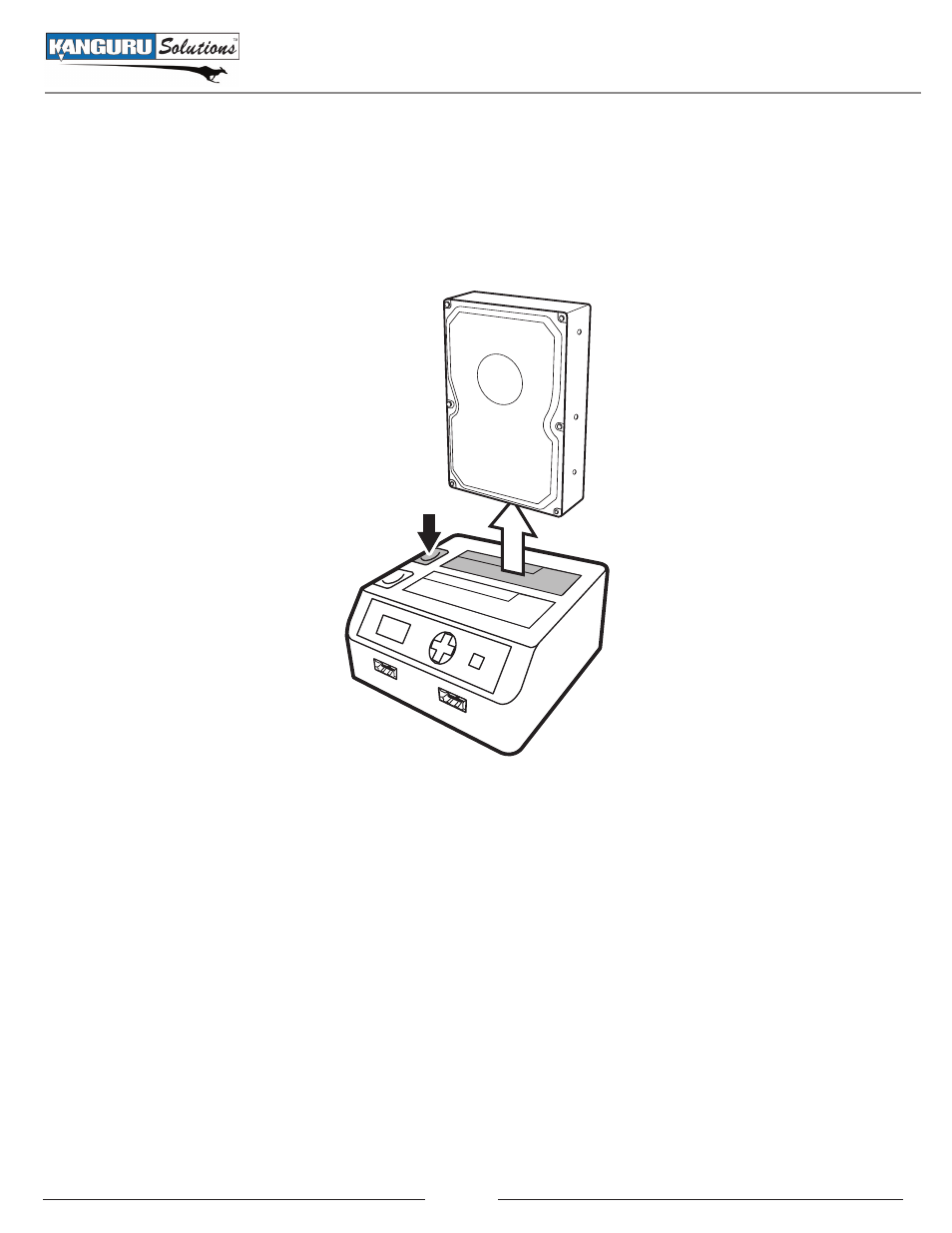
11
3.3 Removing Bare Hard Drives
To remove a bare hard drive, push the eject button to the left of the bare HDD that you want to remove.
This will cause the HDD to protrude. Then slowly remove the HDD straight out of the cradle.
Warning! Do not remove any hard drives while they are in use or being accessed by the miniClone.
Doing so may result in damage to your hard drive or the miniClone.
Removing Bare Hard Drives
Advertising