4 information reporting, Disk copy disk1 disk2 – Kanguru Mini Clone User Manual
Page 18
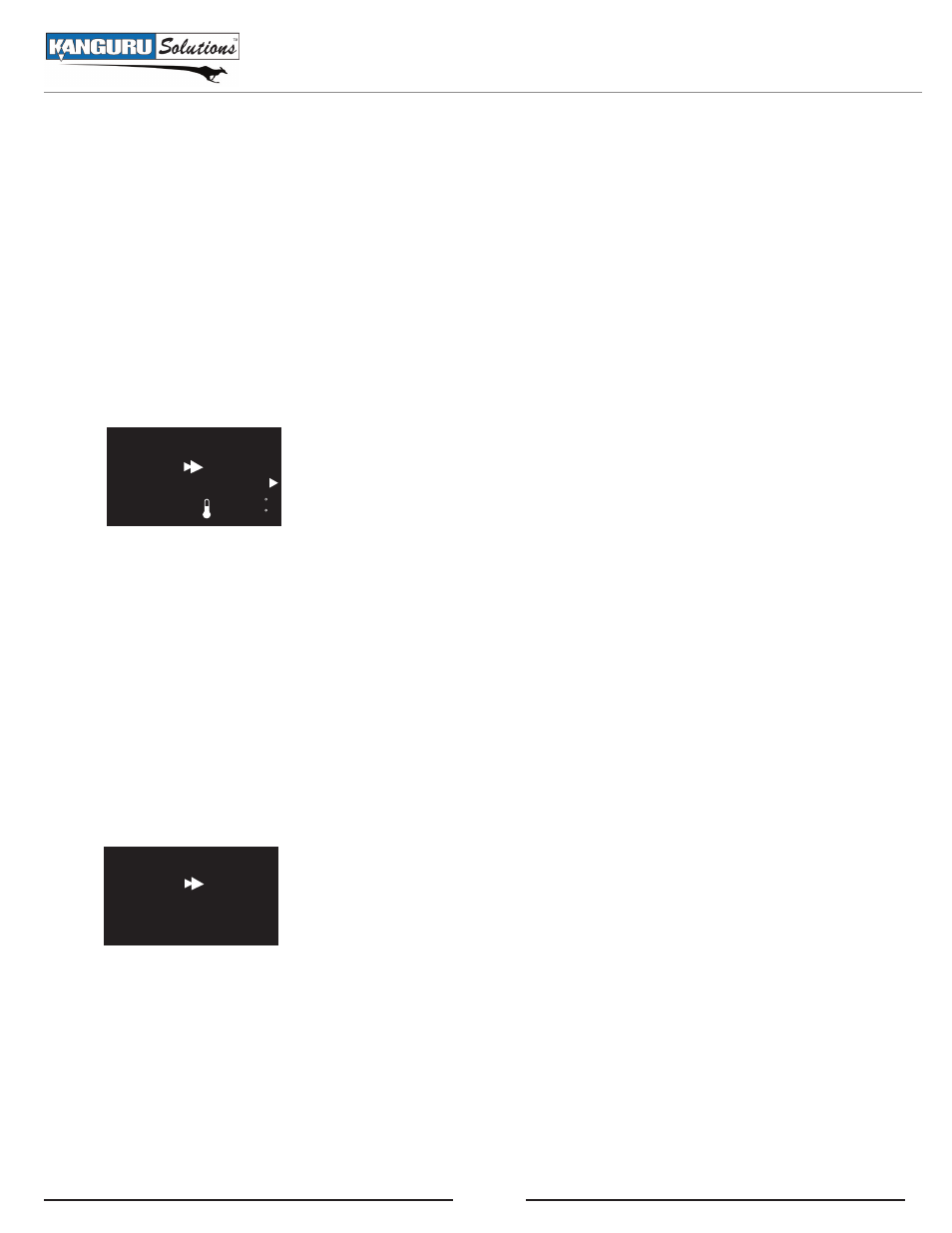
18
4.4 Information Reporting
While a function is in progress, real time information is provided to you. Information can be displayed
in two modes: Detailed Display and Individual Display.
Note: Some hard drives will not have all information available for display.
Detailed Display
The Kanguru miniClone operates in the Detailed Display mode by default. During the process, the
display will report all information regarding your drive on a single screen:
Disk Copy
Disk1
Disk2
Past 8s
Disk Copy
Disk1
Disk2
LBA
Prog 1 . 2% 38 . 80MB/s
Past 0 : 39 D1 : 95 F
Left 50 : 55 D2 : 106 F
0000 002C A400h
• LBA - Logical Block Address
• Progress - Percentage completed
• Past - Amount of time the process has been running
• Left - Amount of time left before the process is completed (estimate)
• Speed - Data transfer rate
• Temp - Temperature of the hard drive
Individual Display
While in the Detailed Display mode, push the Right directional button to switch to the Individual Display
mode.
Disk Copy
Disk1
Disk2
Past 8s
Disk Copy
Disk1
Disk2
LBA
Prog 1 . 2% 38 . 80MB/s
Past 0 : 39 D1 : 95 F
Left 50 : 55 D2 : 106 F
0000 002C A400h
This will allow you to view each item individually. Press the Up or Down button to switch what item is
displayed. Press the Left directional button to return to the Detailed Display mode.
Information Reporting