Disk copy disk1 disk2 yes, Disk copy disk1 disk2 – Kanguru Mini Clone User Manual
Page 16
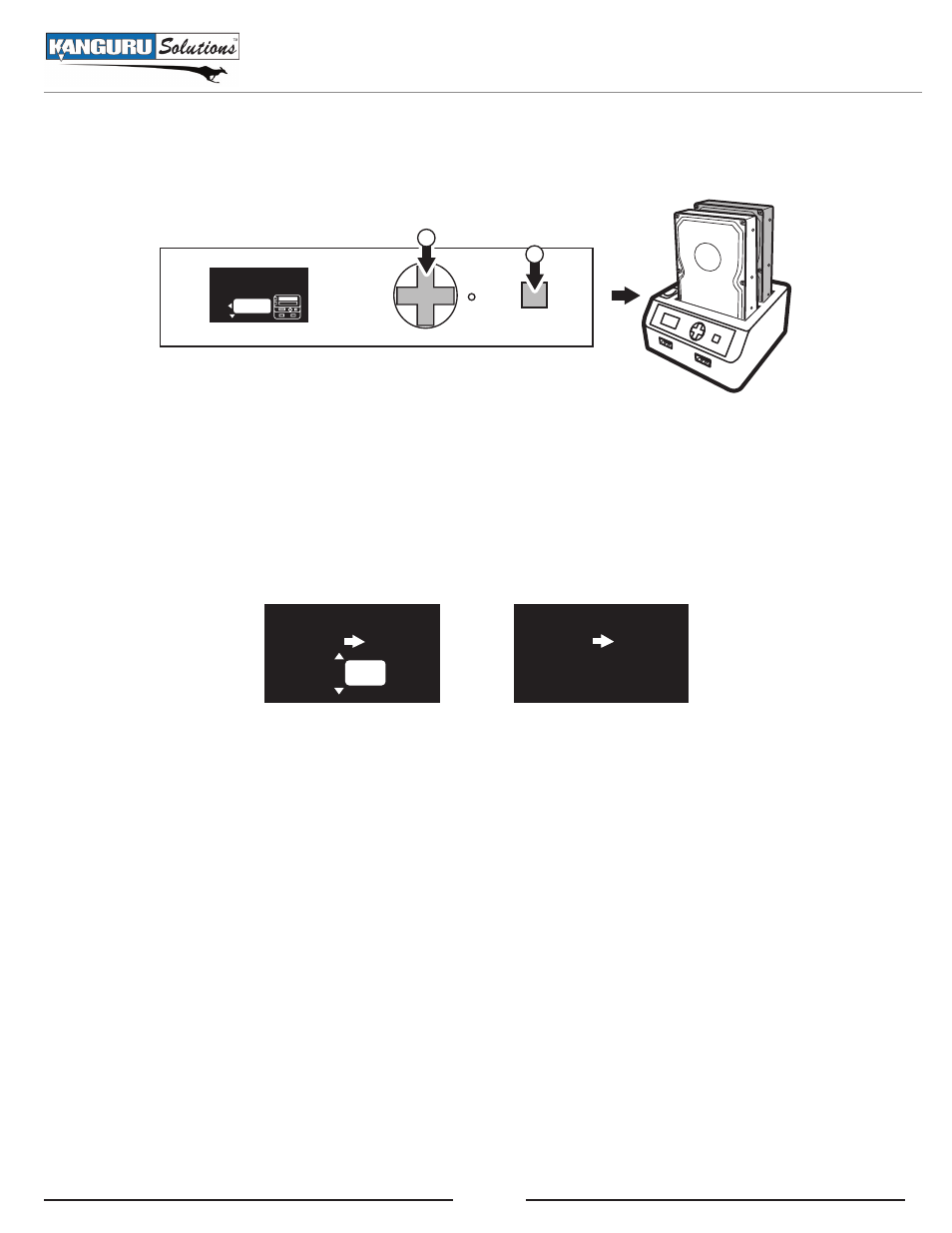
16
5. Select the hard drive by pressing the Up or Down directional button. Press the ENTER button to
confirm your selection.
1
2
Disk Copy
Source Disk
Disk1
Disk2
Note: If the process you select requires multiple disks (such as COPY or COMPARE), select the
Source Disk first and the Destination Disk second.
6. You will be asked to confirm the start of the process. Select YES by pressing the Up or Down
directional button and then press the ENTER button. The HDD will initialize and the process
begins.
No
No
Disk Copy
Disk1
Disk2
Yes
Start?
Disk Copy
Disk1
Disk2
Initializing...
7. When process is completed, [Past Time], [Speed] and [Total] will be displayed. Press the ENTER
button to return to the main menu.
Note: If the Auto Shutdown option is set to ON, this information will not be displayed and the
miniClone will automatically turn off. For more information about the Auto Shutdown option, see
section 6.6.1 General Options, p.35.
Powering Off your Kanguru miniClone
1. From the main menu, press the Down directional button to select Power OFF and then press the
ENTER button.
2. A confirmation screen appears. Press the Up or Down directional button to select Yes, and then
press the ENTER button.
General Operation