4 installation of option – Standard Horizon HX-300 User Manual
Page 17
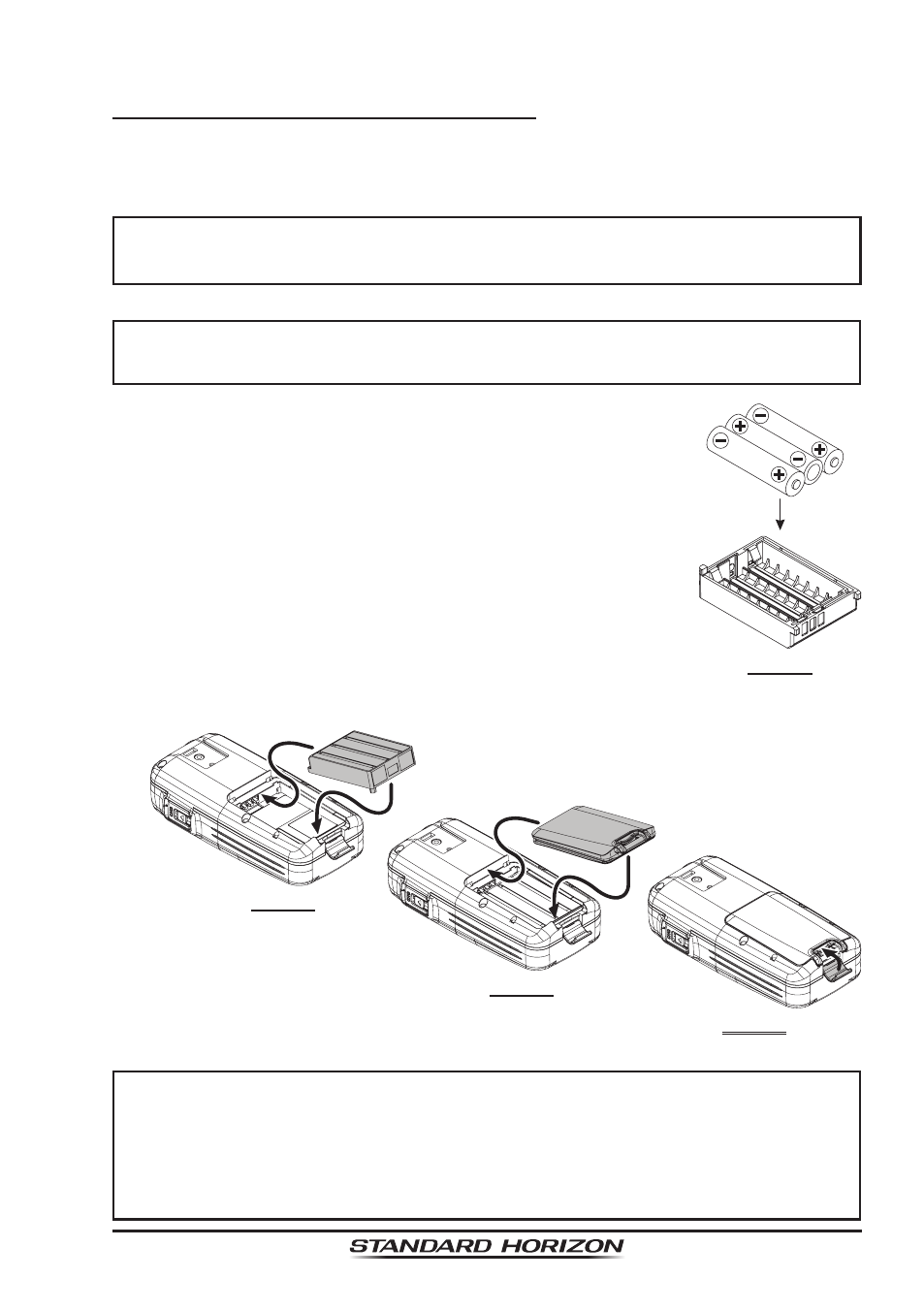
Page 17
HX300
4.4 INSTALLATION OF OPTION
4.4.1 FBA-44 ALKALINE BATTERY CASE
FBA-44 is a Battery Case that holds three “AAA” size Alkaline Batteries and
is used with the
HX300 transceiver.
CAUTION
To insure the
HX300 will not have a problem with water intrusion, make
sure the battery cover is properly installed and the battery latch is closed.
IMPORTANT NOTE
The power output will be reduced to “Low Power” (1 W) automatically
when using the
FBA-44.
Install the three “AAA” size Alkaline Batteries into the
FBA-44 Battery Case with the Negative (–) side of the
batteries touching the spring connections inside the
FBA-44 Battery Case (Figure 1).
Turn over the
FBA-44 Battery Case, then insert the
FBA-44 Battery Case into the Battery Compartment,
by a same manner of the installation of the
FNB-122LI
(Figure 2).
Re-install the Battery Cover (Figure 3), then close the
Battery Cover Latch until it locks in place with a “Click”
(Figure 4).
NOTE
The
FBA-44 is designed for use only with “AAA” size Alkaline
Cells. Do not attempt to install any rechargeable battery cell.
If you do not use the
HX300 for a long time, remove the Alkaline
batteries from the
FBA-44, as battery leakage could cause dam-
age to the
FBA-44 and/or HX300.
F
igure
1
F
igure
2
F
igure
3
F
igure
4