Standard Horizon HX-300 User Manual
Page 22
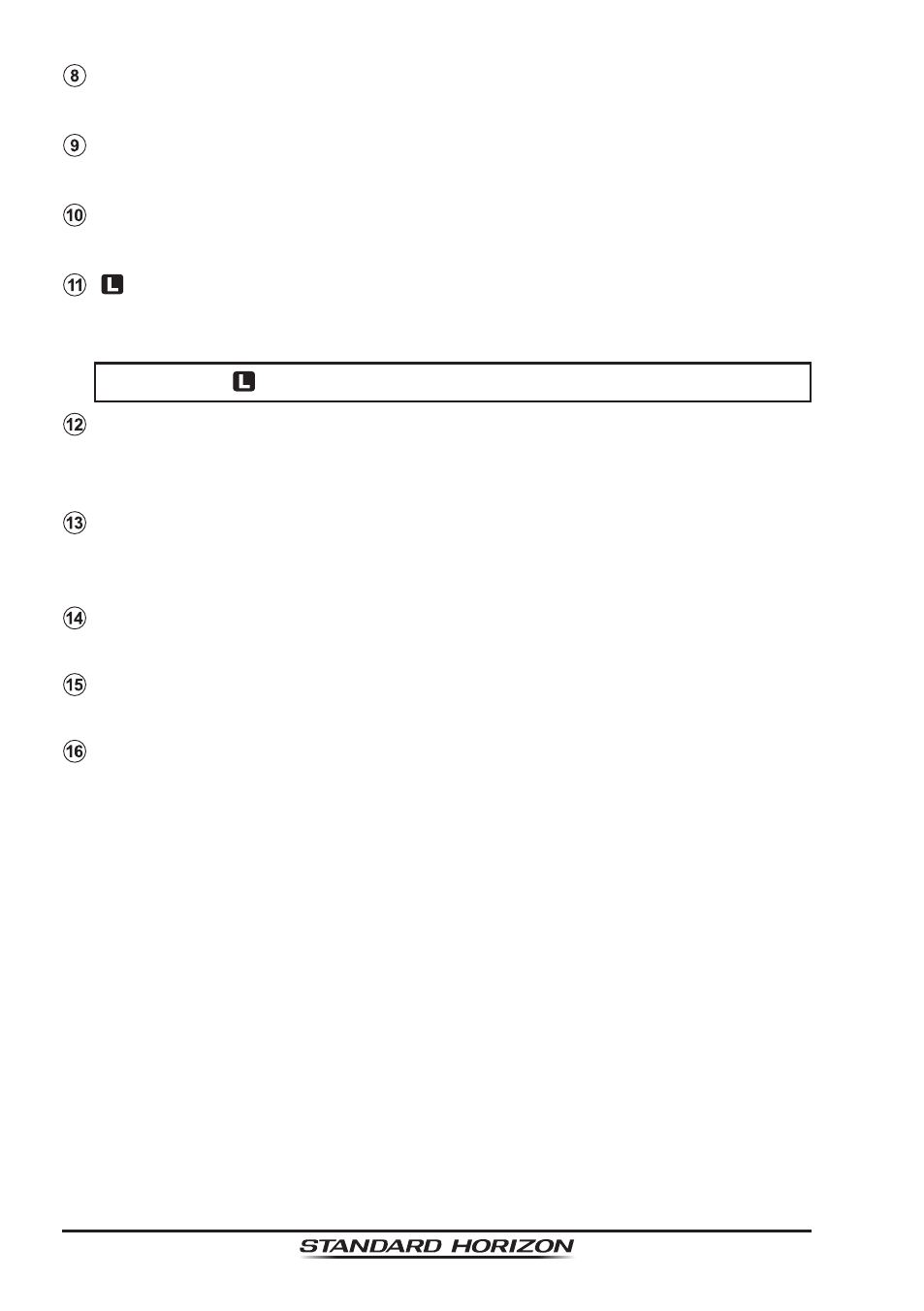
HX300
Page 22
“PRI” Indicator
This indicator shows the channel is in the “Priority Channel”.
“CHG” (Charge) Indicator
This indicator appears during battery charging.
“M” Indicator
This indicator shows the channel is in the transceiver’s “Scan Memory”.
“ ” Indicators
This indicator shows the TX output power is “Low” (1 Watt) power.
NOTE
When the “ ” icon is not shown the power is set to 5 Watts.
“WX ALT” Indicator
“
WX”: NOAA weather channel is selected.
“
WX ALT”: “Weather Alert” is received.
“TW DW” Indicator
“
TW”: Tri-Watch is activated.
“
DW”: Dual Watch is activated.
VOL Indicator
This indicator shows the receive audio volume level.
SQL Indicator
This indicator shows the squelch level.
Channel Display
The operating channel is shown on the LCD in both the transmission and
reception modes.