11 tri-watch – Standard Horizon HX-300 User Manual
Page 31
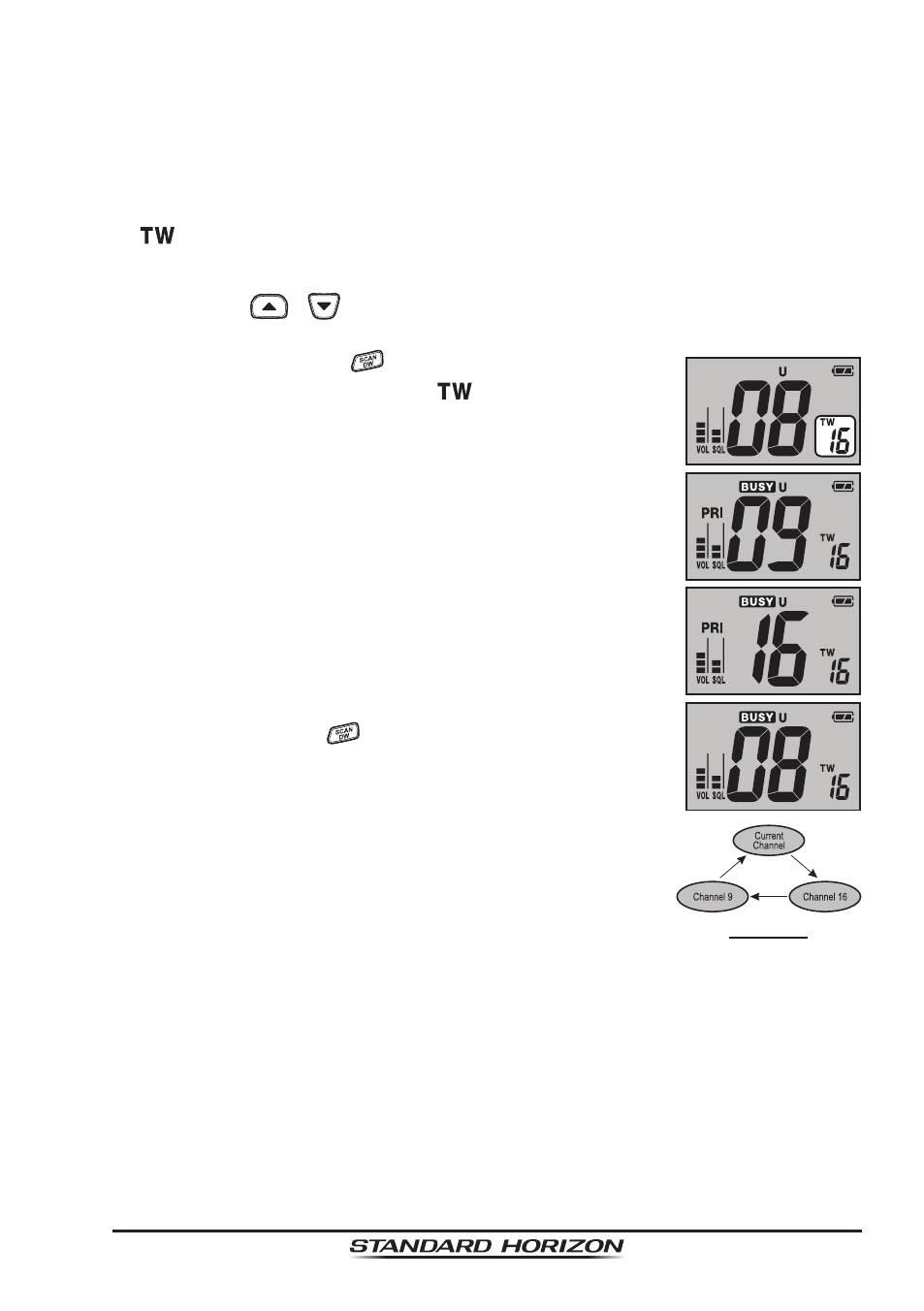
Page 31
HX300
6.11 TRI-WATCH
You may change the Dual Watch feature to Tri-Watch via the Menu (“Set”)
Mode. Refer to Menu Mode Item “
dt (DUAL WATCH MODE)” on page 33 for
details.
The Tri-Watch scans Channel 16, 9, and one other channel. When enabled,
a “
” icon will appear on the display when the Dual Watch feature is acti-
vated.
1. Press the
/
key to select the channel to scan along with Channel
9 and 16.
2. Press and hold the
key for two seconds to acti-
vate the TRI-Watch feature. “
” icon will appear on
the display when the Tri-Watch feature is activated.
3. When a transmission is received on the channel 16,
HX300 will stay on the channel 16 until the incoming
signal disappears.
4. When a transmission is received on the channel 9,
the
HX300 will Dual watch between the channel 16
and channel 9.
5. When the
HX300 receives a transmission on the
working channel, the
HX300 will Tri-watch between
the working channel, channel 16, and channel 9.
6. To stop the Tri-watch feature and return to normal op-
eration, press the
key.
t
ri
W
atch