Connections, controls, and indicators – LD Systems ZONE 624 User Manual
Page 12
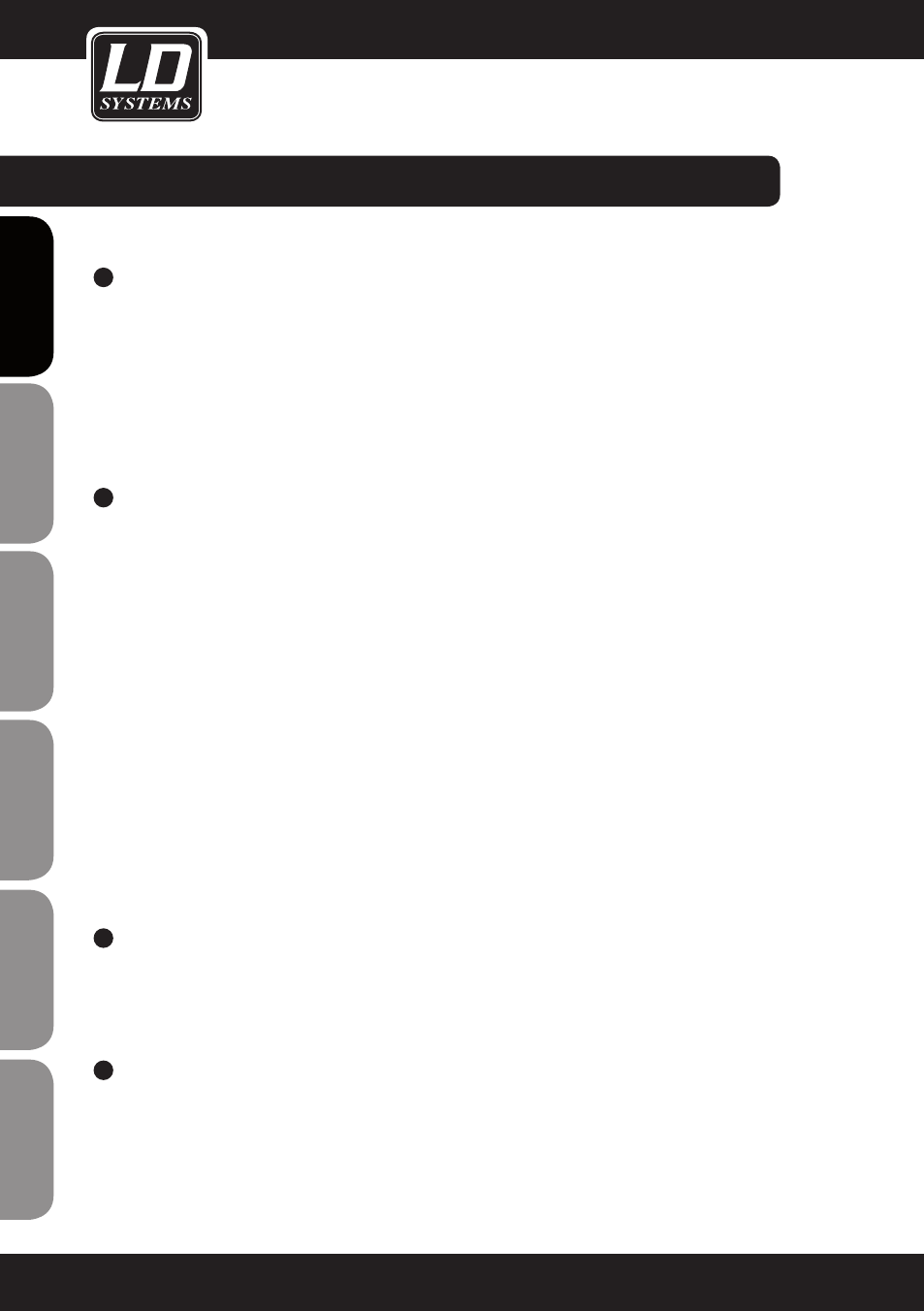
connectionS,
ConTRoLS, AnD InDICAToRS:
52
IeC PoWeR SoCKeT WITH InTeGRAL FUSe
HoLDeR
IMPORTANT INFORMATION: BEFORE using this
equipment, make certain that the mains voltage of
your energy utility and the operating voltage of the
device match! Always replace the fuse only with a
fuse of the same type with the same rating (printed
on the rear panel)! If the fuse blows repeatedly,
please contact an authorised service centre.
53
USB
The USB-interface (USB 1.1) allows for the mixer
to be used as an audio interface. In other words,
audio recording and playback can be done
through a connected computer with Windows
Operating System (Windows XP, Vista, 7, 8) and
Apple Macintosh OS 10.5 or higher. Separate
drivers are not necessary for the installation.
Once connected to a suitable USB port on your
computer (USB 1.1, USB 2.0), the drivers are auto-
matically installed. The audio interface is detected
as "USB Audio CODEC" interface on both Windows
and Apple Macintosh computers.
The recording signal consists of the sum signal
which is sourced after the master level control and
the max level control, and is therefore dependent
on it. Audio playback is via the line channel INPUT
3. This requires the switch 54 on the back panel to
be pressed (USB).
54
USB / LIne
Switch for selecting the signal source for the line
channel INPUT 3. In pressed position, the USB-
interface (53) is selected. If not pressed, the line
input (29) is selected as the signal source.
55
GRoUnD ConneCTIon
Screw terminal for connecting the ground wire of
a turntable.
12
ENGLISH
DEUTSCH
FRANCAIS
FRANCAIS
FRANCAIS
FRANCAIS
FRANCAIS
ES
pA
ño
L
po
LSKI
IT
ALIAN
o