Connections, controls, and indicators – LD Systems ZONE 624 User Manual
Page 9
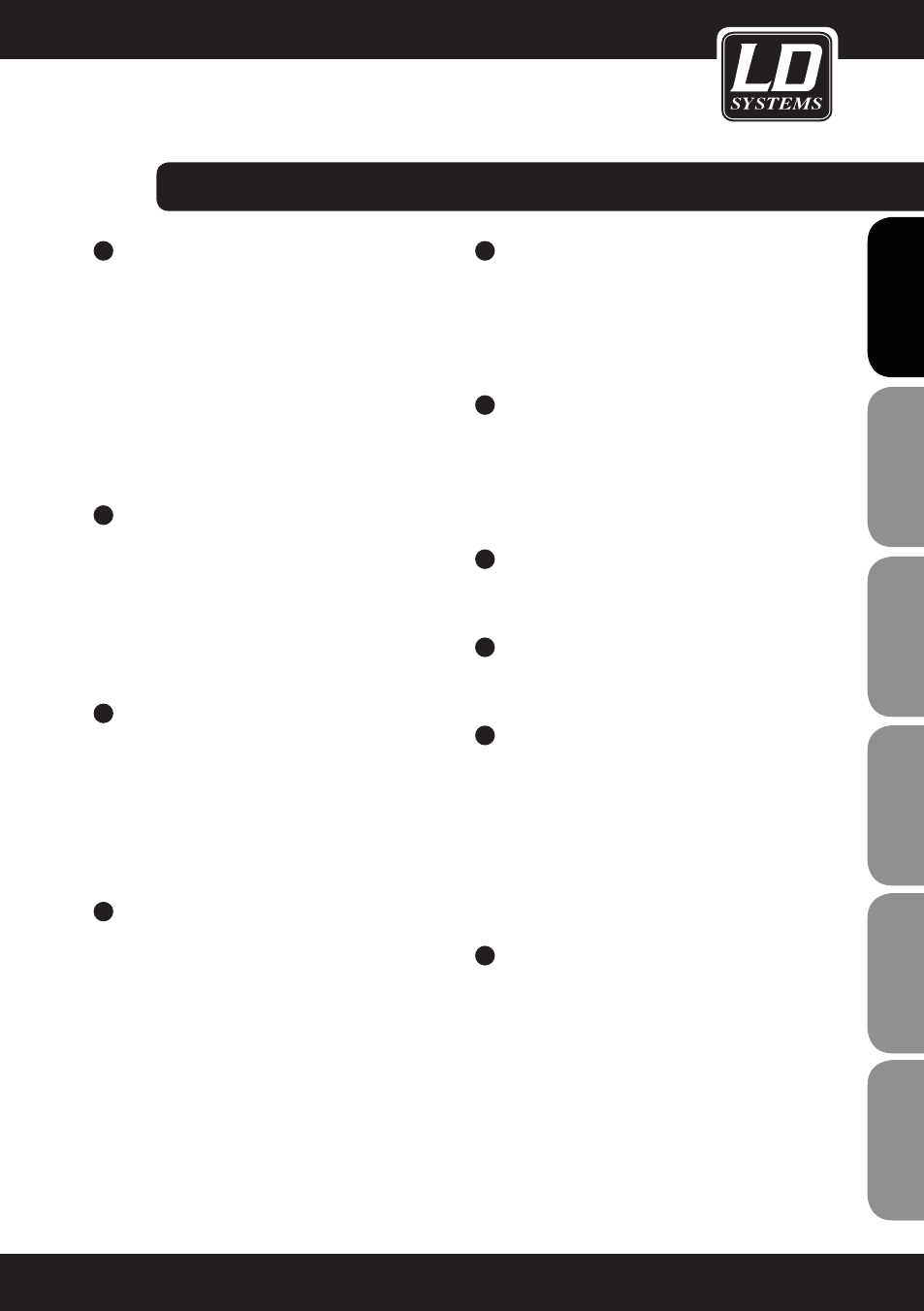
31
InPUT 6 FoH L/R
Unbalanced stereo line input with 6.3 mm jacks
(left / right). Connection option for a playback
device (e.g. mixer). Parallel to the FOH input on
the front panel. The switch (23) to select the input
source for the channel INPUT 6 is located on the
front panel. If the switch is not pressed, the LINE
input on the back panel is selected as the signal
source. In the pressed position, the FOH input on
the front and back is selected. The input on the
front of the device has priority.
32
ReCoRD oUTPUT L/R
Unbalanced stereo line output on RCA connectors
(left / right). The signal from the REC output consists
of the sum of the signals of the inputs MIC 1 / 2 and
INPUT 1 - 6. The output level is independent of the
setting of the volume control of the MASTER output.
The signal is sourced before the EQ, therefore, it
remains unprocessed.
33
zone oUTPUT A - C
Balanced mono output with XLR-socket. The
signal from the ZONE output may be the sum of
the signals of the MIC 1 - 2 inputs and INPUT 1 - 6
(ZONE SOURCE switch 17 on the front of the unit
set on MIX), or the signal of one of the INPUTS
1 - 6 (ZONE SOURCE switch 17 on the front of the
device set to one of the INPUTS 1 - 6).
34
zone oUTPUT A - C
Balanced mono output (left / right) with terminal
block connector (terminal block included). The
signal from the ZONE output may be the sum of
the signals of the MIC 1 - 2 inputs and INPUT 1 - 6
(ZONE SOURCE switch 17 on the front of the unit
set on MIX), or the signal of one of the INPUTS
1 - 6 (ZONE SOURCE switch 17 on the front of the
device set to one of the INPUTS 1 - 6).
connectionS,
ConTRoLS, AnD InDICAToRS:
35
eQ HI zone A - C
Equalizer high band the zone outputs A to C. When
turned to the left, levels are lowered, when turned
to the right, they are raised. In the centre position
(resting point), the equalizer is inactive. Use a
suitable screwdriver to do the adjustment.
36
eQ LoW zone A - C
Equalizer low band the zone outputs A to C. When
turned to the left, levels are lowered, when turned
to the right, they are raised. In the centre position
(resting point), the equalizer is inactive. Use a
suitable screwdriver to do the adjustment.
37
100 Hz HIGH PASS zone A - C
When the switch is pressed, the 100 Hz high-pass
filter is active.
38
MAX LeVeL zone A - C
Adjust the maximum volume of the zone outputs A
to C with a suitable screwdriver.
39
T/o DAMP zone A - C
Feature only available when selecting a source
input 1 to 6 (SOURCE-switch on the front). Talkover
feature for microphone channels 1 and 2. If the T/O
DAMP knob is turned fully to the left, the Talkover
feature is disabled. The further the DAMP knob
is turned to the right, the stronger the signals
connected to INPUT 1 - 6 will be suppressed by the
incoming microphone signal.
40
InCLUDe MIC zone A - C
Feature only available when selecting a source input
1 to 6 (SOURCE-switch on the front). The microphone
signals of the channels MIC 1 and 2 can be switched
to the respective zones output using this switch. In a
pressed position, the microphone signals are turned
on, and in released position they are turned off.
9
IT
ALIANO
POLSKI
ESP
AÑOL
FRANCAIS
FRANCAIS
FRANCAIS
FRANCAIS
FRANCAIS
DEUTSCH
ENGLISH