Connections, controls, and indicators – LD Systems ZONE 624 User Manual
Page 8
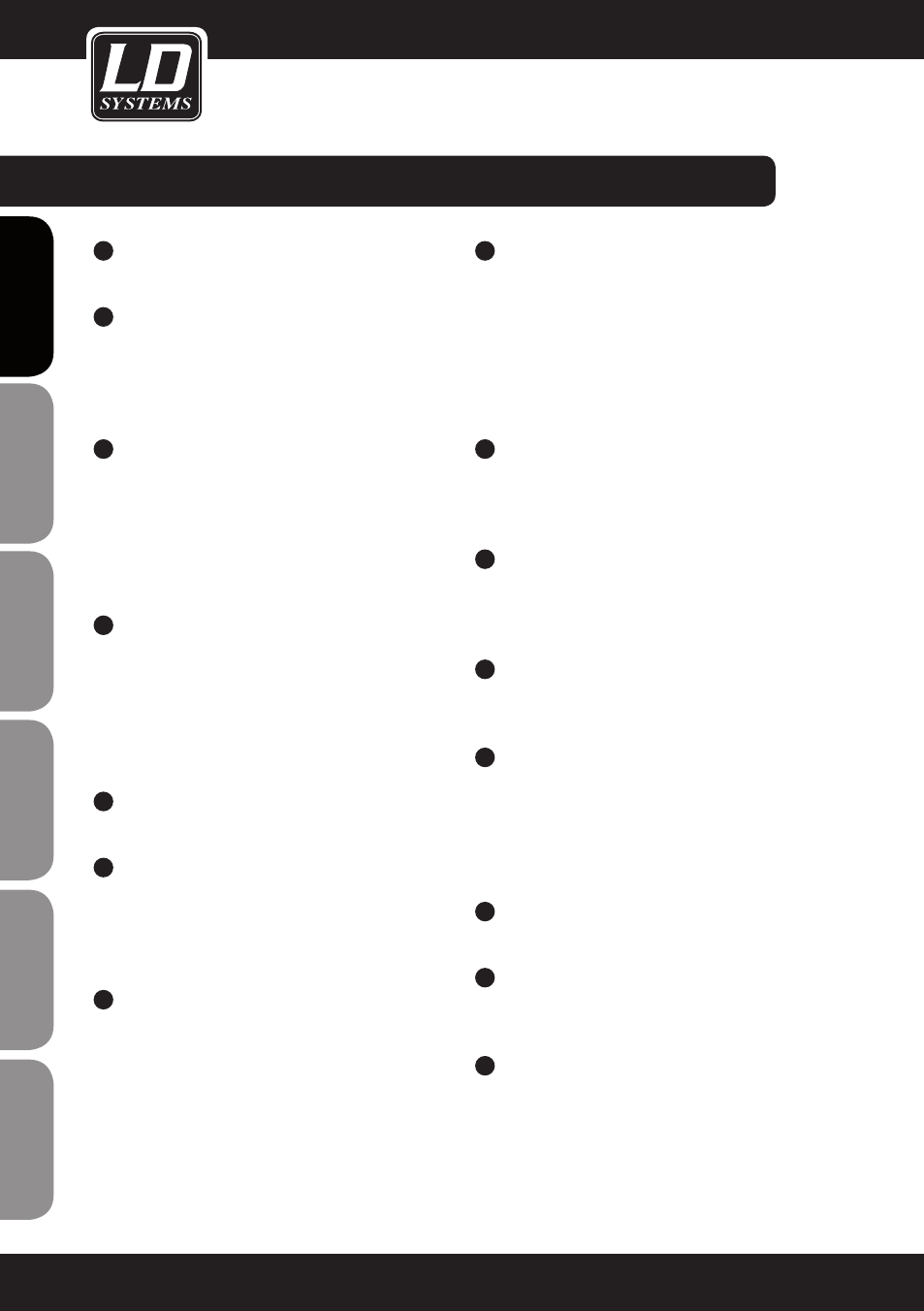
connectionS,
ConTRoLS, AnD InDICAToRS:
16
LeVeL zone A - C
Volume control for the zones A through C.
17
zone A - C SoURCe
Selection of the signal source to be connected
to the zone output. Alternatively, one of the input
channels 1 - 6 (IN 1 - 6), or a mix (MIX) can be
selected from all input channels.
18
LeVeL MeTeR zone A - C
Level meter display with 5 LED segments. Once
the peak LED (PK) lights up, the device is operating
at the distortion limit. It is not critical if the LED
lights briefly at peak levels for the incoming signal,
however continuous illumination should be avoided
by reducing the volume.
19
CUe zone A - C
Cue switch with built-in red LED for zones A to C. By
pressing down the switch (LED is on), the signal is
routed to the headphone output on the front panel
of the unit. The signal is sourced before the volume
control of each zone, therefore it is independent of
the setting of the volume control.
20
HeADPHone oUTPUT
Headphone output with 6.3 mm stereo jack.
21
CUe VoLUMe
Headphone volume control Channels, for which
the CUE button is pressed (INPUT 1 - 6, ZONE A -
C), can be listened to on the headphones output
regardless of their volume control setting.
22
FoH InPUT
Unbalanced stereo line input with 6.3 mm jacks (left
/ right). Connection option for a playback device (e.g.
mixer). The FOH-input on the front of the device is
parallel to FOH-input on the rear panel. The input on
the front of the device has priority.
23
FoH InPUT on
Switch to select the input source for the INPUT
6 channel. If the switch is not pressed, the LINE
input on the back panel is selected as the signal
source. In the pressed position, the FOH input on
the front is selected. Note: In the released position,
the switch lies almost flush with the front panel, to
avoid accidental changes.
24
PoWeR
On / Off switch. If the device is switched on and
properly connected to the power supply, the built-
in blue LED lights up.
25
MIC InPUT 1 - 2
Balanced microphone inputs INPUT 1 and 2
with a 6.3 mm jack. Both microphone inputs are
equipped with a 12 V phantom power.
26
InPUT 1 LIne L/R
Unbalanced stereo line input on RCA connectors
(left / right).
27
InPUT 2 + 5 PHono / LIne L/R
Unbalanced stereo input on RCA connectors (left /
right). The pressed switch 28 activates an equalizer
/ preamplifier for the use of a turntable. If this
switch is not pressed, a playback device with line
level can be used.
28
InPUT 2 + 5 PHono / LIne SCHALTeR
Switch to activate the phono equalizer / preamplifier.
29
InPUT 3 - 4 LIne L/R
Unbalanced stereo line input on RCA connectors
(left / right).
30
InPUT 6 LIne
Unbalanced stereo line input on RCA connectors
(left / right).
8
ENGLISH
DEUTSCH
FRANCAIS
FRANCAIS
FRANCAIS
FRANCAIS
FRANCAIS
ES
pA
ño
L
po
LSKI
IT
ALIAN
o