LD Systems VIBZ 6 D User Manual
Page 11
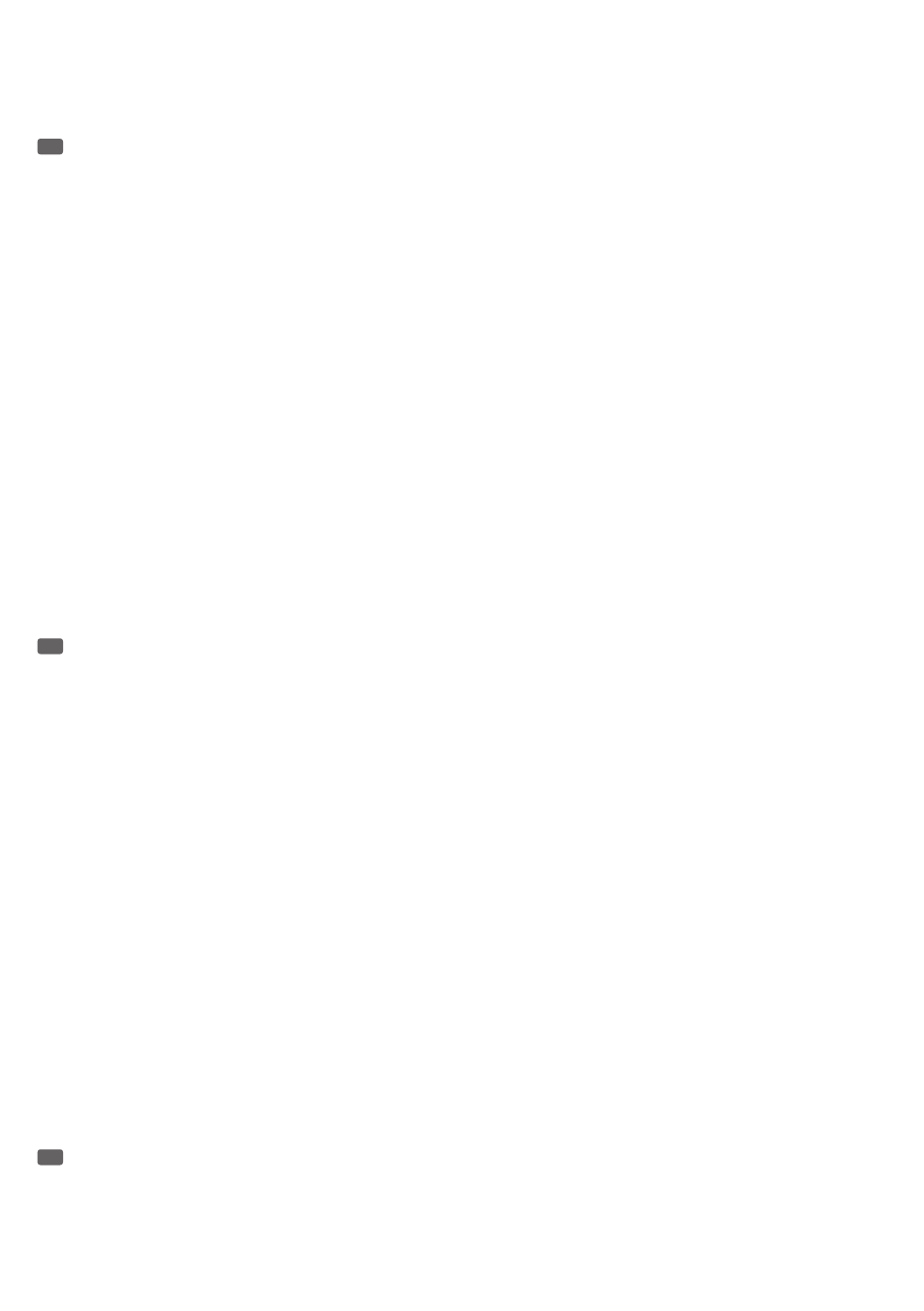
11
QUICK START GUIDE WITH CABLING EXAMPLE / SCHNELLSTARTANLEITUNG MIT
VERKABELUNGSBEISPIEL / GUIDE DE PRISE EN MAIN RAPIDE AVEC EXEMPLE DE CÂBLAGE /
GUÍA RÁPIDA DE CABLEADO / INSTRUKCJA SZYBKIEGO URUCHAMIANIA Z PRZYKŁADOWYM
OKABLOWANIEM / GUIDA ALL'AVVIO RAPIDO CON ESEMPIO DI CABLAGGIO
EN
1. Make sure that the mixer and all devices to be connected to the mixer, are turned off.
2. Connect the devices to the mixer using appropriate cables.
3. Adjust the input gain of the mono channels 1 and 2 and all level controllers channel-LEVEL and MAIN MIX to minimum (left stop). Place all equaliz-
er controllers in the central position (stop). Adjust the volume controller on the active loudspeaker to minimum. Turn on the +48 V phantom power on
the mixer only if you are using a condenser microphone.
4. Turn on the devices in the following order: Microphone and keyboard (or other source devices), the mixer and lastly the active speakers.
5. Always adjust the gain control of the mono channels so that the peak LED of the corresponding channel only lights up briefly when signal peaks
occur. Avoid the permanent lighting of the peak LED by reducing the input gain (Gain).
6. Channels 3/4 and 5/6: Adjust the output level of the keyboard (or other source devices) so that the peak LED above the corresponding channel only
lights up briefly when signal peaks occur. Avoid the permanent lighting of the peak LED.
7. Bring the level controllers (LEVEL) of the channels in use and of the sum channel MAIN MIX approximately to the 3 o'clock position.
8. Now increase the volume of the active speakers for the incoming signal (e.g.speaking, singing, keyboard) to the desired level.
9. Fine-tuning can now be achieved by adjusting the volume ratios of the channels and by using the equalizer and effects device (model LDVIBZ6D
only) as desired.
NOTE: When turning off the devices, please follow these steps: First, set the volume of the active speakers to minimum and turn them off, then the
mixer and connected devices can be switched off.
DE
1. Achten Sie darauf, dass das Mischpult und alle Geräte, die am Mischpult angeschlossen werden sollen, ausgeschaltet sind.
2. Schließen Sie die Geräte mit geeigneten Kabeln am Mischpult an.
3. Stellen Sie die Vorverstärkung der Mono-Kanäle 1 und 2 und alle Pegelsteller Kanal-LEVEL und MAIN MIX auf Minimum (Linksanschlag). Bringen
Sie die Regler aller Equalizer in Mittelstellung (Rastpunkt). Stellen Sie die Lautstärkeregler der aktiven Lautsprecher auf Minimum. Schalten Sie die
+48V Phantomspeisung des Mischpults nur ein, wenn Sie ein Kondensatormikrofon verwenden.
4. Schalten Sie die Geräte in der folgenden Reihenfolge ein: Mikrofon und Keyboard (oder andere Zuspielgeräte), das Mischpult und zuletzt die
aktiven Lautsprecher.
5. Stellen Sie die Gain-Regler der Mono-Kanäle so ein, dass die Peak-LED des entsprechenden Kanals nur bei Pegelspitzen des anliegenden Signals
kurz aufleuchtet. Vermeiden Sie permanentes Leuchten der Peak-LED durch Reduzieren der Eingangsvorverstärkung (Gain).
6. Kanäle 3/4 und 5/6: Stellen Sie den Ausgangspegel des Keyboards (oder andere Zuspielgeräte) so ein, dass die Peak-LED des entsprechenden
Kanals nur bei Pegelspitzen des anliegenden Signals kurz aufleuchtet. Vermeiden Sie permanentes Leuchten der Peak-LED.
7. Bringen Sie die Pegelsteller (LEVEL) der verwendeten Kanäle und des Summenkanals MAIN MIX ungefähr in die 3-Uhr-Stellung.
8. Erhöhen Sie bei anliegendem Signal (z.B. Sprache, Gesang, Keyboard) nun die Lautstärke der aktiven Lautsprecher auf den gewünschten Pegel.
9. Die Feinabstimmung durch das Einstellen der Lautstärkenverhältnisse der Kanäle und die Verwendung der Equalizer und des Effektgeräts (nur
Modell LDVIBZ6D) kann nun nach Wunsch durchgeführt werden.
HINWEIS: Beim Ausschalten der Geräte beachten Sie bitte folgende Schritte: Stellen Sie zuerst die Lautstärke der aktiven Lautsprecher auf Minimum
und schalten Sie aus, danach können das Mischpult und die angeschlossenen Geräte ausgeschaltet werden.
FR
1. Vérifiez que la table de mixage et tous les appareils à lui connecter sont éteints.
2. Connectez les appareils à la table de mixage, à l'aide de câbles adaptés.
3. Réglez les préamplis des voies mono 1 et 2 et tous les réglages de volume de voies LEVEL et MAIN MIX à la valeur minimale (potentiomètre tourné
à fond à gauche). Réglez tous les potentiomètres d'égaliseurs en position médiane (crantée). Réglez le niveau (volume sonore) au minimum sur les