LD Systems AM 8 User Manual
Page 44
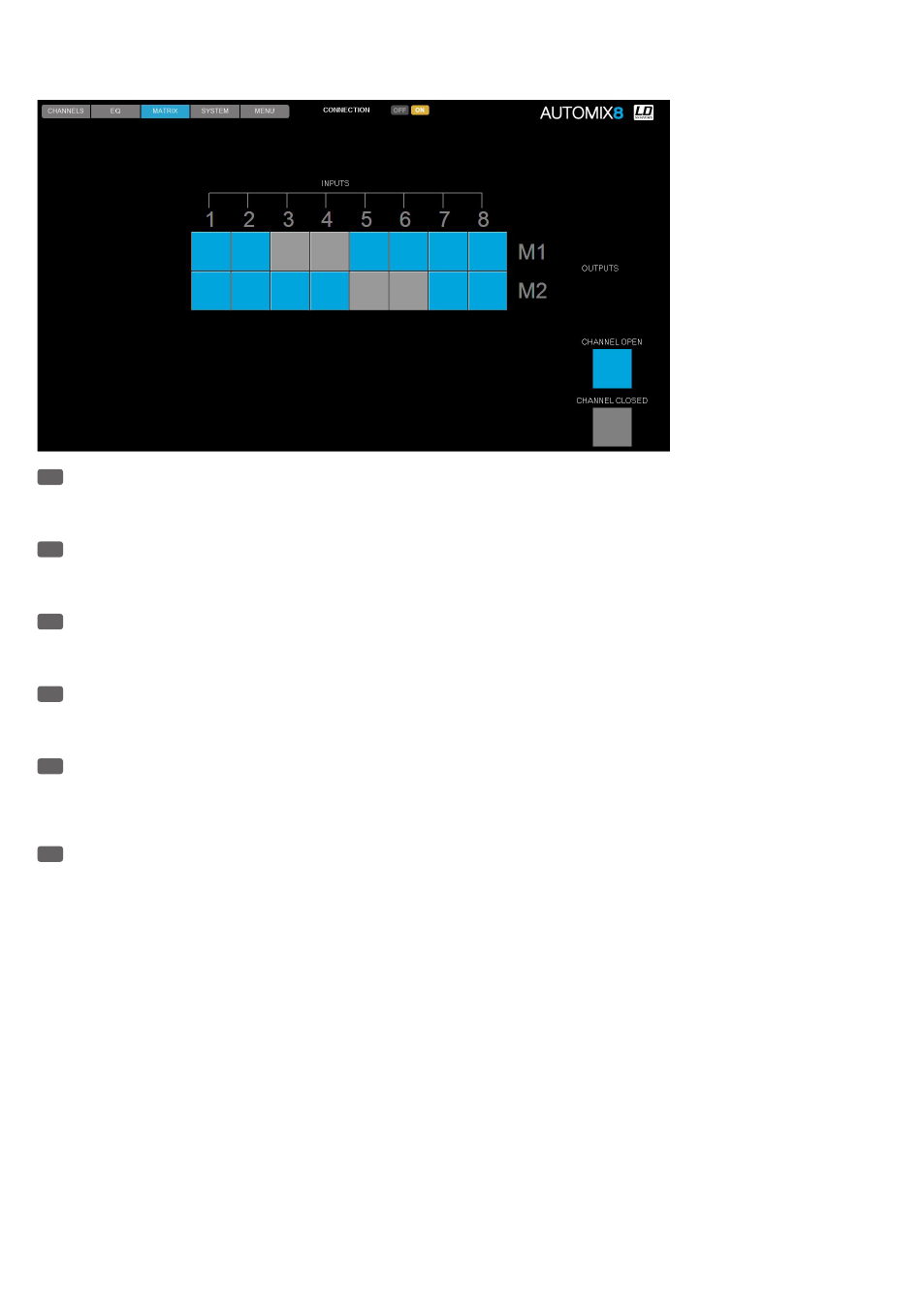
44
AUDIO MATRIX / MATRICE AUDIO / MATRIZ DE AUDIO / FUNKCJA AUDIO MATRIX / MATRICE
AUDIO
EN
Each of the 8 input channels (INPUTS 1-8) can be individually routed to the two line outputs Master 1 and 2 using the audio matrix of the AM8
automatic mixer (M1 and M2). To select which input channel should be routed to which of the two line outputs, and which one should not, simply
click on the appropriate button. When a channel is routed to an output, the corresponding button is highlighted in blue (CHANNEL OPEN), otherwise, it
will be greyed out (CHANNEL CLOSED).
DE
Jeder der 8 Eingangs-Kanäle (INPUTS 1 - 8) kann mit Hilfe der Audio Matrix des AM8 Automatik-Mixers individuell auf die beiden Line-Ausgänge
Master 1 und 2 geroutet werden (M1 und M2). Die Auswahl, welcher Eingangs-Kanal auf welchen der beiden Line-Ausgänge geroutet wird und
welcher nicht, erfolgt durch einfaches Klicken auf die entsprechende Schaltfläche. Ist ein Kanal auf einen Ausgang geroutet, erscheint die
entsprechende Schaltfläche blau hervorgehoben (CHANNEL OPEN), ist er es nicht, grau hinterlegt (CHANNEL CLOSED).
FR
La matrice audio intégrée du mixeur automatique AM8 permet d'assigner individuellement les 8 canaux d'entrée (INPUTS 1 - 8) aux sorties
Master 1 et Master 2 (M1 et M2). Pour sélectionner la ou les sorties auxquelles assigner chaque canal d'entrée, il suffit de cliquer sur le bouton
correspondant. Dès qu'un canal est assigné à une sortie, le bouton passe en bleu (CHANNEL OPEN) ; s'il ne l'est pas, le bouton est gris (CHANNEL
CLOSED).
ES
Con la matriz de audio del mezclador automático AM8 puede enviarse cada uno de los 8 canales de entrada (INPUTS 1 - 8) a las salidas de
línea Master 1 y 2 (M1 y M2). Para seleccionar qué canal de entrada se envía a qué salida, simplemente haga clic en los botones. Si se está
enviando un canal a una determinada salida, el botón correspondiente aparecerá con fondo de color azul (CHANNEL OPEN); si no se envía, aparecerá
de color gris (CHANNEL CLOSED).
PL
Za pomocą funkcji Audio Matrix automatycznego miksera AM8 każdy z 8 kanałów wejściowych (INPUTS 1–8) może zostać z osobna
przetrasowany zarówno na wyjście liniowe Master 1, jaki i Master 2 (M1 i M2). Aby zdecydować, który kanał wejściowy ma/nie ma zostać
przetrasowany na jedno z dwóch wyjść liniowych, wystarczy kliknąć odpowiedni przycisk. Gdy dany kanał jest przetrasowywany na wyjście,
odpowiedni przycisk zostaje wyróżniony kolorem niebieskim (CHANNEL OPEN – KANAŁ OTWARTY) lub szarym w przypadku gdy funkcja ta jest
nieaktywna (CHANNEL CLOSED – KANAŁ ZAMKNIĘTY).
IT
Con la matrice audio del mixer automatico AM8, ciascuno degli 8 canali di ingresso (INPUTS 1 - 8) può essere instradato nelle due uscite di
linea Master 1 e 2 (M1 e M2). Per selezionare quale canale di ingresso debba essere instradato in quale uscita di linea, basta un semplice clic sul
pulsante corrispondente. Se il canale è instradato in un'uscita, il pulsante corrispondete è di colore azzurro (CHANNEL OPEN), altrimenti è grigio
(CHANNEL CLOSED).