Lumens Technology VS-LC101 User Manual
Page 40
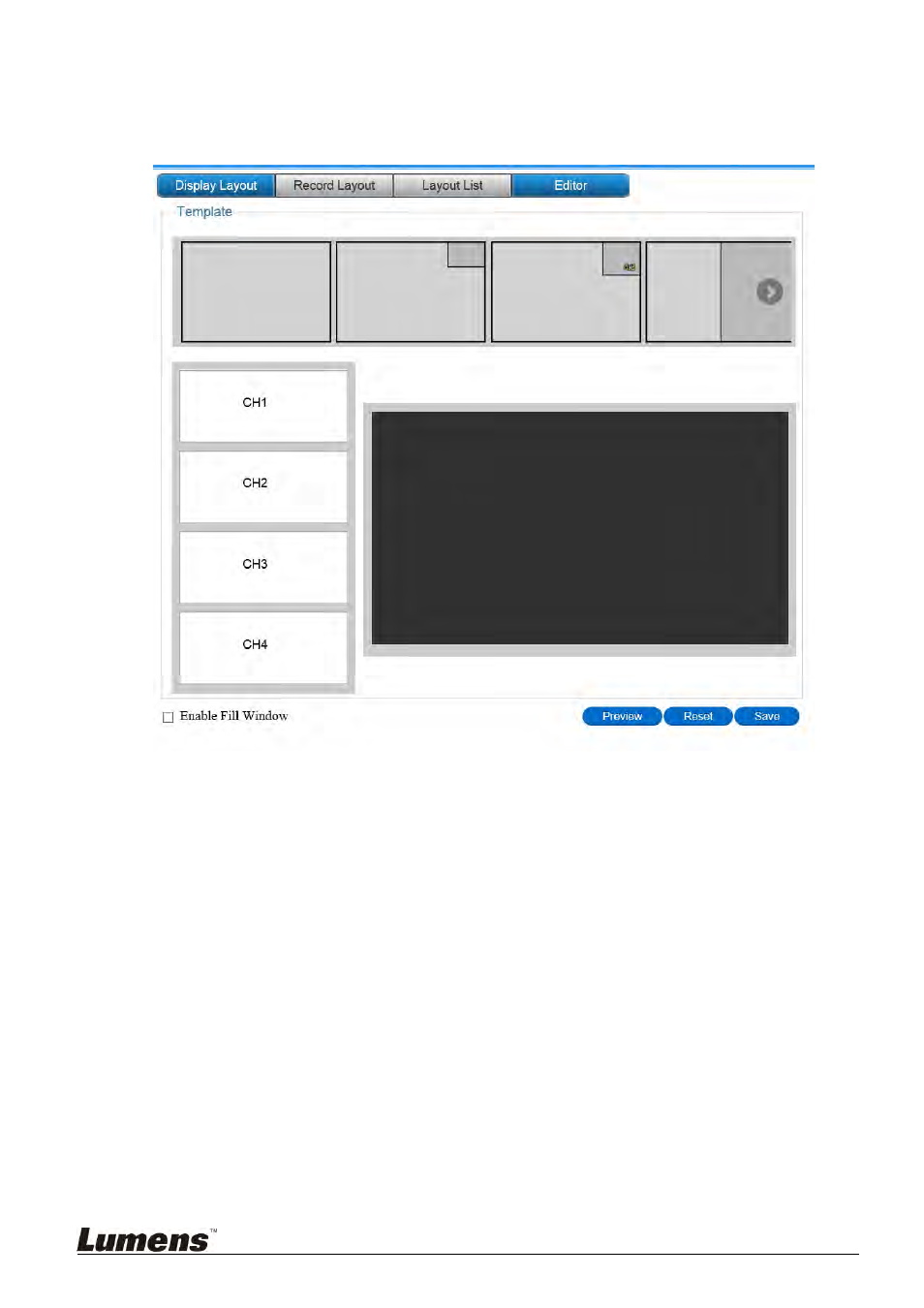
39
7.2.8 Layout
Management
Open [Display Layout]. This
window enables users to add, delete, or reset screen layout.
7.2.8.1
Add Layout templates
Select a layout from the top section.
Drag the left channel into the right section.
If a small triangle icon is available at the bottom right corner of the grey frame in the panel,
click the icon to freely enlarge, shrink, or move the frame.
Check [Enable Fill Window] to maximize the channel on the output screen.
After each section is configured, click [Save] on the bottom right to complete addition.
In editor, click [Preview] at any time to view the output screen, or click [Reset] to clear all
setting and restart.
7.2.8.2
Delete Layout templates
Display and delete the preset and user-defined layouts.