Lynx Studio Aurora 16 User Manual
Page 4
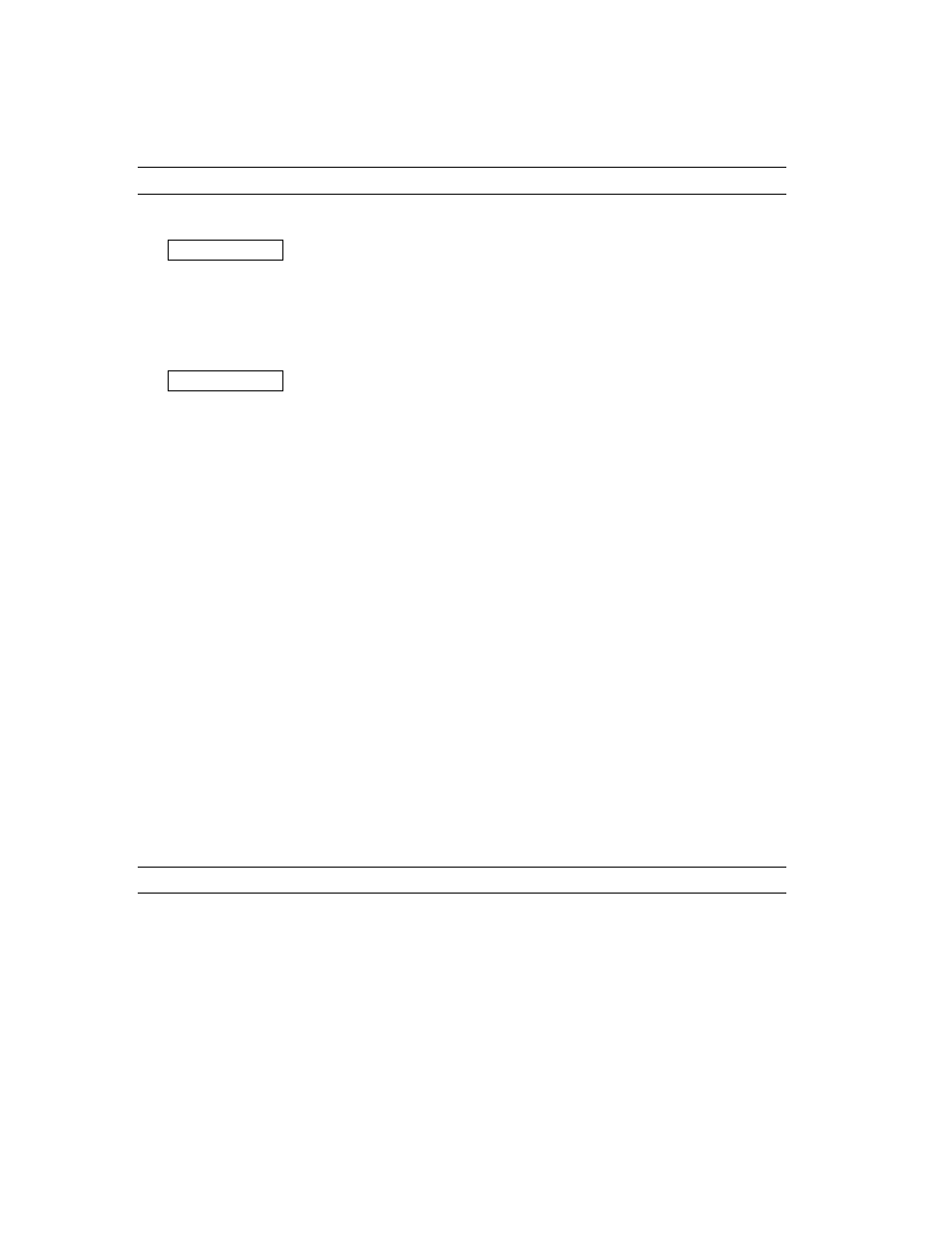
Page 2
audio interface, from an installed and operational LT-USB or LT-TB card, or with a connected and
operational MIDI Interface.
1.2 Features
¾
16-channels of Analog-to-Digital and Digital-to-Analog conversion.
Aurora 8
8 -channels
¾
Support for 44.1, 48, 88.2, 96, 176.4 and 192kHz sample rates.
¾
Sturdy, road-worthy, single rack-space chassis.
¾
16-channels of AES/EBU digital I/O in Single-Wire mode, 8-channels in Dual-Wire mode.
Aurora 8
8-channels in Single-Wire mode, 4-channels in Dual-Wire mode.
¾
Sync to external AES/EBU signals, word clock, or expansion devices.
¾
SynchroLock
™ technology provides superior immunity to jitter in clock sources.
¾
16-channels direct to PC or Mac computer system via Lynx AES16 PCI /AES16e PCI Express
audio interface.
¾
Optional External LStream connection to LynxTWO/L22 sync port.
¾
Extensive front panel controls for standalone operation.
¾
Control of parameters, clock settings, mixing/routing, and mixer scenes with external control.
External control is possible with a Lynx AES16, Lynx LT-USB or LT-TB Expansion cards, or a
MIDI-equipped Mac or PC.
¾
“Direct-connect” cabling available for digital mixers and recorders from Yamaha, Sony, Tascam,
Mackie and other manufacturers.
¾
Precision LED level meters with analog or digital source selection.
¾
LSlot expansion port provides for addition of I/O options such as ADAT Lightpipe, MADI,
Thunderbolt, USB, etc.
¾
Firmware updates via Lynx AES16, AES16e, or MIDI.
1.3 Nomenclature used in this manual
The following typographic conventions are used in this manual:
¾
ALL UPPER CASE TEXT refers to a specific parameter selection control (i.e. SYNC SOURCE)
or a cable connection.
¾
Text in quotation marks indicates a parameter selection value or menu option (i.e. “EXT”).
Phrases, such as: Start > Programs > Lynx Studio Technology use the greater than symbol (“>”) to
indicate multiple menu options or mouse selections within a software control context.