Lynx Studio Aurora 16 User Manual
Page 6
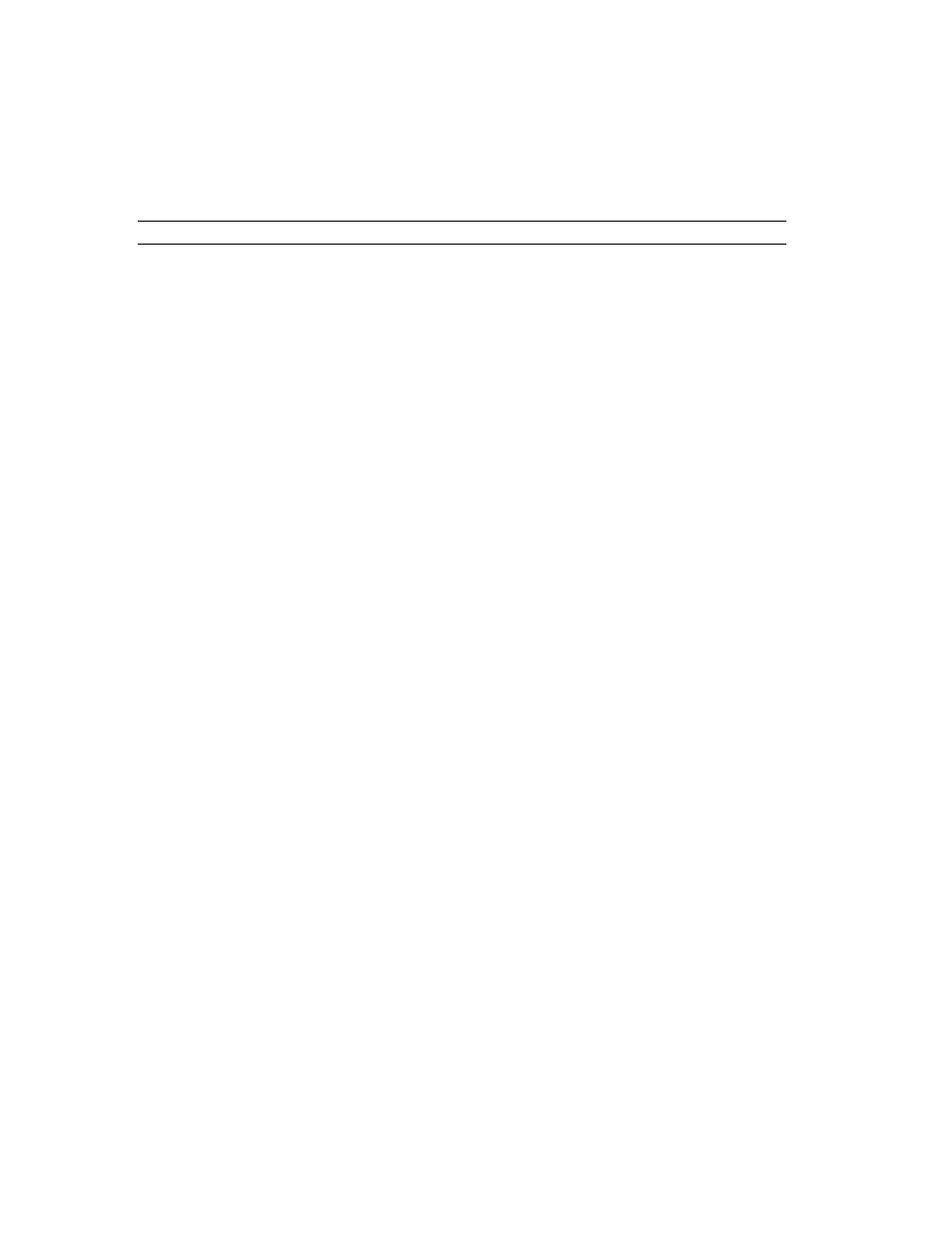
Page 4
The Aurora’s analog I/O can be used with balanced or unbalanced line level devices operating at a
nominal trim level of +4dBu or –10dBV (switchable in banks of four channels). The analog outputs
are capable of delivering +20 dBu signal levels, it is important to verify that connected equipment is
capable of handling these signal levels to prevent clipping or possible damage. The Aurora 16-VT
models offer variable trim on all analog inputs and outputs.
1.7.2 Remote Control
In addition to front panel controls, the Aurora can be configured conveniently from the Aurora Remote
Control software installed on a PC or Macintosh computer. A forthcoming Remote Control manual
will detail the software installation and operation. To use the optional Remote Control software, one
of the following conditions must be met:
Via Lynx AES16/AES16e Audio Interface: A PC running Windows 2000/XP/7 or a Macintosh
running OSX with an installed and fully functional Rev B (or higher) Lynx AES16 Audio Interface or
any AES16e Interface. The AES16/AES16e would connect to the Aurora via the Lynx CBL-AES1605
cable or equivalent.
Via Lynx LT-TB Expansion card: A Mac or PC connected to an LT-TB equipped Aurora via
ThunderBolt.
Via Lynx LT-USB Expansion card: A Mac or PC connected to an LT-USB equipped Aurora via
USB 2.0 or 3.0. On Windows the LT-USB drivers will need to be installed and operational.
Via MIDI Interface: A PC running Windows 2000/XP/7/8 or a Mac running OSX with an installed
and fully functional MIDI interface. Attach a MIDI cable from the Aurora’s MIDI Out to the
interface’s MIDI In, and the Aurora 16’s MIDI In to the interface’s MIDI Out.