Lynx Studio Aurora 16 User Manual
Page 9
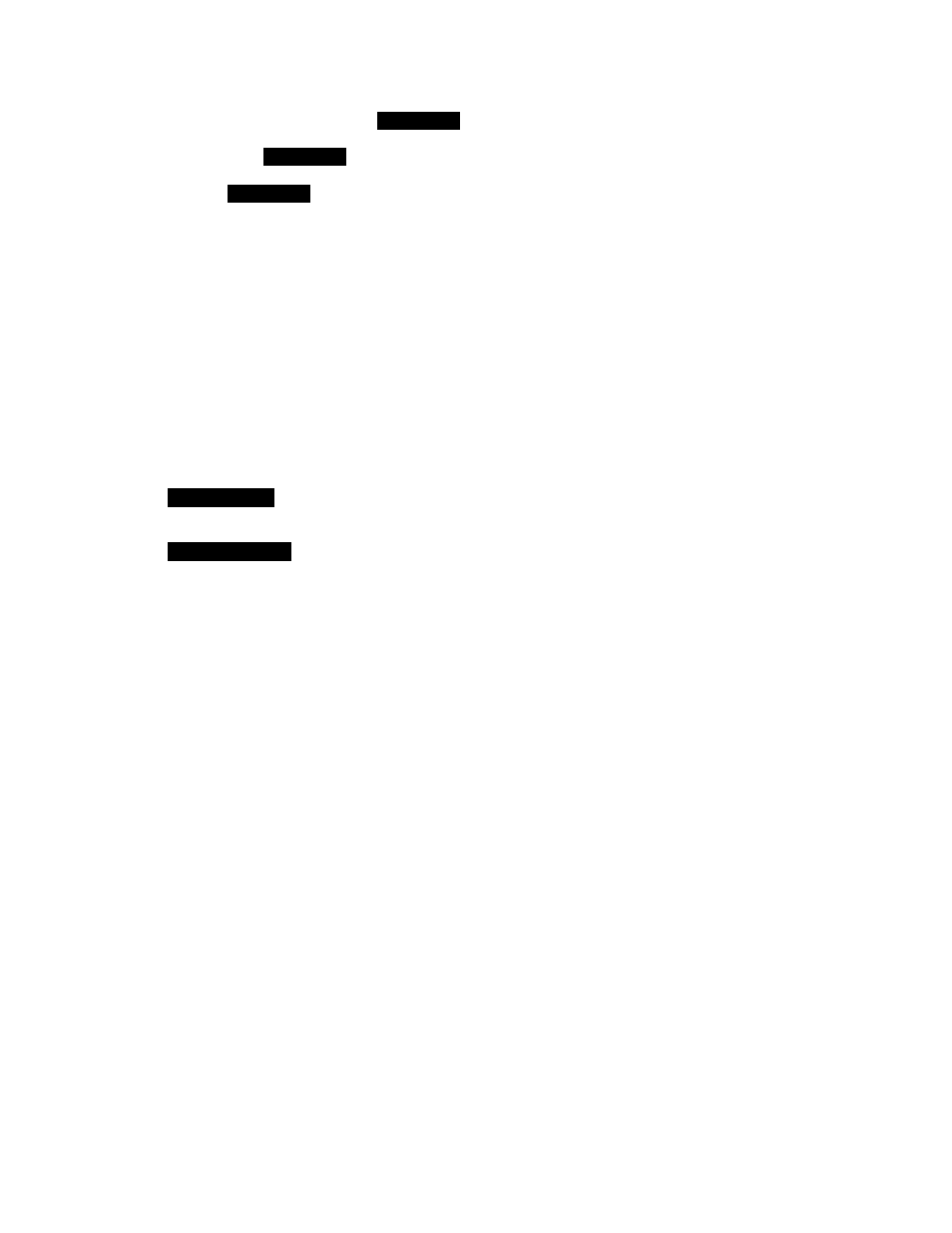
Page 7
inputs and outputs and the TRIM/
AES MODE
button still displays and controls the TRIM value.
However, if the unit is in “DUAL WIRE SELECT” Mode, AND the METER button is on DIGITAL,
then the TRIM/
AES MODE
button controls the AES MODE. Details are in the section below.
a
TRIM/
AES MODE
When the meter select switch is set to analog, this button allows the nominal trim level to be set for the
analog inputs and outputs to either +4dBu or -10dBV. When selected from the front panel button, this
setting impacts all channels of input and output together, however analog inputs and outputs can be
altered in groups of four channels when the Aurora is remotely controlled. Remote control operation is
indicated when both LEDs are on. Note: the Trim button is disabled on the Aurora 16-VT.
When the METER select is set to digital, and the Aurora is in “DUAL WIRE SELECT” Mode, then
this control allows configuration of the AES/EBU digital I/O. When not in “DUAL WIRE SELECT”
Mode, then setting the METER button to “DIGITAL” will still reveal the TRIM mode, not the Dual
Wire state. To Enable “DUAL WIRE SELECT” Mode, the TRIM/AES MODE button needs to be
pressed in while AC Power is applied. In this state the dual wire state can be selected with the METER
button set to “DIGITAL”. To exit DUAL WIRE MODE, power-cycle the Aurora. Four modes of
operation are possible:
Both LEDs OFF
Single Wire I/O Mode. Allows all channels of digital input or output to
operate at sample rates up to 192kHz.
DUAL WIRE IN
ON
Dual Wire Input Mode. Allows compatibility with legacy dual wire input
devices. In this mode, the number of available input channels is reduced by
½ (Aurora 16 = 8, Aurora 8 = 4).
DUAL WIRE OUT
ON Dual Wire Output Mode. Allows compatibility with legacy dual wire
output devices. In this mode, the number of available output channels is
reduced by ½ (Aurora 16 = 8, Aurora 8 = 4).
Both LEDs ON
Dual Wire I/O Mode. Enables dual wire mode for both inputs and outputs,
allowing 8 channels maximum of digital I/O for the Aurora 16, and 4
channels for the Aurora 8.
s
POWER
This button controls the standby state of the Aurora. When the front panel LEDs are not lit, the Aurora
is in standby mode. In this state the Aurora is not functional and is using a minimal amount of power.
To completely power down the Aurora, it must be unplugged from the AC power source.
When the Aurora is in standby mode, pressing the POWER button will illuminate the front panel
LEDs indicating that the Aurora is now ready for use. When the Aurora is in on mode, pressing the
POWER button for ½ second will put the unit into standby mode.
Holding the POWER button while connecting AC power to the Aurora will toggle the power-up mode
to either ON or STANDBY. PLEASE NOTE: After the mode is changed the unit must be put into
standby mode to save this setting before power is removed. See Section 2.2 for more information.
PLEASE NOTE: It is best to wait until SynchroLock has achieved lock before using the Aurora for
recording. See
e
above).
H