Lynx Studio LT-MADI User Manual
Page 20
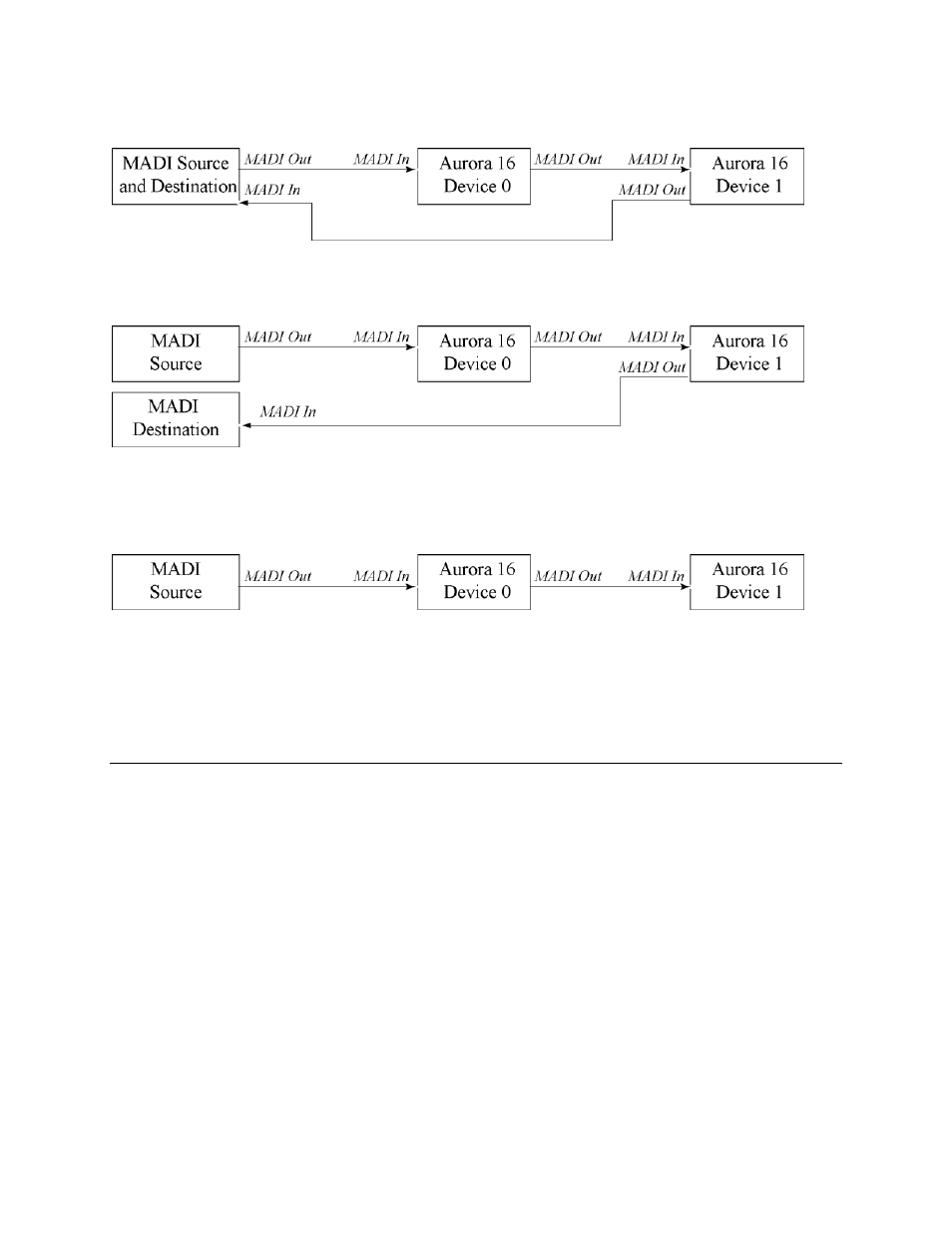
Page 17
In a system where there is a MADI device that is both the signal source and final destination,
connected devices form a loop with outputs connected to inputs through each device in the chain.
The example below shows two Aurora 16s connected to a MADI source/destination:
In the case of a system when the MADI source and destination are different devices, the
configuration would look like this:
Alternatively, it is possible to have the MADI stream only move in one direction. In this case it is
not necessary for the MADI stream to form a complete loop. The example below details a MADI
system used for playback only:
Since signals are mirrored to the Optical and Coaxial outputs simultaneously on the LT-MADI, it
is possible to mix coaxial and optical connections types in a single MADI daisy chain. However,
keep in mind that the optical port will be prioritized as the input connection, so generally you
would not want to have both optical and coaxial input connections made to the same Aurora.
7.4.5 Possible Combinations
Since there are a variety of factors that impact the channel count and I/O types in a multi Aurora
system, this section will help you identify what hardware and settings are necessary to achieve
several common configurations.