9 routing and channel mapping, 1 routing logic – Lynx Studio LT-MADI User Manual
Page 24
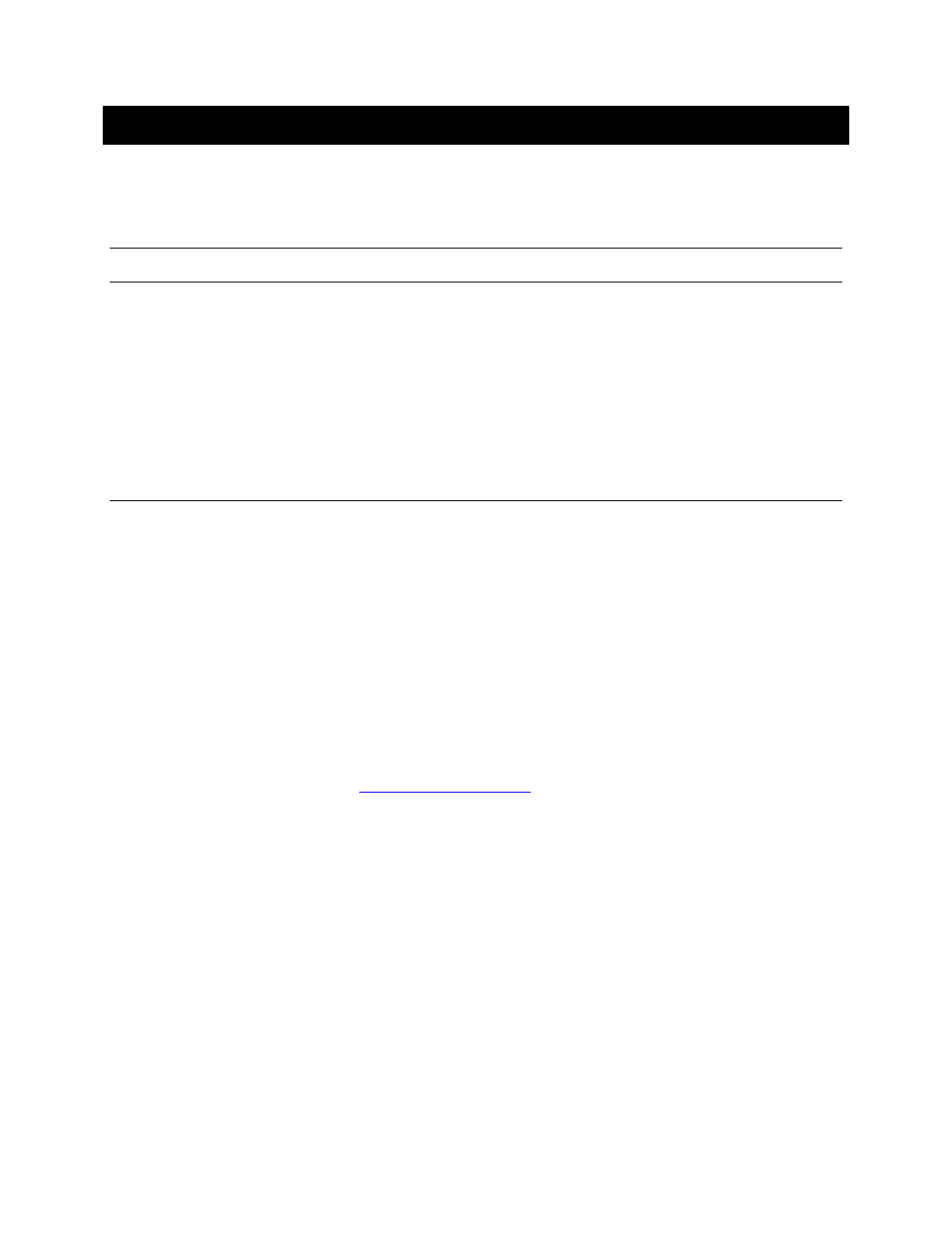
Page 21
9 Routing and Channel Mapping
Sending audio signals into and out of the LT-MADI is straightforward. Routing can be initiated
globally from the Aurora front panel or on a per-channel basis by using the Aurora Remote
Control software.
9.1 Routing Logic
The LT-MADI card implements a routing scheme whereby signals sent to Analog or Digital
inputs
on the Aurora get automatically routed to appropriate MADI Outputs. Signals going into
MADI Inputs however can be routed to the AES, Analog or MADI Outputs.
The selections of 16/32 channel mode, and the Analog/Digital switch for 16-channel mode are
pertinent to the routing behavior, so it is important to be clear on the state of the Aurora in this
regard to understand the results.
9.1.1 MADI Output Routing
MADI Output routing is hard wired and cannot be altered by the user. The state of the TO
ANALOG OUT and TO DIGITAL OUT buttons on the Aurora front panel have no impact on
the MADI Output routing scheme. Signals sent to an Aurora input (analog and/or digital) get
routed directly to a MADI output. The block of MADI output channels that will be affected
depends on the LT-MADI’s device ID, whether the Aurora is operating in 16 or 32 channel
mode (for an Aurora 16 only), and the operating sample rate.
9.1.1.1
Aurora16 in 32-channel mode
In 32-channel mode, all 16 Analog AND all 16 AES/EBU Inputs send audio streams to the
MADI outputs. Analog Inputs 1-16 are routed directly to MADI outputs 1-16, and Aurora Digital
Inputs 1-16 are routed directly to MADI Outputs 17-32. It is important to consider the active
sample rate as this has pertinence to the number of actual MADI channels available. See the
reference charts in section 7.4.5:
Possible Combinations
9.1.1.2
Aurora 16 in 16-channel mode
In 16-channel mode, the Aurora 16 will pass up to 16 channels of audio to the MADI outputs. If
the LT-MADI card is set to “ANALOG”, then signals sent to the 16 Analog inputs will be routed
to the MADI outputs, and signals sent to the Aurora’s Digital inputs will not. Conversely, if the
LT-MADI card is set to “DIGITAL”, then signals sent to the 16 Digital inputs will be routed to
the MADI outputs, and signals sent to the Analog inputs will not.
9.1.1.3
Aurora 8
An Aurora 8 will always be a 16-channel device when used with the LT-MADI. All 8 Analog
AND all 8 AES/EBU Inputs send audio streams to the MADI outputs. Analog Inputs 1-8 are
routed to MADI Outputs 1-8, and Digital Inputs 1-8 are routed to MADI Outputs 9-16.