Lynx Studio LT-MADI User Manual
Page 23
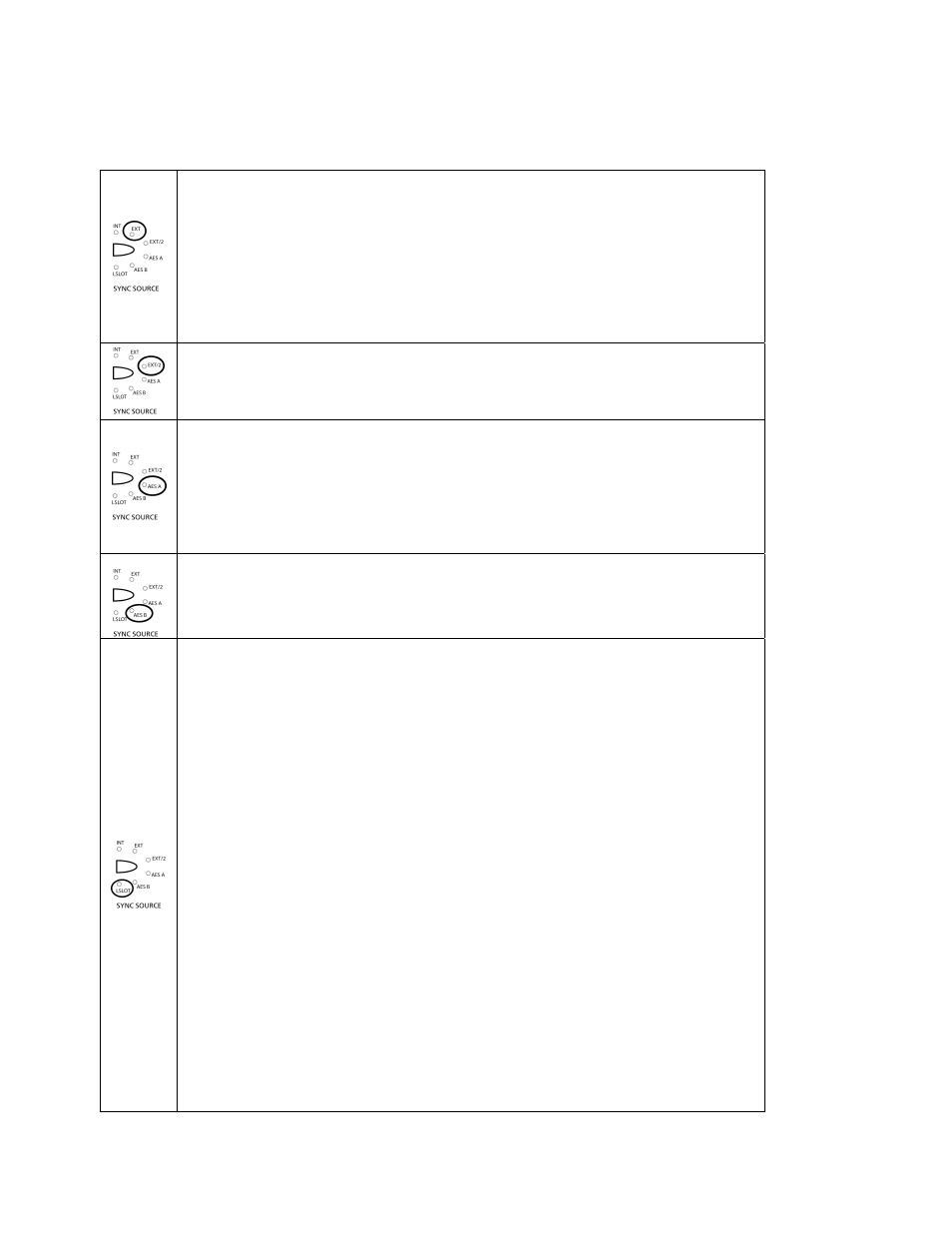
Page 20
The table below details SYNC SOURCE choices for the Aurora as pertinent to use within a
MADI-based system. Please see section 2.4 of the Aurora manual for general information about
available clock settings and clocking considerations with the Aurora.
EXT - External
Clock signals from Aurora WORD CLOCK input. In general, WORD
CLOCK is the preferred means to clock devices (including multiple
Auroras) in a MADI system. Auroras can be daisy-chained via wordclock,
or recipients of wordclock distribution. In a simple system (i.e. one Aurora
and a MADI source/destination), it is still ideal to use Word Clock sync
between the Aurora and the other MADI device(s) as a means to reduce
jitter system-wide.
EXT/2 - External Divided by 2
Used if the word clock is half the rate of the desired sample rate, which
would be more typical in legacy systems.
AES A – Port A Digital Input
Word Clock recovered from the Port A digital input (or AES channels 1-4
on an Aurora 8). In a MADI-based system this would be an unusual Sync
Source. It could be a solution when the Aurora is used with a MADI device
that does not have wordclock sync options but does have AES/EBU ports,
in order to avoid some of the issues with clocking via MADI connections.
AES B – Port B Digital Input
Word Clock recovered from the Port B digital input, like above. On an
Aurora 8, this would be signals from AES inputs 5-8.
LSLOT
Sample clock derived from the incoming MADI signal.
There are some specific issues to be aware of when clocking via MADI:
Clock signals derived from a MADI stream contain high-levels of jitter
because the clock rate for MADI I/O is asynchronous with the sample rate.
Thankfully, the Aurora was designed with Lynx’s SynchroLock technology
specifically to correct for jitter in incoming signals. It is capable of jitter
reduction up to 3000:1. Considering the poor jitter performance with the
MADI protocol, we strongly recommend leaving SynchroLock ON when
clocking via LSLOT.
Additionally, MADI devices can only detect the base (1x) rate of the
incoming MADI stream. Therefore it is necessary to manually set the
Aurora to the desired Sample Rate when using LSLOT as the SYNC
SOURCE at sample rates > 48kHz (ie. 2x, 4x rates). For instance, if the
incoming MADI signal is operating at 88.2kHz, the Aurora will default to a
sample rate of 44.1kHz. Click the SAMPLE RATE button on the Aurora
front panel to toggle between 2x, 4x, 1x sample rates and set the Aurora to
88.2kHz for proper clock operation.